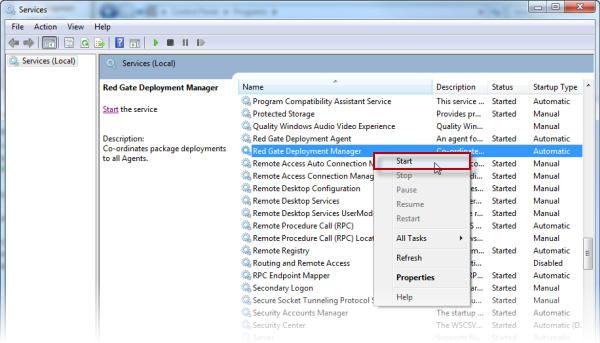SocketException: No connection could be made... error
Published 07 August 2013
You may receive this error when Deployment Manager server or the web interface are starting up:
SocketException: No connection could be made because the target machine actively refused it 127.0.0.1:10300
The causes for this may be:
- The Deployment Manager service is not running.
To start the service manually:
- In the Start menu, type services.msc, and then click Services.
- In the Services dialog box, right-click the Red Gate Deployment Manager service, and then click Start:
- Some kind of anti-virus or other security software is preventing the connection.
You have multiple IP addresses, and HTTP.SYS is only bound to one of them.
This is a common configuration when you are using, for example, a Tomcat-based service (like TeamCity) and Deployment Manager on the same machine. You can check this via:netsh http show iplisten
To solve it, either add 127.0.0.1 to the list of IP addresses HTTP.SYS can listen on using:
netsh http add iplisten 127.0.0.1
Or, in the registry under HKLM\Software\Red Gate\Deployment Manager, you can add the following string value:
Deployment Manager.Raven.HostName = <host name or IP address to use>