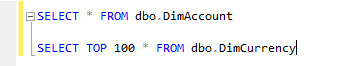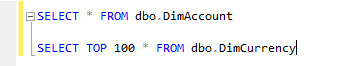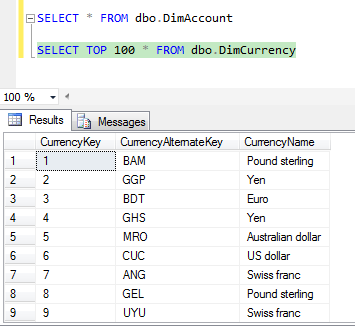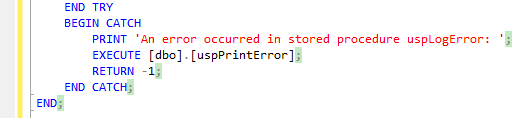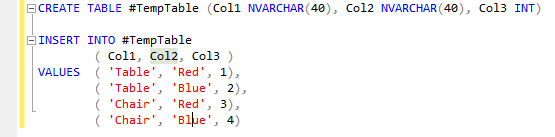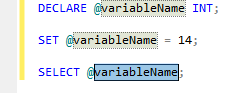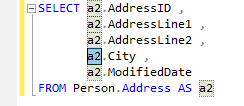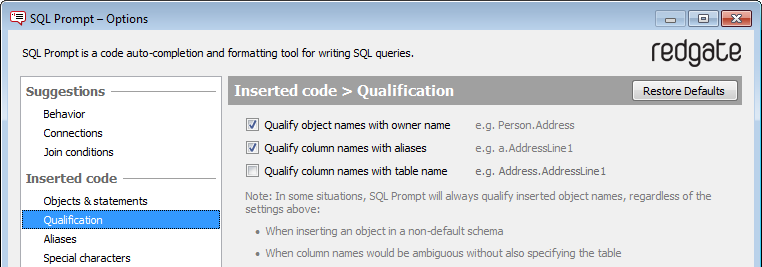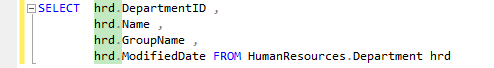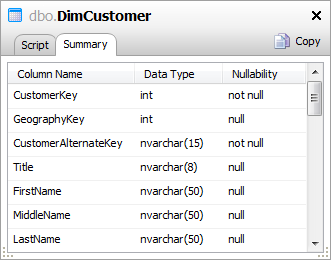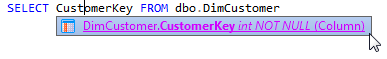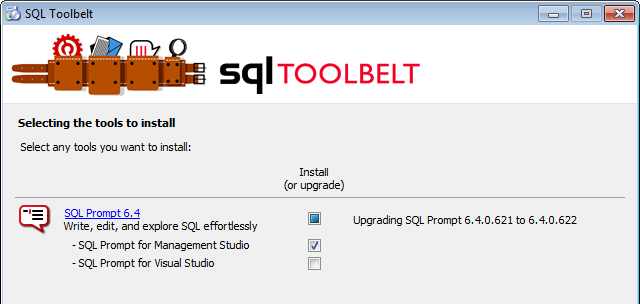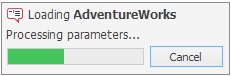Version 6.4.0 - September 16th, 2014
Execute current statement
In a query window, you can now execute the SQL statement under your cursor by pressing Shift + F5.
For example, if you have a query containing two statements and your cursor is placed on the second statement:
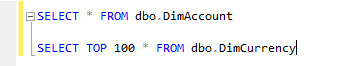
When you press Shift + F5, only the second statement is executed:
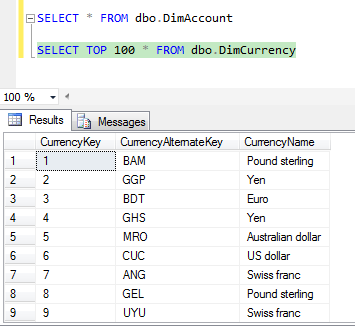
You can also execute the current batch (ie code between two GO commands) by pressing Alt + Shift + F5.
You can also execute to the cursor by pressing Ctrl + Shift + F5. This executes from the start of the script to the cursor, including the statement under the cursor.
Insert semicolons
You can now use SQL Prompt to automatically insert missing semicolons after each statement in a query.
To insert semicolons, go to the SQL Prompt menu and click Insert Semicolons. Alternatively, hold Ctrl and press B then C.
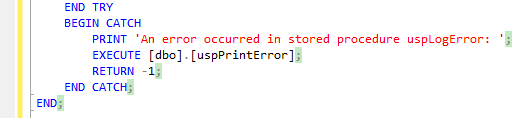
Code highlighting
When you place your cursor over a BEGIN or END keyword, SQL Prompt now automatically highlights the matching keyword:

When you're writing an INSERT statement, SQL Prompt now automatically highlights matching columns and data:
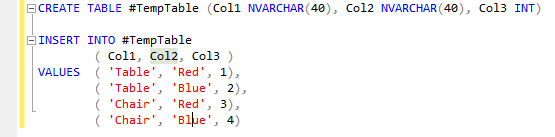
If you want to change the highlight color, you can use the Management Studio functionality for customizing colors. In Management Studio, go to Tools > Options > Environment > Fonts and Colors and select a new color for Brace Matching (Rectangle): 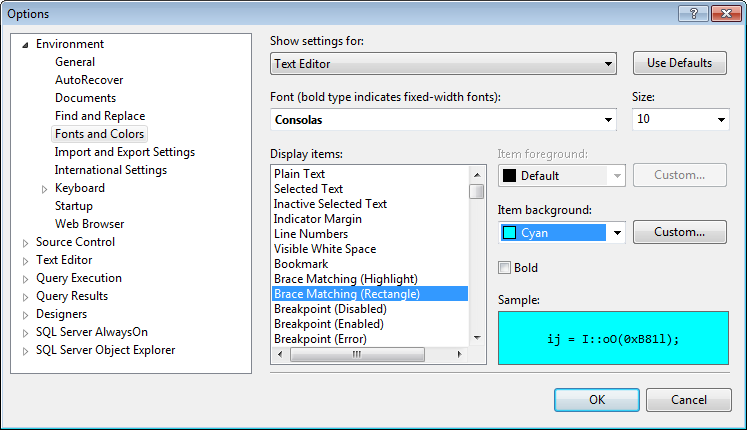
|
Use object definition case
You can now use the object name's case for user-defined objects (tables, views, user-defined data types, etc) when applying casing options.
For example, if a data type named MyType is used in a script as mytype, when you format the script or apply casing options SQL Prompt will change the object's case to MyType.
To use object definition case, in the SQL Prompt options, go to Format > Case and select Use object definition case.
Rename variables and aliases
You can now use SQL Prompt to rename all occurrences of a variable or alias in a query.
To rename a variable or alias, place your cursor over an instance of the variable or alias you want to rename and press F2:
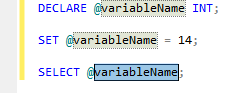
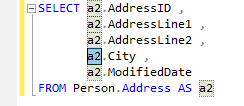
Suggestions improvements
- Suggestions added for the following object types:
- Sequences
- Check constraints
- Queues
- Services
- Contracts
- Message types
- Routes
- XML schema collections
- Triggers in ALTER TABLE suggestions are now filtered by the table
- Columns in CREATE TABLE statement are suggested for PRIMARY and FOREIGN keys
- CLR methods are now suggested for hierarchyid, geometry and geography CLR types
- Suggestions from CREATE statements
- Suggestions added for FEDERATION related keywords on Azure
- Query hint option IGNORE_NONCLUSTERED_COLUMNSTORE_INDEX is now suggested
- Improvements to snippet suggestions after aliases
- Improved support for table-valued variables and parameters
- Data types are now suggested if running in a disconnected query
- Suggestions improved for longer scripts
- Support for suggestions using default schema syntax (eg "master..sp_help")
Qualify object names improvements
The qualify object names feature now includes the following improvements:
- A new option for qualifying column names with aliases
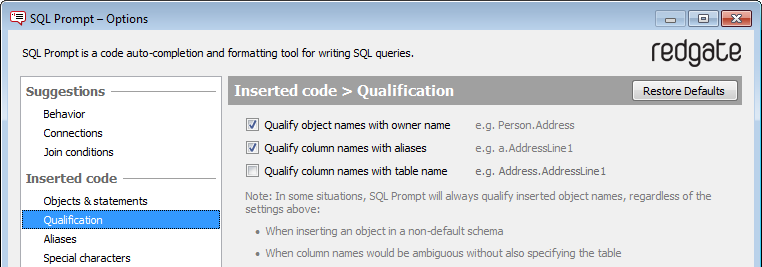
- Changes to the script are now highlighted
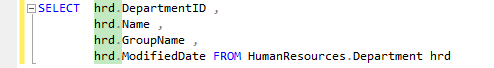
- Errors are no longer displayed if temporary tables are created in the script
- The existing cache is now used rather than recaching some objects
- If the table has been aliased, table qualification is replaced with its alias
Remove square brackets
SQL Prompt can now automatically remove square brackets from a script.
To remove square brackets, go to the SQL Prompt menu and click Remove square brackets. Alternatively, hold Ctrl and press B then B.
Nullability of columns
SQL Prompt now displays the nullability of columns in the object definition box, tooltips and suggestions box:
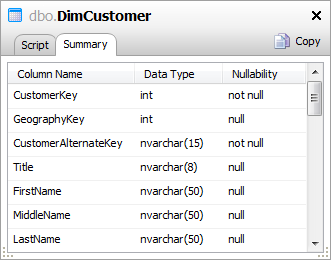
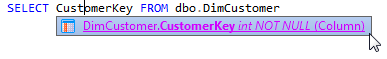
Choose environments to install to
You can now choose to install SQL Prompt into Management Studio and/or Visual Studio:
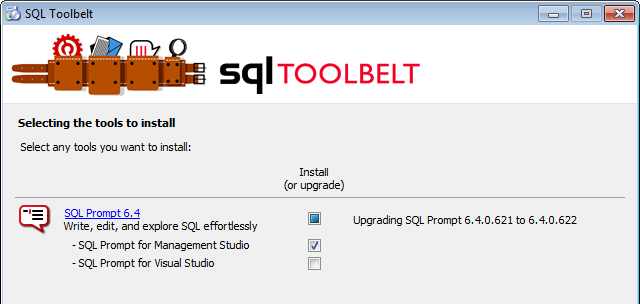
New formatting options
- Align SELECT with INSERT
- Indent BEGIN...END blocks
New tab history options
- Maximum tab size
Tabs larger than the maximum size now won't be stored in the history. The default is maximum size is 1MB. - Maximum number of tabs to restore
The default is 20.
Improved loading dialog box
The database loading dialog box now shows actual progress, and you can cancel loading databases:
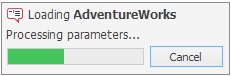
Support for restricted accounts
You can now connect as:
- a user on contained database
In previous versions of SQL Prompt a "Login failed for user..." message was displayed. - a restricted Azure user
Other improvements
- SQL Prompt now has less impact on Management Studio startup time
- ON <owner_name> is now auto-completed for DISABLE/ENABLE TRIGGER and ALTER/DROP INDEX
- Comments are now preserved when completing ALTERs
- Columns and data types in object definition box are now sortable
- System objects shown if fully qualified to system database
- Table keyword now cased as a data type in declare statements and table-valued functions
- Generated aliases are now enclosed in square brackets if option set
- Management Studio intellisense is now re-enabled when SQL Prompt suggestions are disabled
- Improved indentation when expanding wildcards
- Improved handling of dot completion key with suggestions containing dots
- Partial matching enabled for snippets
- Character limit removed from create snippet text box
Bug fixes
Version 6.4.1 - December 2nd, 2014
Features
Option added for global variables casing
Option added for automatically inserting column list on an OUTPUT - INTO clause
CURSORs can now be renamed (with F2) and will have their casing made consistent with declaration if "Use object definition case" is on
Column aliases are now suggested on ORDER BY clauses
Column aliases are now suggested from VALUES clauses on SELECT statements
Improvements to logic for inserting closing quotes and square brackets
Database names are now suggested from CREATE DATABASE statements in script
Snippet files are now stored as UTF-8 (instead of UTF-16) to support more diff/merge tool
Fixes
- Fix for syntax error being reported on valid OUTPUT clause (Forum post)
- Fix for VALUES being inserted after OUTPUT INTO clause (Forum post)
- Fix for snippet indentation
- Wildcard expansion alignment improved when tabs are used as indents
- Fix for exception being thrown with expand wildcards
- Fix for index being incorrectly qualified with table name (Forum post)
- Fix for trigger not being qualified if table name is already qualified (Forum post)
- Fix for semicolon being inserted in wrong position (Forum post)
- Nullability of columns is now shown for variables of type TABLE
- INSERT column highlighting now highlights in both panes if window is split (UserVoice)
- Improved suggestions after a syntax error in script (Forum post)
- Fix for bug with Auto Refresh experimental feature causing initial cache to fail (Forum post)
- Fix for loading dialog box not being displayed (Forum post)
- Fix for duplicate semicolon being inserted after an INSERT with EXEC in it (Forum post)
- Fix for formatting ELSE with semicolon between it and the IF (Forum post)
- Fix for INSERT column highlighting with sub queries inside the SELECT query
- Fix for formatting ELSE statement with semicolons (Forum post)
- Fix for qualify object name using wrong alias if statement is invalid (Forum post)
- Fix for missing column suggestions on table valued function (Forum post)
- Fix for Prompt not providing suggestions on some queries in SSMS2008
- Fix for BEGIN/END indentation with stored procedures (Forum post)
- Fix for cursor jumping to the end of the line after completing a suggestion (Forum post)