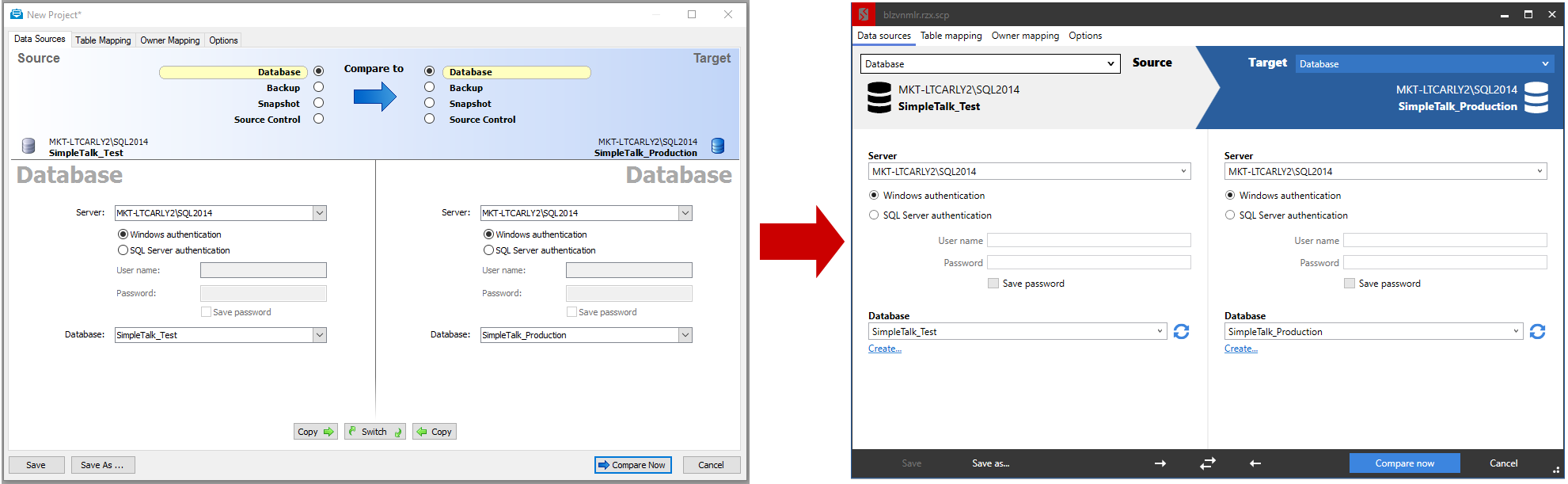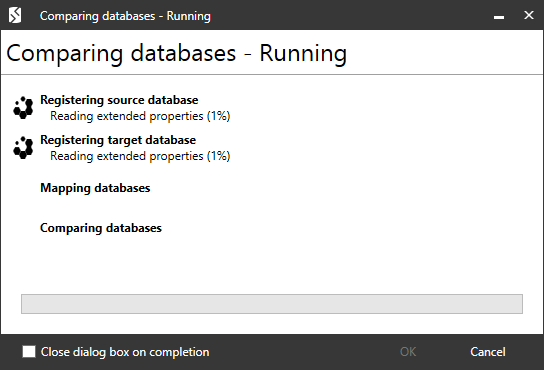SQL Compare 12.0 release notes
Published 25 May 2016
12.0.40.3714 - December 6th 2016
FREQUENT UPDATES RELEASE
Features
- SQL Compare has a new 'my projects' dialog accessible from the File menu. The new dialog can also be made to show by default at startup.
- SC-8950: SQL Compare now accepts /scriptsfolderxml1 and /scriptsfolderxml2 switches (to give different source control information for each database)
- The diff viewer now uses yellow highlighting rather than blue
Fixes
- SC-9111: SQL Compare no longer attempts to fetch the SQL Source Control revision number for a database if it is not in the list of databases for that server. This fixes a bug where typing in the database name would cause repeated failed login attempts.
- SC-9136: SQL Compare now correctly handles stored procedure parameters with negative defaults
- SC-9130: Fix a bug where custom filters were not always saved correctly
12.0.39.3632 - November 23th 2016
FREQUENT UPDATES RELEASE
Features
- SQL Compare now correctly parses SELECT statements using the FROM OPENJSON (...) WITH syntax
- Updated SQL Compare with new event types introduced in a recent Azure SQL Database update
Fixes
- SC-9134: SQL Compare no longer crashes when comparing windows users that differ in case when the case-sensitive object definition option is set
- SC-9092: SQL Compare will no longer display progress values greater than 100% during registration in the mappings UI
- SC-9120: SQL Compare will no longer highlight whitespace differences in the difference pane if the Ignore white space option is set
- SOC-8087: Using migrations no longer causes a crash if git is not installed
12.0.38.3582 - November 15th 2016
FREQUENT UPDATES RELEASE
Features
- SQL Compare now supports create, alter and drop EXTERNAL RESOURCE POOL syntax in SQL Server 2016
- SQL Compare now supports the CONTAINMENT = NONE/PARTIAL syntax in SQL Server 2016
Fixes
- SC-9117: SQL Compare no longer crashes when several windows users with the same name but different domain names exist in the same database
- SC-9112: SQL Compare will now successfully compare user defined types named "TableType" between a database and script folder.
- SC-9090: SQL Compare now detects the dependency between a computed column in a table and the function
- RGC-248: Licensing dialogs are more usable in High DPI mode
12.0.37.3561 - November 10th 2016
FREQUENT UPDATES RELEASE
Features
- SQL Compare now has a project-level option, NoAutoColumnMapping, to disable automatic mapping of similarly named columns in mapped tables.
Fixes
- Fixed sorting of "last modified date" column
- SDC-2225: Improved cleanup of temporary files when deploying to scripts folders
12.0.36.3534 - November 7th 2016
FREQUENT UPDATES RELEASE
Features
Improved Check for updates UI - available updates are now a lot more obvious, there are more options for ignoring updates and the installation process has been streamlined
SQL Compare now supports the DATABASE SCOPED CREDENTIAL syntax in SQL Server 2016
SQL Compare now supports the ALLOW_ENCRYPTED_VALUE_MODIFICATIONS syntax creating users in SQL Server 2016
SQL Compare now supports syntax to create stretch tables in SQL Server 2016
SQL Compare now supports the DROP IF EXISTS syntax for dropping objects in SQL Server 2016
Fixes
SC-9089: It is now possible to create databases on Azure SQL Database using SQL Compare
SC-8123: Creating a database on an Azure server no longer hits a timeout
12.0.35.3485 - October 31th 2016
FREQUENT UPDATES RELEASE
Features
- For tables, views, functions and stored procedures, the differences grid now shows the last modified date
- SQL Compare now records the last modification date for tables, views, functions and stored procedures
- SQL Compare now supports the FILTER_PREDICATE keyword altering tables on stretch databases
- SQL Compare now supports the SQL Server 2016 syntax for truncating a table with the PARTITIONS option
Fixes
- SC-9069: Fixed a problem when registering a backup in 2K compatibility mode
12.0.34.3467 - October 26th 2016
FREQUENT UPDATES RELEASE
- SC-9071: Avoided a possible crash when calculating table drops
- SC-9062: Fixed an issue where SQL Compare could forget a selected revision number for a SQL Source Control data source when editing an already-compared project
- SC-9061: SQL Compare now adds the SQL Source Control revision number to the deployment script comment header, if available
- SC-9085: Fixed a bug where spaces could be appended to the end of multiline statements when saving a deployment script to a file
- SC-9060: SQL Compare now allows arbitrary revision numbers to be typed into the SQL Source Control data source UI.
- SC-9088: Typing in the database in the Edit Project dialog will now scroll to that database in the dropdown
- SC-9086: SQL Compare no longer shows region marker comments as different in the text diff when there are other differences in that region
12.0.33.3389 - October 17th 2016
- SC-7709: Improved usability on high DPI monitors
- SC-8933, SC-7963, SC-9031: Errors or inconsistencies detected during registration are no longer incorrectly reported with the message "a duplicate object name has been found". Instead, more helpful descriptions of the errors are given.
- SC-9053: sqlcompare.exe will now correctly fail with exit code 63 (databases identical) if the only changes to deploy are migration scripts and IgnoreMigrationScripts is specified as an option
- SC-9057: Fixed a case where objects could be sorted inconsistently when sorting by the left object name
- SC-9058: SQL Compare now accepts the [date] AT TIME ZONE [timezone] syntax
- SC-9059: Fixed a case where fetching the list of databases would fail when the server name contained custom connection string parameters
- SC-9065: Fixed a crash that could occur when comparing a SQL user to a Windows user
12.0.32.3340 - October 10th 2016
FREQUENT UPDATES RELEASE
- SC-8716: Indexes on a column are not recreated when the only change to the column is the modification of a DEFAULT constraint
- SC-8894: Fix exception in the deployment wizard when displaying messages not linked to objects.
- SC-8998: SQL Compare now restores the main window position and size more reliably
- SC-8959: Fixed an issue where SQL Compare would attempt to connect with the wrong credentials while loading the SQL Source Control revision number from a database
- SC-9041: Allow saving and opening projects with automatically mapped tables and columns
- SC-9037: Double clicking on the comparison banner will now change the deployment direction
- SC-9045: No longer throw an exception when mapping previously unmapped columns
- SC-8997: The deployment wizard button is now disabled if there are no differences to deploy
- SC-9026: Fix exception on using the /out flag in the command line.
- SC-9021: Projects created by the SSMS integration pack will now load your default options
- SC-9038: Fixed an issue where switching the deployment direction could forget some object selections
- SDC-2210: The mappings UI now supports selecting or deselecting multiple rows using the mouse (previously this would only work with the spacebar)
- SDC-2211: Some of the table layouts in the Edit Project dialog have been tweaked to make better use of space
- SDC-2212: The UI now shows a spinny while generating a deployment script
- SDC-2213: The UI now shows the deployment script in black while generating the syntax highlighting
- SC-9044: Improved error handling on open file dialogs when a default directory can not be found
- Comparison summary dividers and tooltips now show the full server and database name
12.0.31.3232 - October 3th 2016
FREQUENT UPDATES RELEASE
- SC-8702: Users named after Windows principals are now equal even if their domains are different
- SC-8409: Fixed a crash when failing to fetch encrypted object text
- SC-9003: Correctly identify differences in stored procedures with comments between create statement and object name
- SC-8965: Include existence checks for roles in the deployment script, when "Add object existence check" is specified.
- SC-9017: Show dropped items separately in the summary pane of the deployment wizard
- SC-8990: Fixed a crash when failing to list SQL Server instances
- SC-9000: SQL Compare now applies filter criteria when generating reports
12.0.30.3199 - September 27th 2016
- SC-7709: Improved the appearance of the title bar in high DPI mode
- SC-9897: Fixed a crash when displaying a partially-formed source control location.
- Fixed multiple issues saving and loading custom filters.
- SC-9009: Textual objects containing empty lines on one side of the comparison will no longer cause errors in the diff viewer
12.0.29.3182 - September 22th 2016
FREQUENT UPDATES RELEASE
- SC-8990: Exceptions occuring during SQL Server instance discovery will no longer bubble up into the UI
- SC-8993: Fixed a bug which would cause Compare to show dependencies in the deployment wizard which weren't linked to deployable differences
- SC-8988: Command line now uses specified options when making snapshots
- SC-8995: Allow source control as a source or target when using the command line
- SDC-2195: Fixed a crash in the project config dialog when right-clicking in the database dropdown
- SC-9004: Custom connection string properties can now be passed by adding them to the server name on the connection dialog
- SC-8955: SQL Compare now handles exceptions that occur while trying to set clipboard text while another application is locking the clipboard
12.0.28.3138 - September 19th 2016
- SC-8989: Fixed filter checkboxes for projects loaded using the SSMS Integration Pack
- SC-8939: Use fully qualified name of table types columns in table definitions
12.0.27.3125 - September 15th 2016
- SC-8953: Projects loaded using the SSMS Integration Pack now load with the correct 'Nothing excluded' filter
- The default file name for snapshots taken in the deployment wizard now contains a timestamp
12.0.26.3104 - September 15th 2016
FREQUENT UPDATES RELEASE
- SC-8951: Prevented the object diff view from jumping around when selecting differences at the end of the list
- SC-8948: When renaming a table and a column in the same deployment the correct existence check will now be written in the deployment script.
12.0.25.3064 - September 13th 2016
FREQUENT UPDATES RELEASE
- SDC-2193, SC-8964, SC-8973: SQL Compare now correctly ignores whitespace in comments when "ignore whitespace" option is used
- SC-8970: Fixed spelling of "deployment" in the "Don't use transactions" option description
12.0.24.3012 - August 25th 2016
FREQUENT UPDATES RELEASE
Fixes
- SC-8936: Fix a bug where in the deployment wizard where the name and path of the sync script were being ignored.
- SC-8935: Add a timestamp to the filename for sync scripts to match the behaviour of SQL Compare 11.
- SC-8930: Make schema table mapping view display 'full' and 'partial' correctly
- SC-8910: Fix a rare crash while loading the schema to edit the mappings
12.0.23.2976 - August 25th 2016
FREQUENT UPDATES RELEASE
Fixes
- SC-8928: The mappings step for a comparison no longer causes the UI to hang in a database with many tables
- SC-8642: Recently used projects are now added to the program jumplist in Windows 10
- SC-8922 Fixed viewing/saving/copying the deployment script when a text object uses nonstandard line endings
- SC-5275: Added keyboard support to the table mapping grids
- SDC-2181: The deployment script comment header will now show the UI version instead of the compare engine version.
- SC-8907: Excluded spammy log messages caused by attempts to resolve resource assemblies
12.0.22.2910 - August 22nd 2016
FREQUENT UPDATES RELEASE
Fixes
- SC-8731: Fixed a graphical glitch in the Create snapshot dialog when backups were used as a data source but no backup files were selected
- SDC-2174: Support changing comparison direction on comparisons involving backup data sources
- SC-8620: Long error messages will no longer cause the "more details" dialog to be taller than your primary monitor
- SDC-2124, SDC-2125: Show ellipsis correctly when column or table name get too long in mappings window
12.0.21.2819 - August 16th, 2016
FREQUENT UPDATES RELEASE
Fixes
- SC-8235: You can now search and paste paths when opening folder locations
- SC-8733: A message is now shown when there are no deployment warnings
- SC-8724: The folder location is now shown rather than database name in the summary line of the source control data source
12.0.20.2791 - August 11th, 2016
FREQUENT UPDATES RELEASE
Fixes
- SC-8831: SQL Compare now understands the LINENO statement.
12.0.19.2758 - August 9th, 2016
FREQUENT UPDATES RELEASE
Fixes
- SC-8900: Databases are now referred to as 'source'/'target' rather than 'first'/'second' throughout the application.
- SC-8904: Prevented an undeployable difference that could occur when a stored procedure was created with a lowercase CREATE keyword.
- SC-8505: The "Ignore WITH element order" option will now correctly ignore the order of items in a WITH clause.
- SC-8099: Non-breaking spaces are now ignored in extended property values when the "Ignore whitespace" option is on.
- SC-8899: When changing deployment direction on a new project, any project open will not also change deployment direction.
12.0.18.2723 - August 5th, 2016
FREQUENT UPDATES RELEASE
Fixes
- SC-8898: Fixed a bug that prevented swapping direction in the Edit Project window in some cases where a comparison had not yet been performed.
12.0.17.2708 - August 4th, 2016
FREQUENT UPDATES RELEASE
Fixes
- SC-8732: The 'enter' key now searches in the find box in the deployment script view.
12.0.16.2688 - August 3rd, 2016
FREQUENT UPDATES RELEASE
Fixes
- SC-8891, SC-8892: SQL Compare will no longer treat compatibility level 80 as a 2000 database when checking for deprecated versions.
- SC-8886: Open project dialog can now read both Compare and Data Compare project files.
- SC-8413: Fixed an error generating a deployment script when your repository contains migration scripts.
- Additional logging for errors during deployment when your repository contains migration scripts.
- SC-8866: The progress dialog now gives a better indication of exactly which subtask failed, if any.
12.0.15.2659 - August 2nd, 2016
FREQUENT UPDATES RELEASE
Fixes
- SC-8880: Fixed a crash when copying/moving scripts folders in the connection dialog
12.0.14.2614 - July 28th, 2016
FREQUENT UPDATES RELEASE
Features
- SQL Server 2000 databases are no longer supported.
- The migrations v2 beta is no longer supported
Fixes
- SC-8840: Fixed a bug where trials were reported as standard edition, causing the commandline to be unavailable
- SC-8838: The 'Ignore migration scripts for databases' option will now correctly disable SQL Source Control 5 migrations
- SC-4381: SQL Compare now displays nested multiline comments properly in the difference pane
- SC-8820: 'Recently used' lists will now store up to ten items.
- SC-8854: Prevented a crash that could occur when registering a scripts folder containing a function with a complex series of aliases.
- SC-8042: Add check to avoid putting default permission for user defined types twice in the permission list
- SC-8850: The state of the 'deploy all dependencies' checkbox in the deployment wizard is now persisted (on a per-project basis).
12.0.12.2546 - July 22nd, 2016
Fixes
- SC-8809: Mappings work consistently when deploying in either direction
- SC-8722: SQL Compare now registers permissions on sequence objects from scripts folders.
- SC-8832: Excluding dependencies in the deployment wizard now works as expected
- SC-8830: The deployment wizard will no longer crash when a difference matching an object changed by the deployment script cannot be found
This build also rolls up fixes from recent Compare v11 versions:
- SC-8668: SQL Compare no longer generates incorrect creation script for objects using WITH ENCRYPTION option when AS keyword not specified
- SC-8421: Dependencies now correctly calculated from ALTER SCHEMA statements.
- SC-8777: Data compression differences now picked up when Ignore filegroup, partition scheme and partition function option used
- SC-8735: Default values for parameters of type BINARY can now be registered from live databases
- SC-8667: Default parameters no longer cause an overflow exception for large (>3.4E38) values
- SC-4447: Default parameters no longer cause an overflow exception for large (>3.4E38) values
- SC-8702: Users are now regarded as equal if they are Windows principals on different domains
- SC-8353: Compare no longer forgets to add columns when rebuilding a fulltext index on a view
- SC-8671: Compare now correctly scripts out computed columns that call functions with DEFAULT parameters
- SC-8665, SC-8392: System functions added in Sql Server 2016 are no longer escaped when deploying to a scripts folder
- SC-8632: SQL Compare no longer treats change_tracking_current_version as a column name in constraints
- SQL Compare now detects that a table is dependent on a function when the function is used in a check constraint
12.0.10.2453 - July 15th, 2016
Fixes
- All users are now eligible for a new 14 day trial
12.0.9.2436 - July 14th, 2016
Fixes
- SC-8791: Mapping two tables in the same schema when that schema is unmapped now keeps the mapping in the comparison
12.0.8.2363 - July 12th, 2016
Features
- The product switcher has returned to Compare 12
- New login based licensing: see https://www.red-gate.com/user-licensing for more details
Fixes
- SC-8763: The deployment progress dialog no longer sometimes fails to report successful completion.
12.0.7.2257 - June 30th, 2016
Fixes
- SC-8771: The UI executable is now called RedGate.SQLCompare.UI.exe as it was in 11.0
- SC-8695: Speed up comparison when switching deployment direction
- SC-8752: The dependencies page in the deployment wizard should now correctly refresh results when different objects are selected
12.0.6.2193 - June 24th, 2016
Fixes
- SC-8680: The application no longer has graphical errors when used in high DPI modes
- SC-8706: Source and target databases are correctly labelled in the deployment wizard when reversing deployment direction
- SC-8758: You are no longer double-prompted for confirmation when saving a deployment script to disk if it will overwrite an existing file.
12.0.5.2129 - June 20th, 2016
Fixes
- Support for obsolete migrations versions (original and v2) has been removed from the command line.
- SC-8611: Cancelling the connection dialog window no longer results in mappings being saved
12.0.4.2107 - June 16th, 2016
Fixes
- SC-8694: Deployment scripts now contain consistent line endings
- SC-8698: Copying a deployment script to the clipboard now result in the correct line endings
- SC-8611: Changes to deployment options are now saved when a comparison is not required
- SC-8728: Make save, copy and search bar visible when loading deployment summary
- SC-4961: Moved the logging options to the Help menu instead of the system menu
12.0.3.2043 - June 10th, 2016
Fixes
- SC-8686: Performance improvements for dependencies in the deployment wizard
- SC-8717: More fixes for SQL Source Control detection where the list of installed applications is problematic
- SDC-2140: The unmapped objects section of the mappings UI is now expanded by default
- SC-8715: Improving font consistency: consolidating on Segoe UI
- SC-8721: SSMS 2016 has been added to the list of possible external editors
12.0.2.2016 - June 9th, 2016
Fixes
- SC-8610: 'Save project before closing' dialog will no longer prompt for a filename if one is already known
- SC-8688: SQL Data Compare should no longer interfere with the taskbar auto-hide
- SC-8692: Text and interactive help fixes for the "Error parsing scripts" dialog
- SC-8693: SQL Data Compare should now correctly update the selected sql editor when changed from the deployment wizard
- SC-8655: Use latest icon for SQL Source Control
- SC-8684: Make SQL Source Control detection more robust when used as a data source
- Some high-DPI improvements for the differences and filter UIs
12.0.1.1977 - June 6th, 2016
Fixes
- Minor tweaks to interactive help and database refresh buttons
- More validation and remote folder browser for backup options in the deployment wizard
12.0.1 - June 3rd, 2016
This is a beta release of SQL Compare 12, which brings a major UI refresh alongside support for major SQL Server 2016 features.