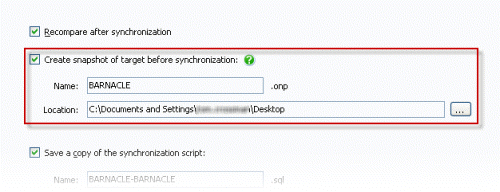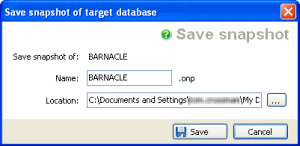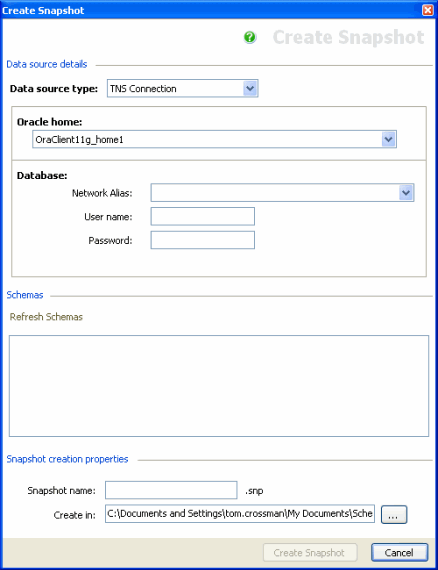Using snapshots
Published 26 July 2017
A snapshot is a compressed XML file containing information about the structure of one or more database schemas.
You can use snapshots to save the structure of schemas at a specific point in time. You can then compare a live database with a saved snapshot to see what changes have been made. Any changes can then be restored by using the snapshot as the source for deployment.
You can create a snapshot of:
- the target schemas before you deploy them
- the source or target schema(s) that you have compared
- schemas from a selected database
Creating a snapshot of the target schemas before deployment
In the Deployment Wizard, you have the option to automatically create a snapshot of the target schemas you selected for comparison, before you deploy them.
On the Choose deployment method page of the Deployment Wizard, select the Create snapshot of target before deployment check box, and enter a name and location for the snapshot:
Creating a snapshot of the source or target schema(s) you have compared
To create a snapshot of the schemas you selected for comparison in the source or target data source:
- Select the data sources to compare, and run the comparison.The comparison results are displayed.
- On the File menu, click either Create Snapshot of Source or Create Snapshot of Target.The Create Snapshot dialog box is displayed:
- Specify a name and location for the snapshot, and click Create Snapshot.
- You can create a snapshot of the source or target schemas only when you have run the comparison.
- You can't select individual objects to include in the snapshot. All objects in the schema(s) you selected for comparison are included.
- If ghost objects are included in the comparison, they will be included in the snapshot.
Creating a snapshot of schemas from a selected database
To create a snapshot of schemas from a selected database without running a comparison:
- On the File menu, click Create Snapshot. The Create Snapshot dialog box is displayed:
- Under Data source details, enter connection details for the database you want to create the snapshot from.For information about connecting to databases, see Setting data sources.
- Under Schemas, click Refresh Schemas to display the list of schemas in the database.
- Select schemas to include in the snapshot by selecting the check box next to each schema.
- Specify a name and location for the snapshot, and click Create Snapshot.
Deploying snapshots
When a snapshot is the source data source and a database is the target data source, deploying updates the database to deploy it to the snapshot.
When a snapshot is the target data source, deploying creates a script to update the database from which the snapshot was created.