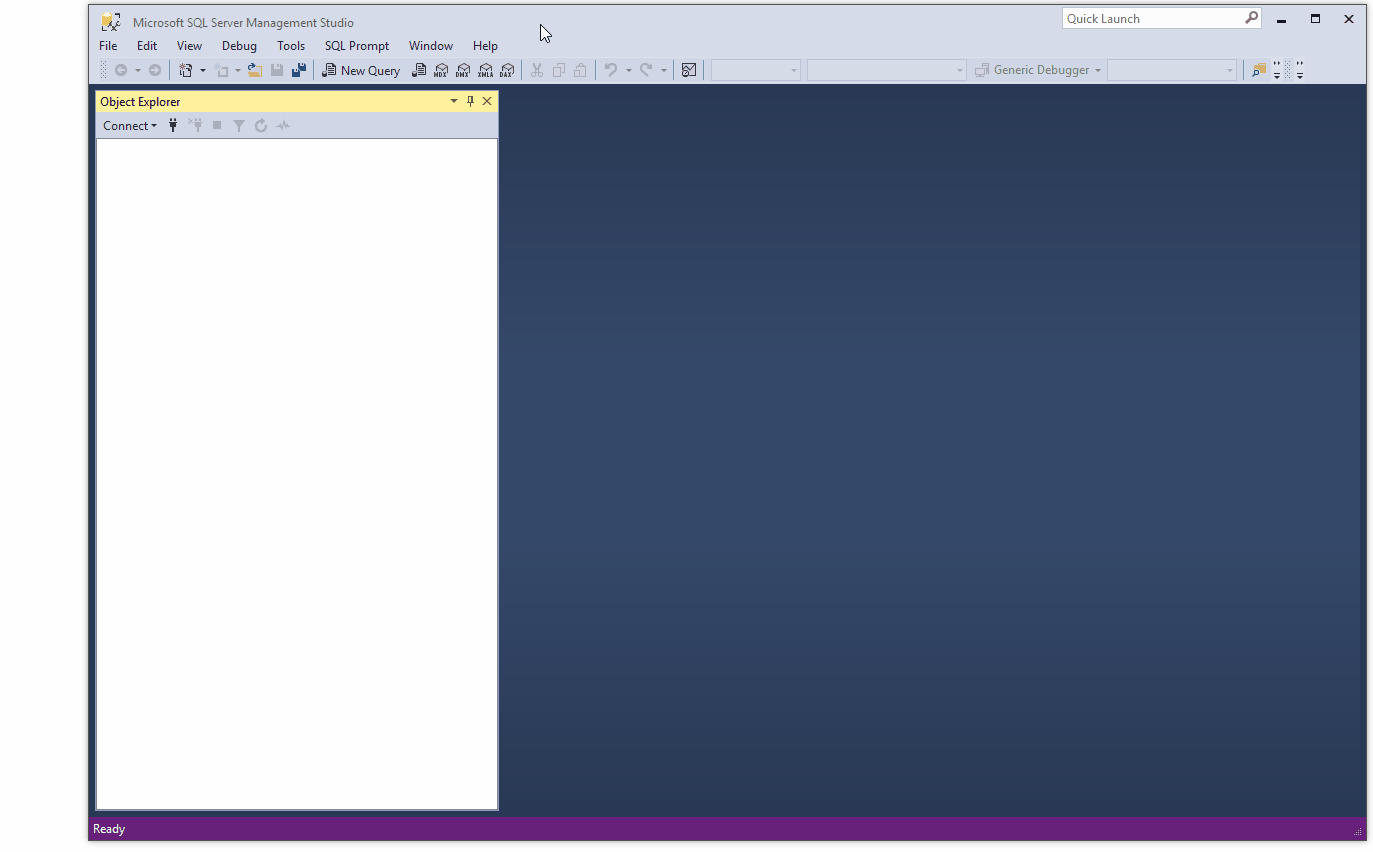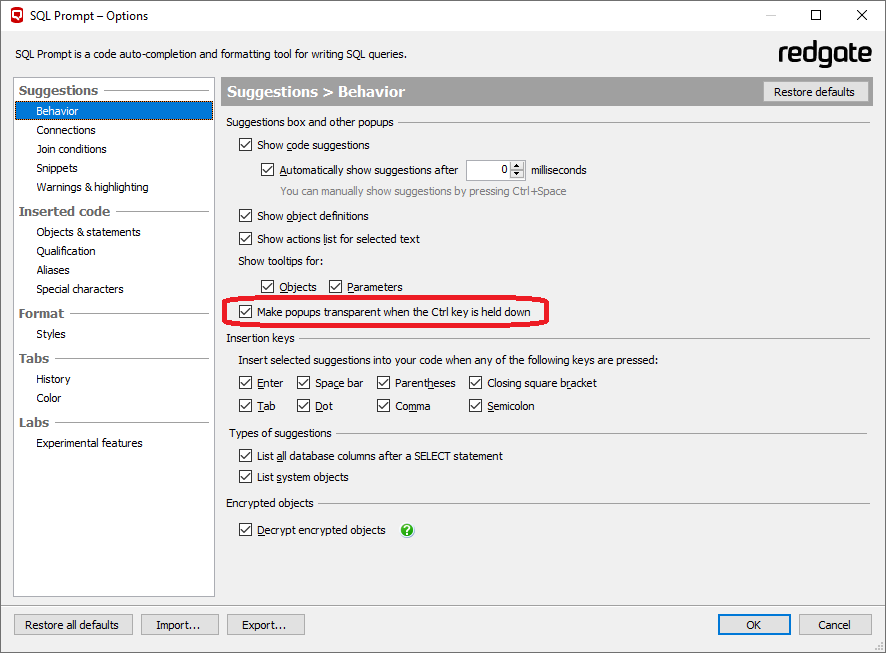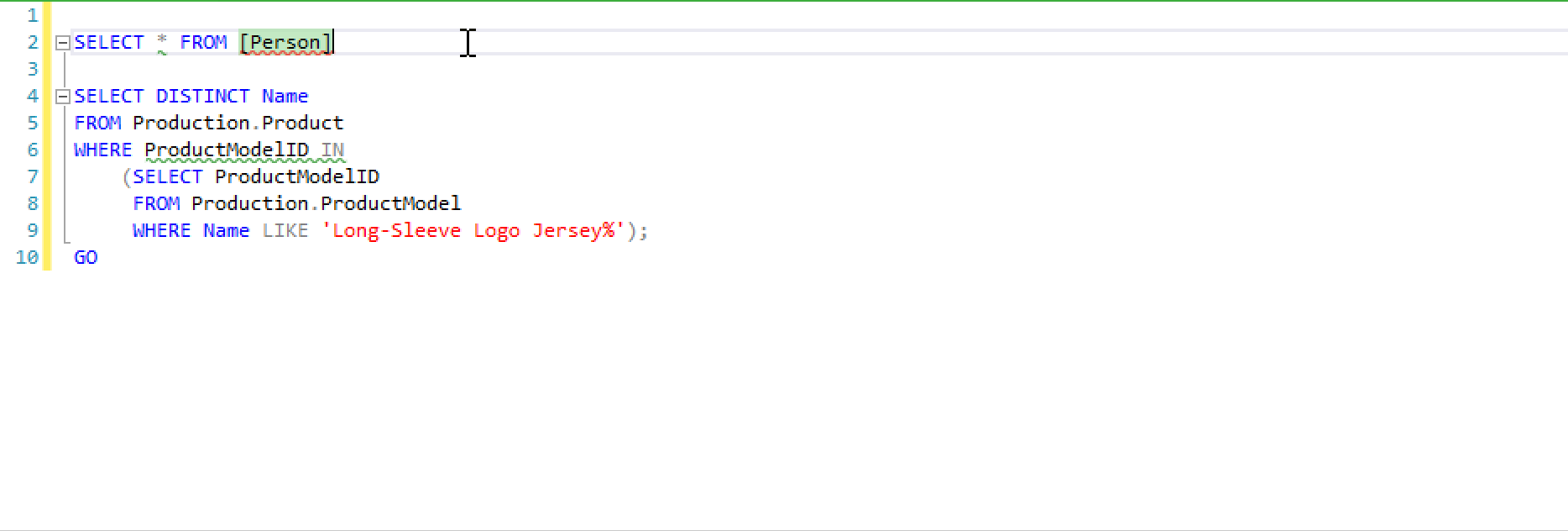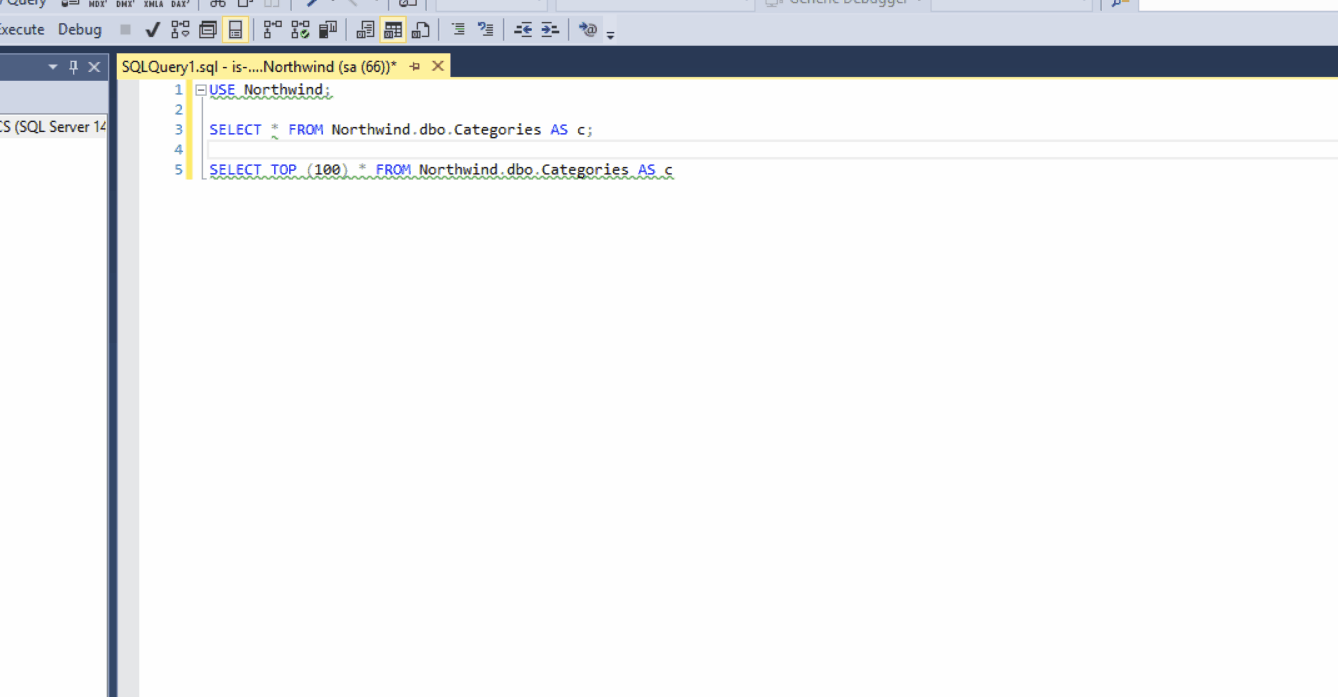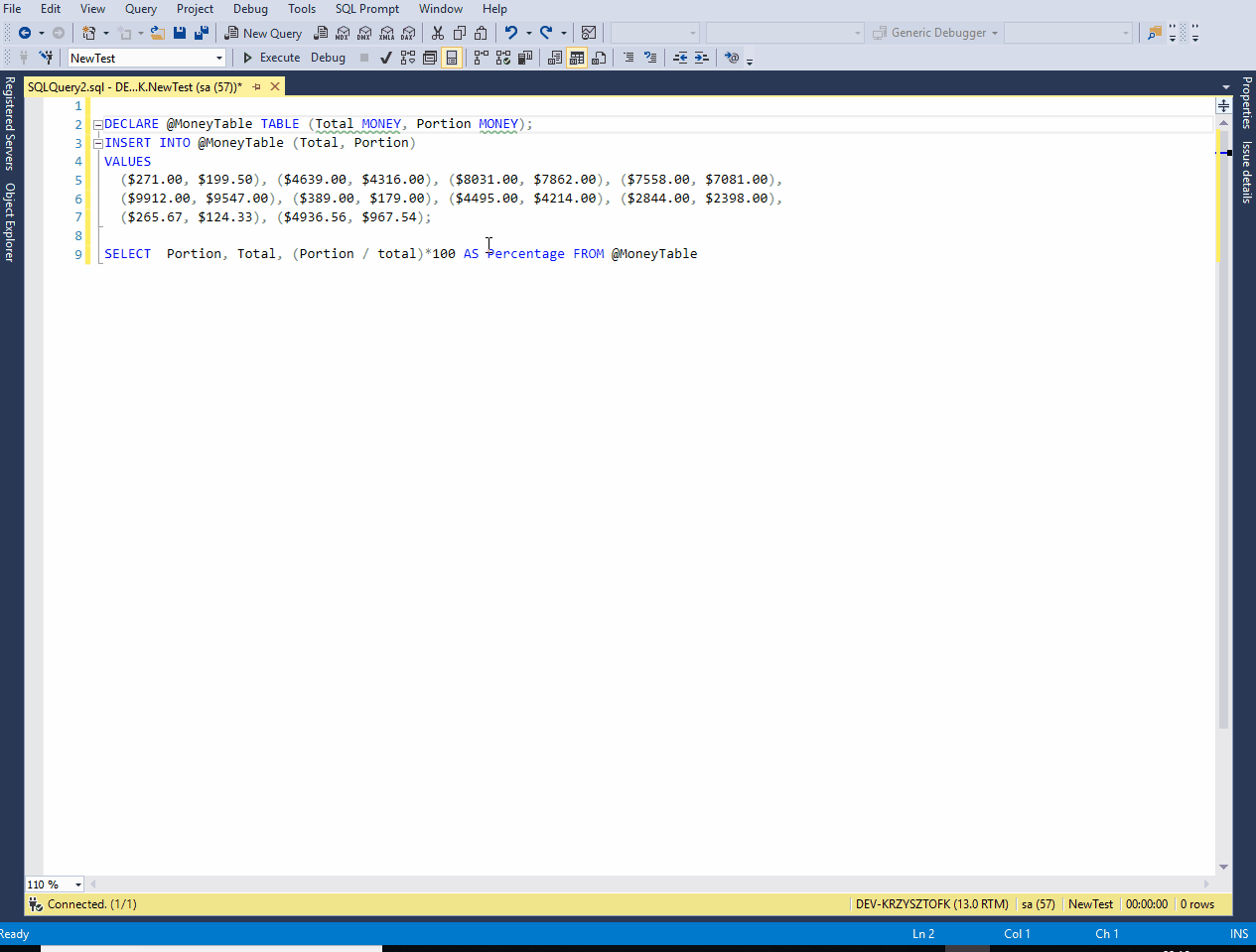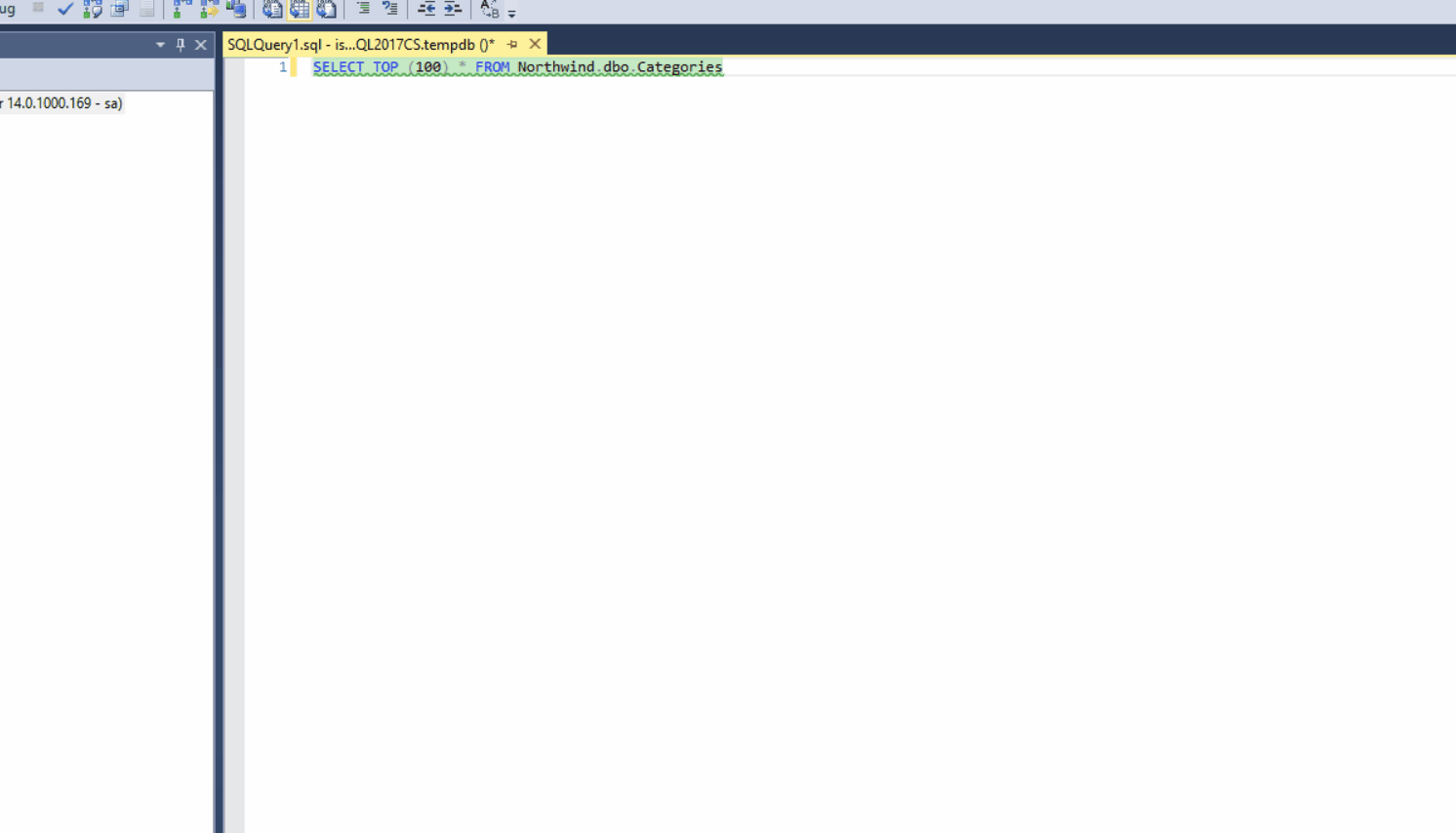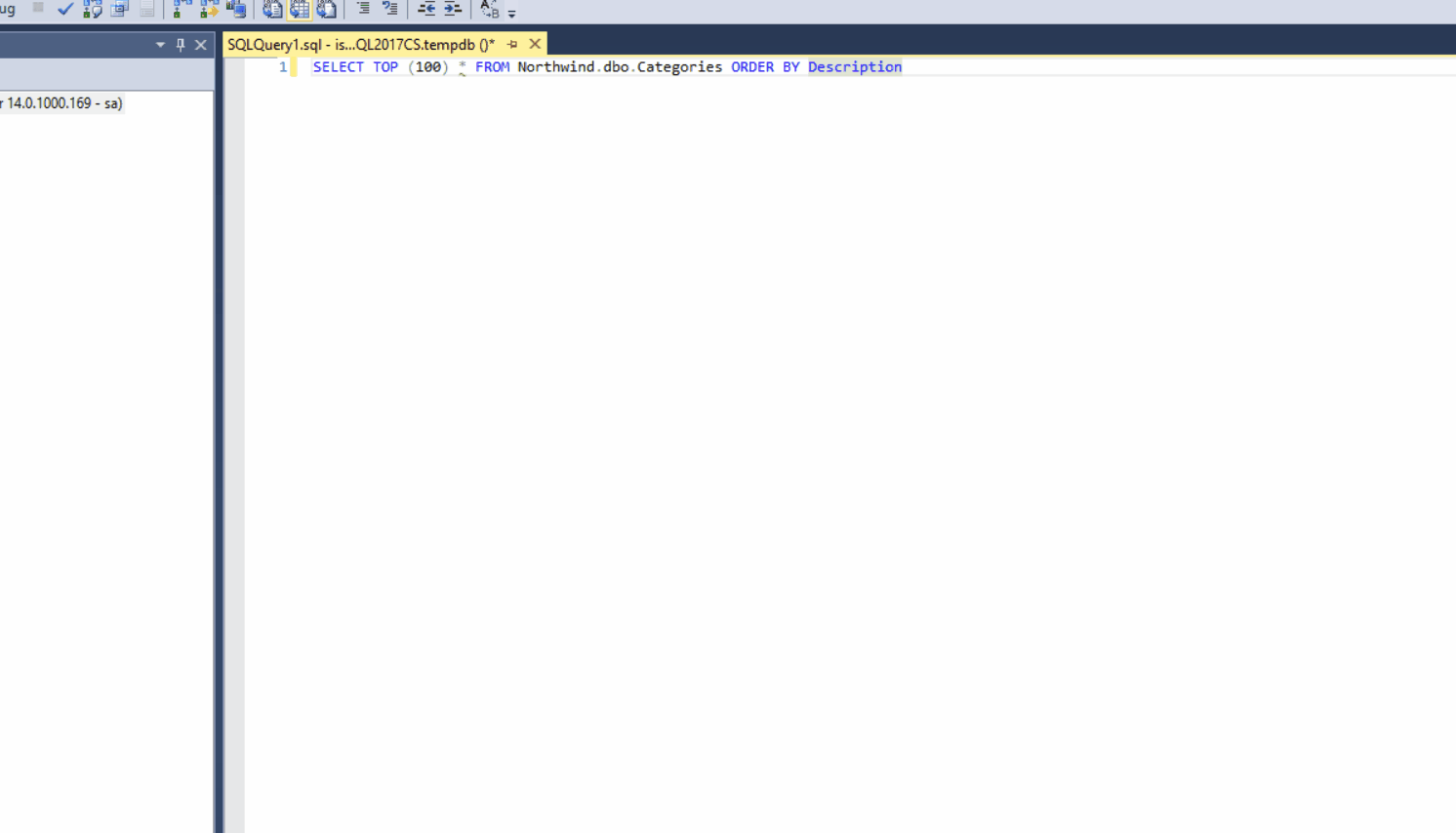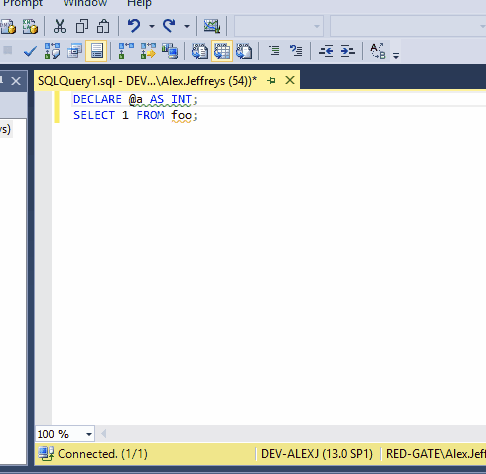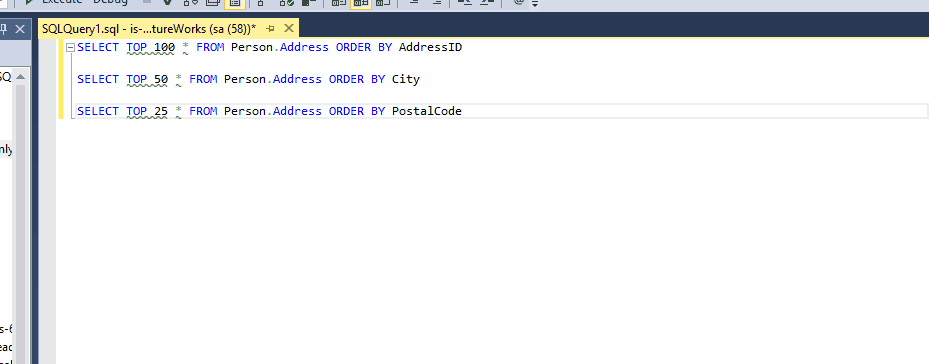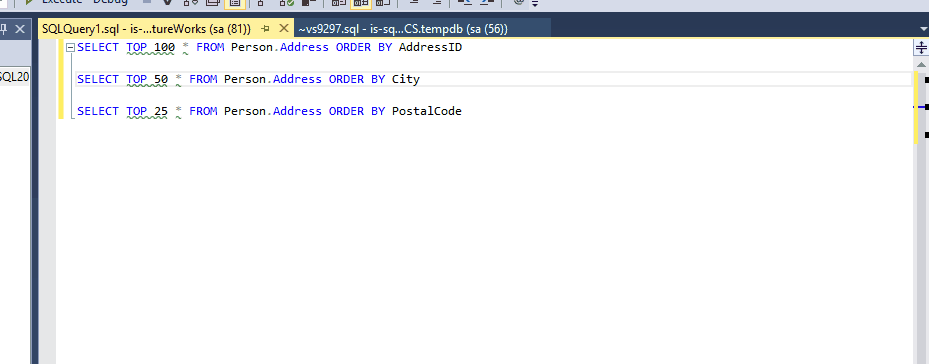SQL Prompt 9.4 release notes
Published 17 October 2018
9.4.17.9196 - 17th April 2019
SQL Prompt now requires .Net Framework 4.7.2 or later. You can download it from: https://www.microsoft.com/net/download/framework.
Fixes
- Fixed an issue which made it impossible to use the search box in the formatting styles editor.
- SP-7549 : Fixed an issue that would cause suggestions to break if using `USE HINT` within certain statements.
9.4.16.9097 - 8th April 2019
Features
- Optimisations have been made to the start-up time of Prompt when a large number of tabs are being restored.
Fixes
- SP-7546 : Fixed an issue where no suggestions were being offered for databases on linked servers.
9.4.15.8960 - 28th March 2019
Features
- You can now filter the suggestions that SQL Prompt shows by schemas, in addition to servers and databases. Learn more
Fixes
SP-7368 : Qualify Object Names no longer unqualifies parameters of rowset functions.
SP-7515 : EI028 no longer fires on IDENTITY columns.
SP-7517 : Format SQL no longer throws an error when trying to format TRIM statements that specify which characters to trim.
9.4.14.8687 - 20th March 2019
Fixes
- Fixed an additional issue that could cause Prompt not to load when used with the latest version of SQL Search.
- SP-7472 : Fixed an issue where summarize script would crash when using
DROP PROCin a script. - SP-7492 : Fixed an issue where you could select a different database while running "Find Invalid Objects", which could lead to needing to rerun the analysis.
- SP-7512 : Fixed an issue where refactorings would fail sometimes when using
ALTER DATABASE AUDIT SPECIFICATIONorALTER SERVER AUDIT SPECIFICATION.
9.4.13.8478 - 11th March 2019
Fixes
Fixed an issue that could cause Prompt not to load when used with other Redgate plugins.
9.4.12.8426 - 6th March 2019
Features
- The Check for Updates popup now shows both the latest available version and your currently installed version.
Fixes
SP-7434 : Fixed a bug where attempting to insert semicolons on scripts containing ALTER EVENT SESSION START/STOP statements would sometimes result in incorrect semicolon placement.
SP-7444 : Fixed a bug where attempting to autofix some scripts would throw an error.
SP-7450 : Fixed a bug where InsertSemicolons refactoring would insert semicolons after GO command followed by a WITH clause.
9.4.11.8220 - 22th February 2019
Features
- The suggestions pop-up will now only be made transparent after the Ctrl key has been held down for a short while, instead of immediately.
- A new option has been added to turn off the transparency of pop-up windows when the Ctrl key is held down.
- You can now autofix ST013 issues in your script.
Fixes
SP-7054 : Code analysis rule SC003 has been removed to prevent unwanted warnings about USE statements.
SP-7239 : Error messages for Find Invalid Objects changed to provide the exception message regardless of exception type.
SP-7309 : Fixed a bug where refactoring of Insert statement into Update would throw an error and not do refactoring when a function with parameters call was used as a column value.
9.4.10.8058 - 14th February 2019
Features
- Based on great customer feedback, the SQL Prompt experimental features are not going to be deprecated yet.
The suggestions pop-up can be made transparent by holding down the Ctrl key. allowing you to see what is behind it.
The keyboard shortcut to open code analysis issues has been changed to Ctrl+Shift+E.
Fixes
SP-7138 : BP014 no longer reports an issue with columns that don't declare NULL/NOT NULL if that column is a primary key.
- SP-7206 : Qualify Object Names no longer tries to qualify column and index names when creating a FULLTEXT INDEX.
- SP-7447 : DEP021 no longer reports issues when column aliases are enclosed in double quotes, as these are not deprecated.
9.4.9.7873 - 24th January 2019
Fixes
- SP-6252 : Fixed a bug where formatting would sometimes cause an exception when using ALTER TABLE with RETURNS TABLE.
- SP-7377 : Fixed a bug where attempting to fix instances of BP022 inside CREATE TABLE statements would result in an incorrect fix.
- SP-7398 : Fixed a bug where attempting to format code that contained ALTER EVENT SESSION inside an IF statement would sometimes result in incorrect formatting.
- SP-7408 : Fixed an issue where the Check for Updates popup would sometimes not show the link to install the latest version.
- SP-7418 : Fixed a bug where attempting to fix an instance of issue BP006 in a sub-query would result in an error.
- SP-7417 : Fixed a bug where attempting to fix an instance of issue ST006 in a sub-query would result in an error.
- SP-7407 : The "Prefix N to Unicode Strings" refactoring now works on DECLARE statements.
Other
- The SQL Prompt experimental features are now deprecated and will be removed in an upcoming release.
9.4.8.7733 - 16th January 2019
Fixes
- SP-7373 : Fixed a bug where right-clicking on code analysis issues causes SSMS to freeze for some users.
- SP-7364 : Fixed a bug where the insert semicolons refactoring failed when using SYSTEM_TIME ALL with an alias within a script.
- SP-7414 : Fixed the removal of keyboard shortcuts for the Add/Remove Square Brackets, Expand Wildcards and Insert Semicolons refactorings.
9.4.7.7595 - 9th January 2019
Features
- Code analysis: You can now automatically fix code analysis issues directly from your editor window. Just click the yellow lightbulb and select the auto-fix option.
- The Code Analysis lightbulb is now much more responsive with its re-positioning when scrolling through your scripts.
- You can now bring up the List of Code Analysis Issues using the keyboard shortcut Ctrl+Shift+Y.
Fixes
- SP-6956 : Fixed typo in built-in method (CONCAT_WS instead of CONCAT_WD) when running PE017.
- SP-7127 : BP003 SELECT in trigger no longer reports an issue if the SELECT statement is part of a CURSOR definition.
- SP-7267 : Improved startup performance of SQL Prompt in Visual Studio.
- SP-7371 : Fixed a bug where attempting to fix instances of BP006 would incorrectly insert an ORDER BY clause after a semicolon, if one was present in the query.
- SP-7377 : Fixed a bug where attempting to fix instances of BP022 would sometimes result in an incorrect fix when used after a chunk of whitespace.
9.4.6.7396 - 13th December 2018
Features
You can automatically fix BP022 issues in your script (it replaces the usage of the MONEY or SMALLMONEY datatype with the Decimal(19, 4) datatype).
"Check for Updates" renders as a popup in the bottom right rather than as a big modal.
User can dismiss the popup, setting it to remind them tomorrow, in a week or skip the version entirely.
Fixes
SP-6956 : PE017 correctly considers the following functions as built-in system ones:
CONCAT
CONCAT_WD
FORMAT
TRANSLATE
TRIM
DATEFROMPARTS
SP-7366 : Fixed crash in 'Insert semicolons' that could occur when running formatting.
SP-7367 : Fixed issue with highlighting issues in list of issues with no script windows open sometimes throwing an error.
9.4.5.7296 - 3rd December 2018
Fixes
- SP-7277 : Fixed an issue where the first expression in GROUPING_ID was continually qualified by Qualify Object Names.
- SP-7365 : Fixed a bug where highlighting a code analysis issue caused SSMS/Visual Studio to hang and become unresponsive.
9.4.4.7199 - 21st November 2018
Features
- You can now automatically fix BP006 issues in your script.
Fixes
- SP-7258 : Made the right-click context menus consistent between SSMS and Visual Studio.
9.4.3.7121 - 15th November 2018
This is the last officially supported version of SQL Prompt Core.
Features
- You can now automatically fix BP005 issues in your script.
Fixes
SP-7241 : Fixed an error in insert semicolon refactoring.
- SP-7261 : Camel casing on built-in datatypes is now fully consistent.
9.4.2.7031 - 7th November 2018
Fixes
SP-7205 : Improve insert into semicolons refactorings to work better with the selection.
SP-7262/SP-7265 : Fix exception: "Sequence contains no elements" in refactorings.
9.4.1.6962 - 1st November 2018
Features
- If a refactoring fails due to script parsing errors we now still attempt to perform subsequent refactorings.
- You can now automatically fix MI005 issues in your script.
Fixes
- SP-7211/SP-7227 : Qualify Object Names no longer removes aliases when columns are ambiguous.
- SP-7290 : Fixed null reference crash that could happen when splitting script windows or interacting with the scrollbar.
9.4.0.6807 - 17th October 2018
Features
- You can now automatically fix ST006 code analysis issues in your script.
- Issues that are fixable are represented by an orange lightbulb icon in the sidebar, rather than the traditional blue one.
- Issues that are fixable are represented by an orange lightbulb icon in the sidebar, rather than the traditional blue one.
- Clicking on the lightbulb will show the issue details pane, which when applicable, will contain a button labeled "Apply Fix".
- Clicking this button will automatically fix the relevant issue in the script.
- For more information, see here
- Added auto completion for the following query hints:
- KEEP UNION
- MAX_GRANT_PERCENT
- MIN_GRANT_PERCENT
- NO_PERFORMANCE_SPOOL
- QUERYTRACEON
- SHRINKDB PLAN
- Added auto completion for the following query USE HINTS:
- ASSUME_MIN_SELECTIVITY_FOR_FILTER_ESTIMATES
- DISABLE_BATCH_MODE_ADAPTIVE_JOINS
- DISABLE_BATCH_MODE_MEMORY_GRANT_FEEDBACK
- DISABLE_INTERLEAVED_EXECUTION_TVF
- QUERY_OPTIMIZER_COMPATIBILITY_LEVEL_100
- QUERY_OPTIMIZER_COMPATIBILITY_LEVEL_110
- QUERY_OPTIMIZER_COMPATIBILITY_LEVEL_120
- QUERY_OPTIMIZER_COMPATIBILITY_LEVEL_130
- QUERY_OPTIMIZER_COMPATIBILITY_LEVEL_140
- QUERY_OPTIMIZER_COMPATIBILITY_LEVEL_150
- QUERY_PLAN_PROFILE
Fixes
- Fixed a UI problem in the List of Code Analysis Issues where scrollbars were not clearly visible.
- SP-6281, SP-6919 : Formatting certain query hints such as IGNORE_NONCLUSTERED_COLUMNSTORE_INDEX and NO_PERFORMANCE_SPOOL no longer causes a failure.
- SP-7282 : Fixed crash that could occur when running 'Find unused variables and parameters', 'Summarize script' or 'Encapsulate as new stored procedure' with T-SQL syntax errors present.