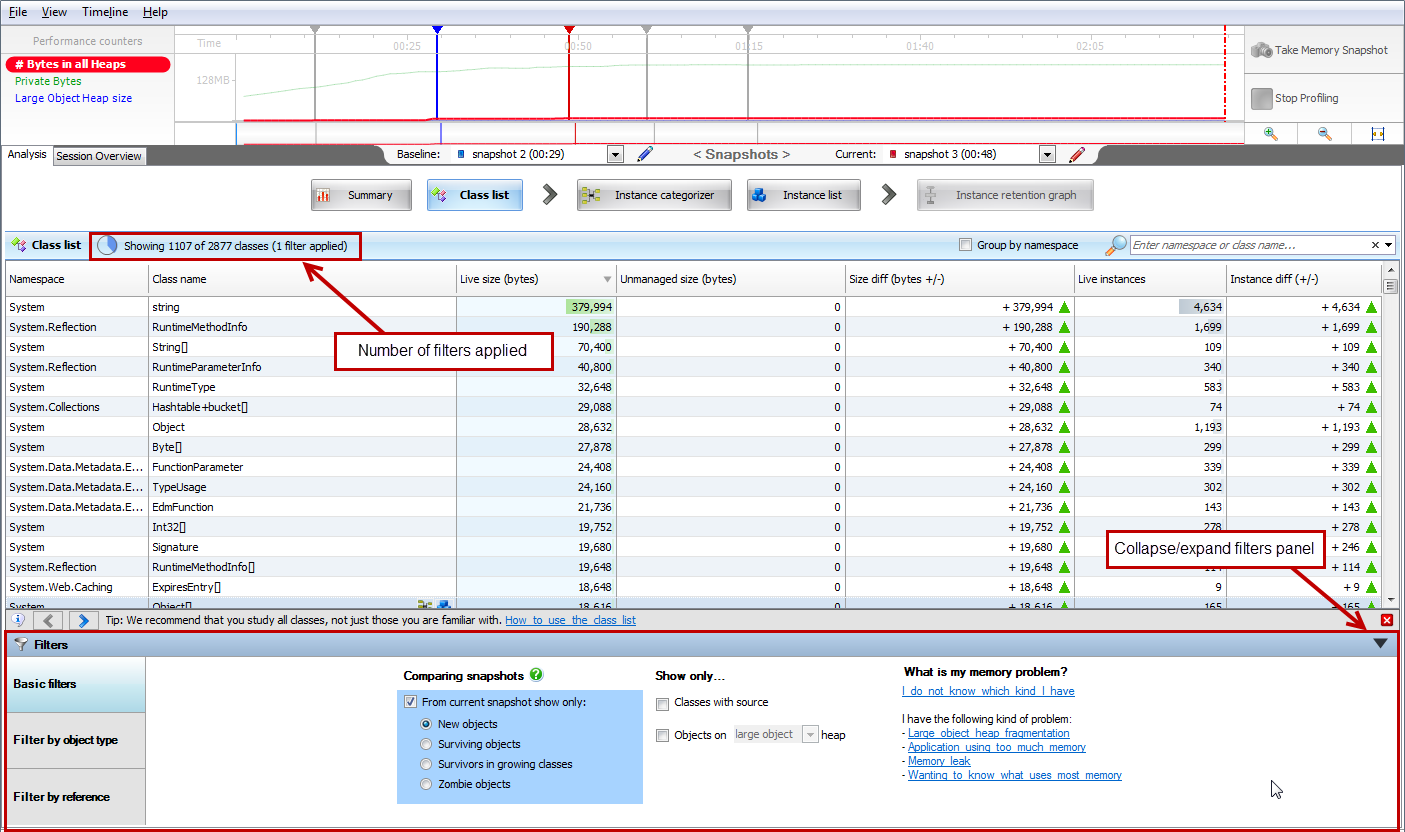Object filters
Published 14 May 2018
Use the filters panel to focus your memory usage investigation on objects that are more likely to be of interest.
Select one or more of the filters to show only objects that match all of the selected conditions. Other objects are hidden.
The bar above the results area indicates the number of objects affected by the current filters:
When using filters, you may see some objects that do not match the filter criteria. If this happens, take another snapshot. This forces a garbage collection so that any objects on the finalizer queue are removed.
For more information about the different types of filters, see:
Filters cannot identify memory problems themselves, but they can help by focusing your investigation. For notes about filters that can be useful in some conditions, see Suggestions for using filters.
When you apply multiple filters, only objects that match all the filters are shown (i.e. there is an AND relationship between filters).
For example, select both the following filters:
- Disposed objects which are still in memory
- Objects on Gen 1 heap
Objects are shown only if Dispose() has been called on them and they are on the Gen 1 heap.