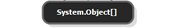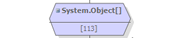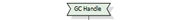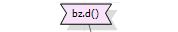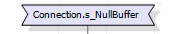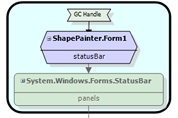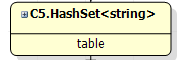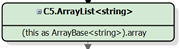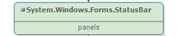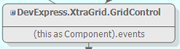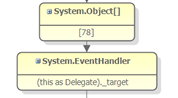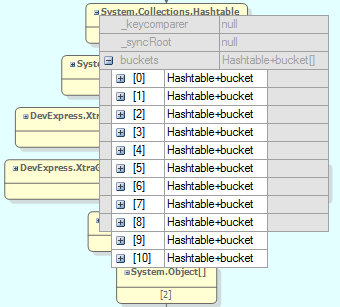The instance retention graph
Published 14 May 2018
The instance retention graph shows chains of references between GC roots and your selected object.
Start at your selected object and follow the chains of references up towards the GC roots, to identify references that are preventing the garbage collector from collecting your object.
When you find a reference that shouldn't be there, modify your code to break the reference, and then profile the application again to check the problem is fixed.
Key
The instance you selected. | |
GC root object. | |
The object under this one in the graph is a GC root because it is a GC Handle. | |
The object under this one in the graph is a GC root because it is on the stack, having been put on the stack by | |
The object under this one in the graph is a GC root because it is a member of the static variable | |
Group of strongly-connected objects | |
Non-disposable instance for which you have source code. | |
Non-disposable instance for which you do not have source code. | |
Disposable instance for which you have source code. | |
Disposable instance for which you do not have source code. | |
Disposed instance. | |
The simplest path between these two instances. |
Move your mouse pointer over an object to view more information in a tooltip.
Click on a node in the graph to see the properties of a specific instance.
You can't see the properties of an instance if you selected Make snapshots faster by leaving out object values when setting up the profiling session, or if the snapshot was bigger than 4GB.
Tips
- The instance retention graph only shows the shortest chain of references from each GC root to your selected object. When you break this chain of references, the object may still be kept in memory by a longer chain of references.
After you have modified your code to break the first chain of references, profile your application again; the instance retention graph updates to show the chain of references which is now the shortest chain. You will need to modify your code again, to break this chain of references, and repeat until all the chains of references are broken and the object is no longer in memory.
- Objects grouped in a box are strongly connected; every object references every other object in the group (the reference may be direct or indirect). To remove an object from memory, you do not normally need to break all the references between a GC root and your object: only oneof the references needs to be removed to prevent your object from being kept in memory.
However, the relationship between strongly connected objects is complex, so in this case you may need to break more than one reference to prevent your object from being held in memory. Break the references one at a time, and take new snapshots each time to check whether your object is still in memory.
- If there is an event handler in the chain of references from a GC root to your object, look at the objects that directly reference the event handler; these references are often a good point to break the chain of references to your object.
- If your graph shows an object which does not appear to be referenced by anything, it may be because this object is on the finalizer queue. The graph hides finalizer queue GC roots by default, because they do not normally indicate a memory problem. To show these objects on the graph, clear the Hide finalizer queue GC roots option (in the bar above the graph).
- If the graph shows your object is being kept in memory by an object on the finalizer queue, take another memory snapshot. Taking a snapshot forces the garbage collector to run, so your object should now be removed from memory.
When an instance on a graph has source code available, you can right-click it to open its source code in Visual Studio. Learn more…