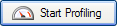Profiling on IIS Express
Published 14 December 2012
This page only applies to ANTS Memory Profiler 7.3 and later.
To profile ASP.NET applications running on IIS Express:
- Start ANTS Memory Profiler. If it's already running, on the File menu, click New Profiling Session.
- Under Choose application type to profile, select ASP.NET web application (IIS Express).
Set the Web application path or config file for the web application that you want to profile.You can specify the path directly to the web application, or to the site's ApplicationHost.config file.
If you choose the ApplicationHost.config file, a list of available applications configured in that file is displayed. Select the application you want to profile.Normally, you'll want to keep Profile child processes and Monitor disposal of objects selected. However, monitoring the disposal of objects can affect the performance of your application.
- If needed, Setting up performance counters.
Click .
IIS Express starts, and the web application opens in Internet Explorer.You can interact with the application using any web browser, but closing the Internet Explorer window opened by ANTS Memory Profiler will end your profiling session.
- Check whether there are any memory problems.