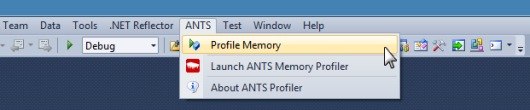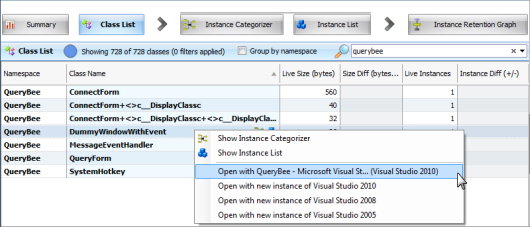Using the Visual Studio add-in
Published 17 December 2012
The ANTS Memory Profiler Visual Studio add-in allows you to:
- Launch ANTS Memory Profiler from your IDE.
- Switch straight to your source code from ANTS Memory Profiler.
Version 2 of the add-in supports Visual Studio 2010 and later.
If you installed your .NET Bundle before July 17th 2014, you have version 1 of the ANTS Profiler add-in, which also supports Visual Studio 2005, 2008 and 2008 R2. This will be replaced by version 2 of the add-in the next time you install ANTS Performance Profiler or ANTS Memory Profiler.
Launching ANTS Memory Profiler from Visual Studio
Installing the add-in adds a new ANTS menu in Visual Studio.
Build your solution in Visual Studio and then select Profile Memory to profile the build.
Switching to your source code from ANTS Memory Profiler
So that ANTS Memory Profiler can identify which classes have source code, you must ensure that the .pdb file is in the same directory as the application.
You can switch to source code from the Class List, the Instance Categorizer, the Instance List, and the Instance Retention Graph.
Classes with source code are shown in bold. You can use the find bar on the Class List to search for your class's namespace.
Right-click a class with source code to show the context menu.
To open only the source code associated with that class, select Open with new instance of Visual Studio 20xx.
It is often more useful to open the source code inside its solution. To do this, you need to already have opened the solution in Visual Studio, before opening the context menu. On the context menu, select Open with (Solution Name) - Microsoft Visual Studio (Visual Studio 20xx).
If you experience problems, see Troubleshooting the Visual Studio add-in.
Installing the Visual Studio add-in in Visual Studio 2014 CTP
You can't install the Visual Studio add-in in Visual Studio 2014 CTP from the Redgate .NET bundle installer.
To install ANTS Profiler add-in version 2 in Visual Studio 2014 CTP, install the add-in from Extensions and Updates in Visual Studio, or by searching ANTS Profiler add-in in the Visual Studio gallery.
Visual Studio 2014 doesn't support version 1 of the Visual Studio add-in.