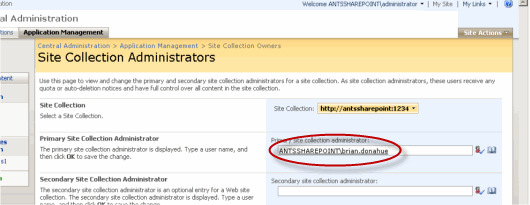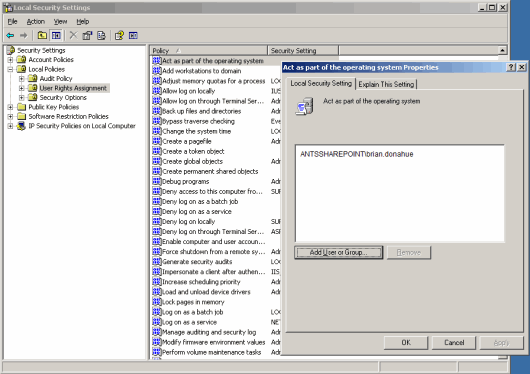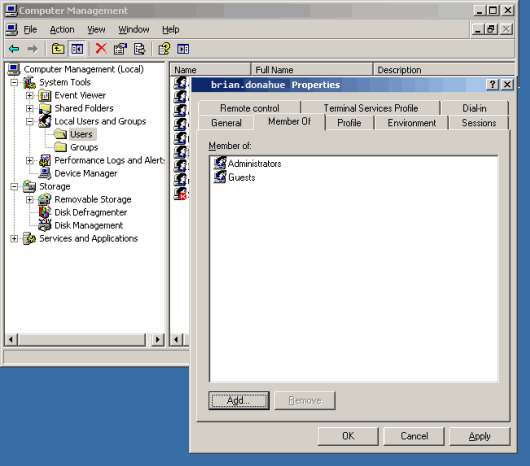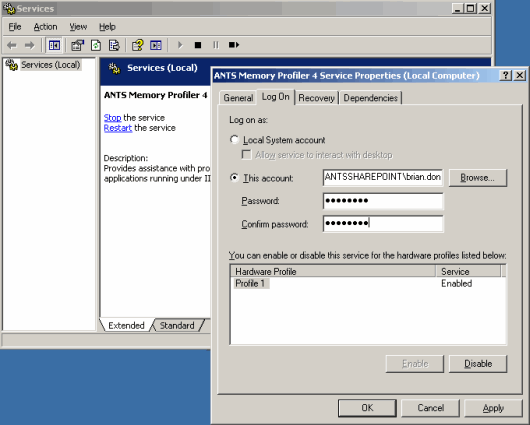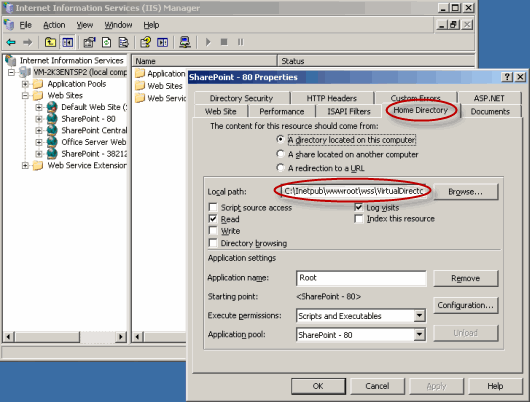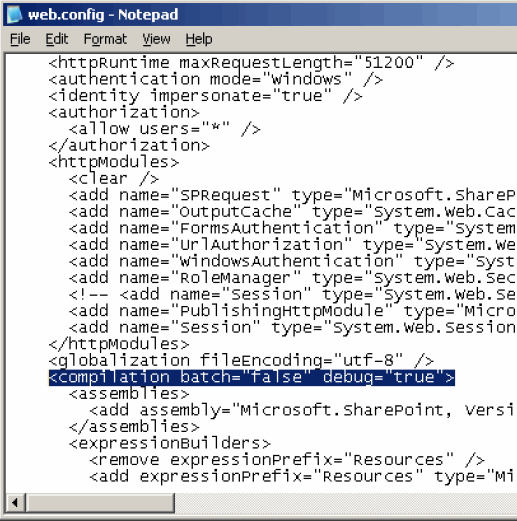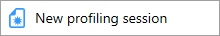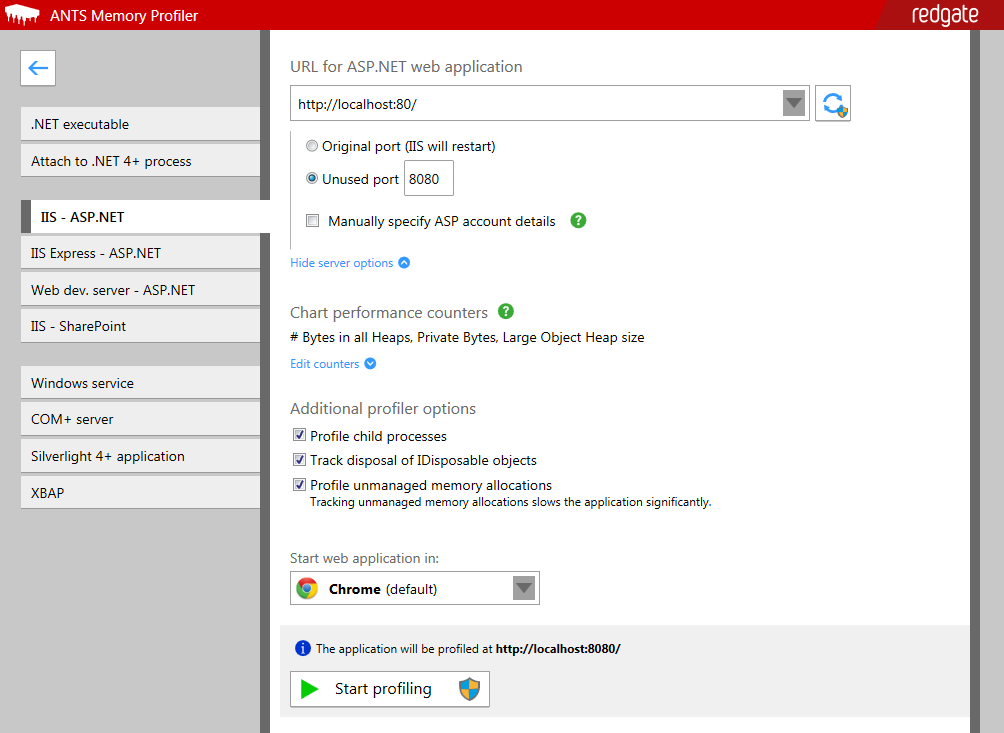Troubleshooting SharePoint profiling
Published 14 December 2012
If you encounter difficulties, the most likely cause is that ANTS Memory Profiler cannot read from the directory to which SharePoint is writing data. To fix this:
- Create a temporary directory
- If you are not on a sensitive system, allow full read/write access to this temporary directory to all users. If you are on a sensitive system, ensuring that the local system account has read/write access should suffice.
- Use Control Panel to add a new environment variable. The variable must be called RGIISTEMP and the value is the path to the temporary directory you just created.
For more information, see Profiling SharePoint with ANTS Performance Profiler 5.2, which also applies to ANTS Memory Profiler.
Troubleshooting problems caused by SharePoint security settings
Security features in ASP.NET may cause problems on some systems. The instructions below will help you resolve these problems.
Information you will need
Before profiling a SharePoint 2007 site, you will need to know the following information for the site collection you want to profile:
- the URL for the site collection
- the TCP port it runs on
- the name of the primary site collection administrator
- the primary site collection administrator's password
To find the name of the primary site collection administrator:
- Open the SharePoint Central Administration website using the Start menu item.
- Click the Application Management tab.
- Under SharePoint Site Management, click Site Collection Administrators.
- From the dropdown list, select the name of the site collection hosting your web part.
- Note the account set in the Primary Site Collection Administrator box.
Grant permissions
The primary site collection administrator must have permission to launch an IIS 6 worker process. To grant this permission:
- Open Administrative Tools then open Local Security Policy.
- Under Local Policies, click User Rights Assignment.
- Double-click Act as part of the operating system and add the primary site collection administrator's account.
- Double-click Impersonate a client after authentication and add the primary site collection administrator's account.
Open a command prompt and run:
gpupdate /force
to enforce the new settings.
- Open Administrative Tools and go to Computer Management.
- Under Local Users and Groups, open Users.
- Double-click the primary site collection administrator's account and open the Member Of tab.
- Add the Administrators group.
The ANTS Memory Profiler 8.x Service must use the primary site collection administrator's account when it starts. To configure this:
- Open Administrative Tools then open Services.
- Double-click the ANTS Memory Profiler 8.x Service.
- Click the Log On tab.
- Select This Account and enter the primary site collection administrator's username and password.
- Click OK.
- If the status of ANTS Memory Profiler 8.x Service is Started, right-click the service and click Restart.
Ensure that compilation will be in DEBUG configuration (IIS 6)
(For instructions for IIS 7, see below.)
To profile a SharePoint collection, the ASP .NET compilation must be done in DEBUG configuration. This will allow ANTS Memory Profiler to locate the source code for any web parts or other extensions you have written for the site collection. DEBUG configuration also removes some unmanaged code restrictions that prevent profiling and stop the site from timing out.
To set DEBUG configuration, you must know the physical path to the root of the site collection website.
To find this path:
- Open Administrative Tools.
- Open Internet Information Server (IIS) Manager.
- Right-click the website containing the site collection then click Properties.
- Open the Home Directory tab.
- Note the path in the Local path box.
You must now locate and edit the web.config file for the site collection using notepad.exe (or other text-editor).
- Use Windows Explorer to navigate to the site collection root's physical path.
- Right-click the web.config file.
- Open the web.config file using a text editor. Search for the text 'Debug'.
- Change
<compilation batch="false" debug="false">
to<compilation batch="false" debug="true">. - Save the file.
Continue reading at the step 'Copy PDBs and web part DLLs to the app_bin directory' below.
Ensure that compilation will be in DEBUG configuration (IIS 7)
To set the application in DEBUG configuration in IIS 7:
- Load IIS Manager.
- Click the web application you want to profile.
- Click the .NET Compilation option.
- Under the Behavior group, set Debug to True.
Copy PDBs and web part DLLs to the app_bin directory
To filter out all methods except those run by your code when viewing the profiling results, you must copy the relevant files into the site's app_bin directory. To do this:
- Copy all PDB files and any web part DLLs used by your site to the Clipboard.
- Use Windows Explorer to navigate to the site collection root's physical path.
- Open the app_bin directory.
- Paste all PDB files and any web part DLLs used by your site into this directory.
Start profiling
- If the Internet Information Services Manager is not already displayed, open Administrative Tools and open Internet Information Server (IIS) Manager.
- Stop the website.
- Start ANTS Memory Profiler and click
- From the list of application types, select IIS - ASP.NET.
- Enter the path to the ASP .NET web application that hosts your site collection. The path should be in the following format:
http://server:port/
The server is the name of the local server and the port is the TCP port that the web application normally runs on.
If the site collection is on the root virtual directory for the site, you must include the trailing slash. - To profile your application without restarting IIS, click Show server options, select Unused port, and enter a new port number.
If your application uses hard-coded port numbers, your application will not work and you must chose Original port instead.
- Use your SharePoint 2007 Site Collection as normal.
Any additions that you have coded, such as web parts and lists, will be reflected in the ANTS Memory Profiler results if these objects have been accessed.