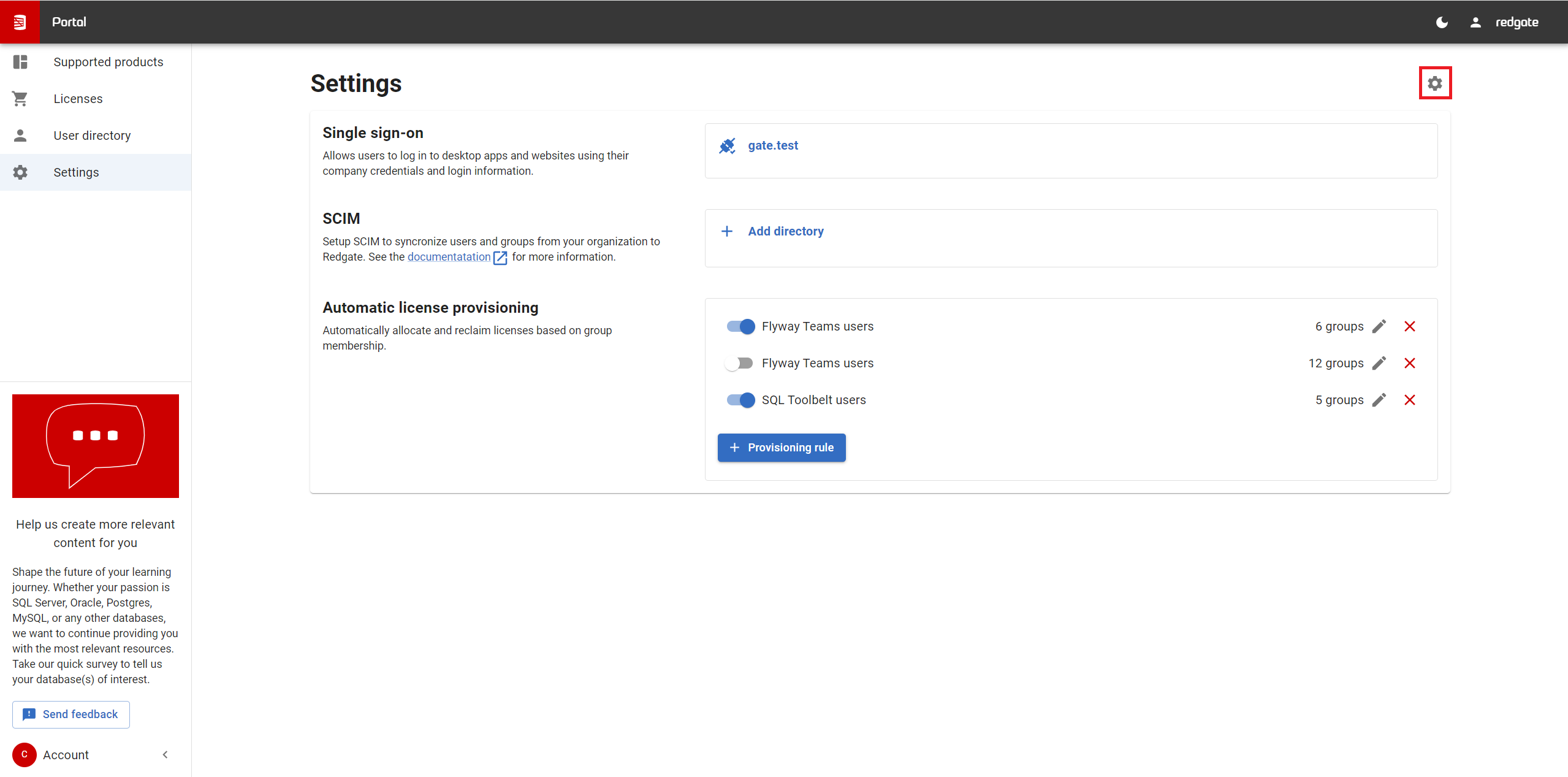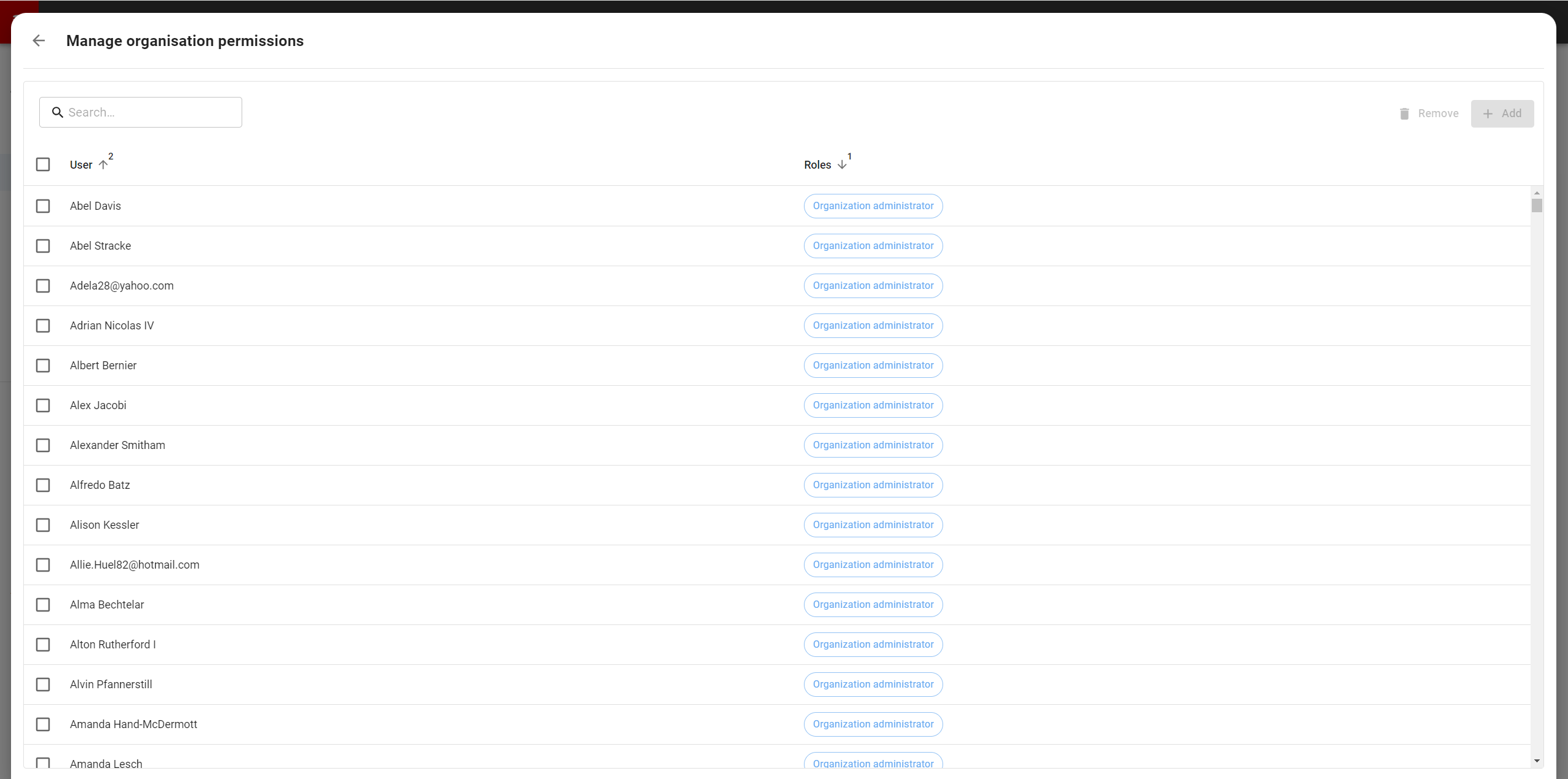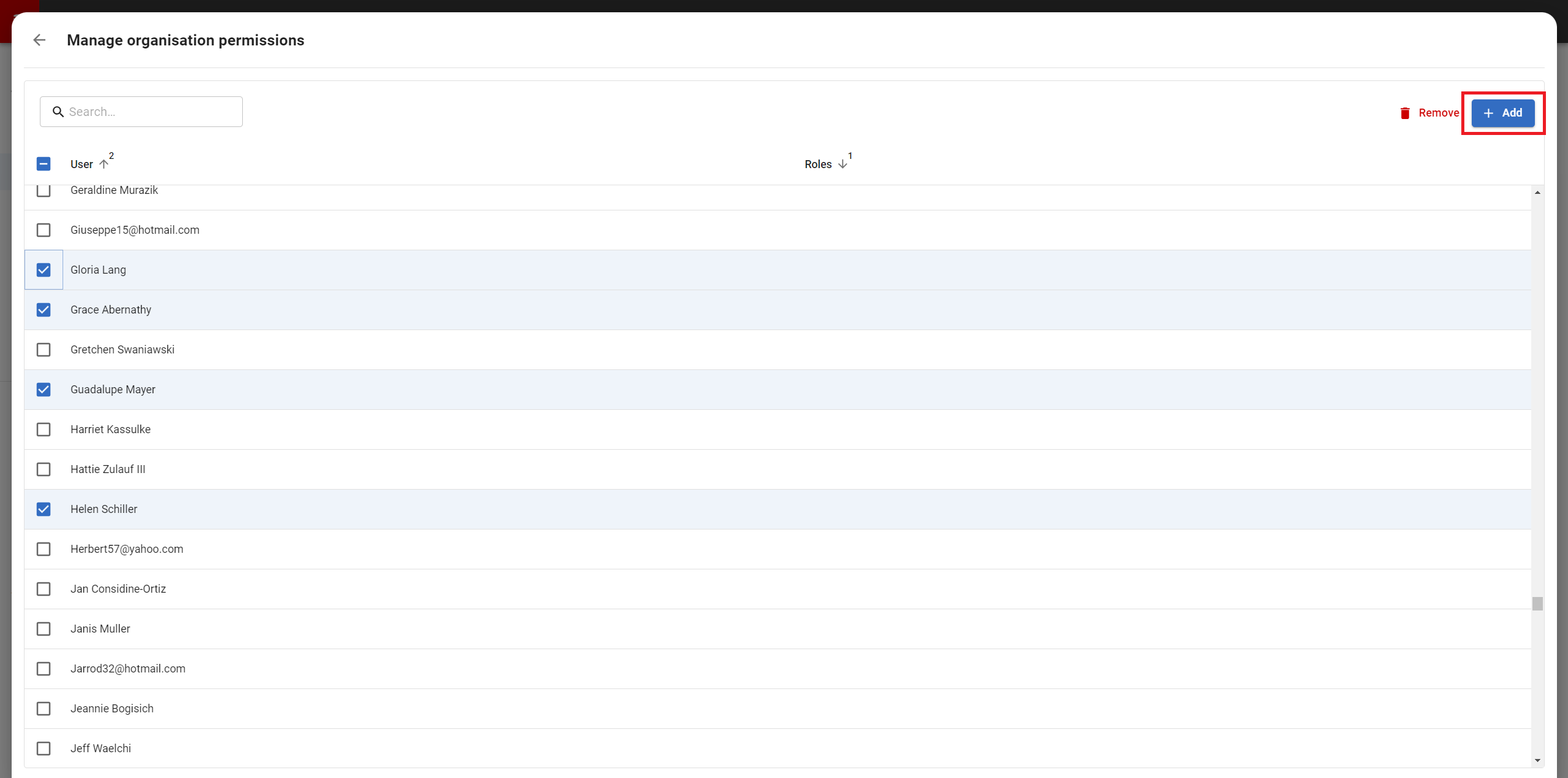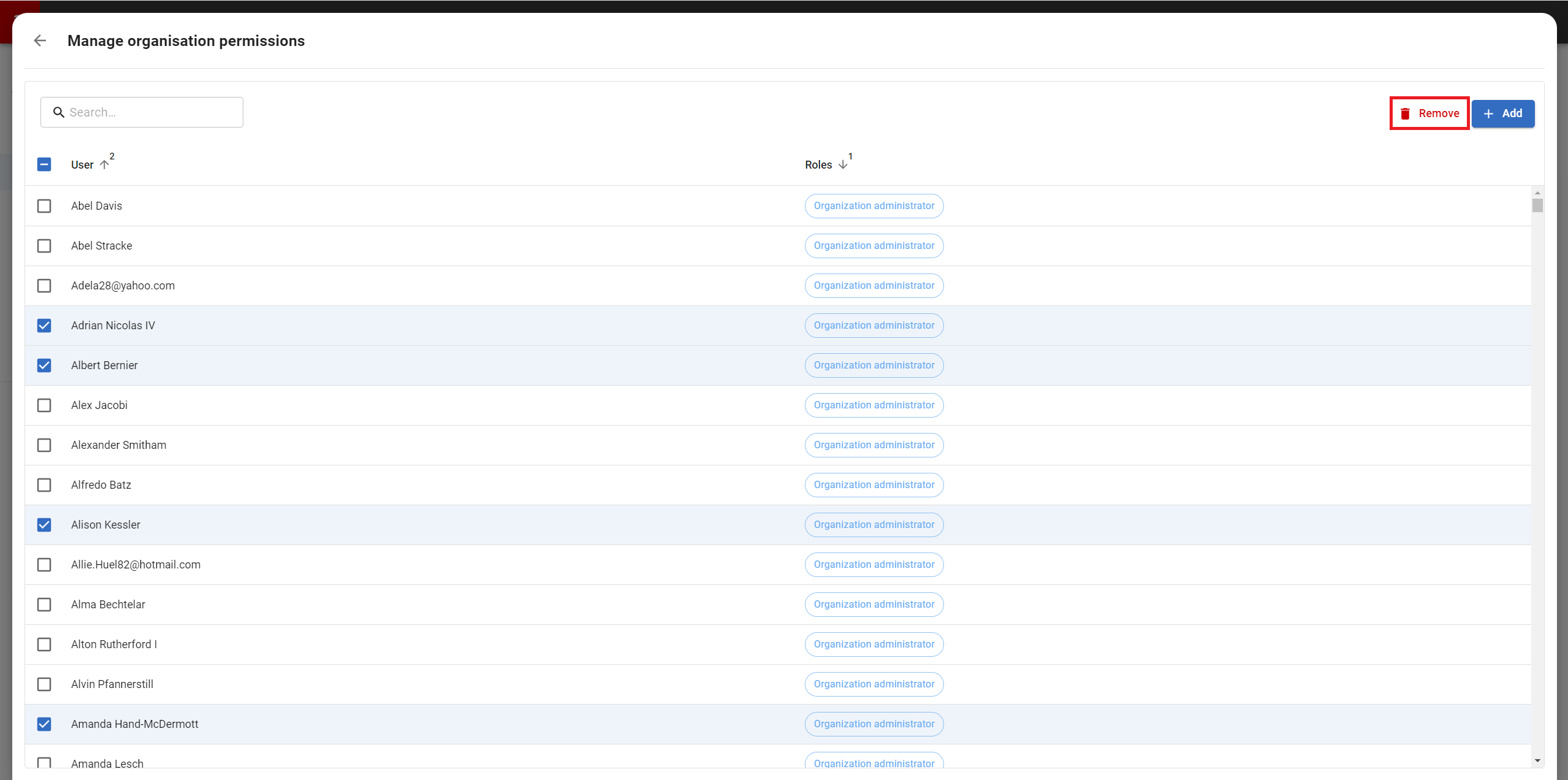View, Add and Remove Organization Admins
Published 27 August 2024
Organization admins can add or remove other admins to their organization via the Portal.
Organization admins have the following permissions:
- Visibility of users and groups synced via SCIM.
- Visibility of all licenses managed by the organization. At present this is all licenses ever opted-in to ALP.
- Ability to create and revoke manual allocations on licenses managed by the organization.
- Ability to add and remove the organization admin role.
How to view organization admins
If you are an organization admin, you can view other admins by first navigating to the Portal settings page.
Then click the cog on the top right of the screen to get to "Manage organization permissions".
This screen lists all users and their roles, with the organization admins listed first.
How to add new organization admins
From the "Manage organization permissions" screen, select the users you wish to grant the admin role, and then click the "Add" button.
How to remove organization admins
Again from the "Manage organization permissions" screen, select the admins you want to remove from their role, and then click the "Remove" button. Note that it is impossible to remove all admins via this screen - there must always be at least one admin.