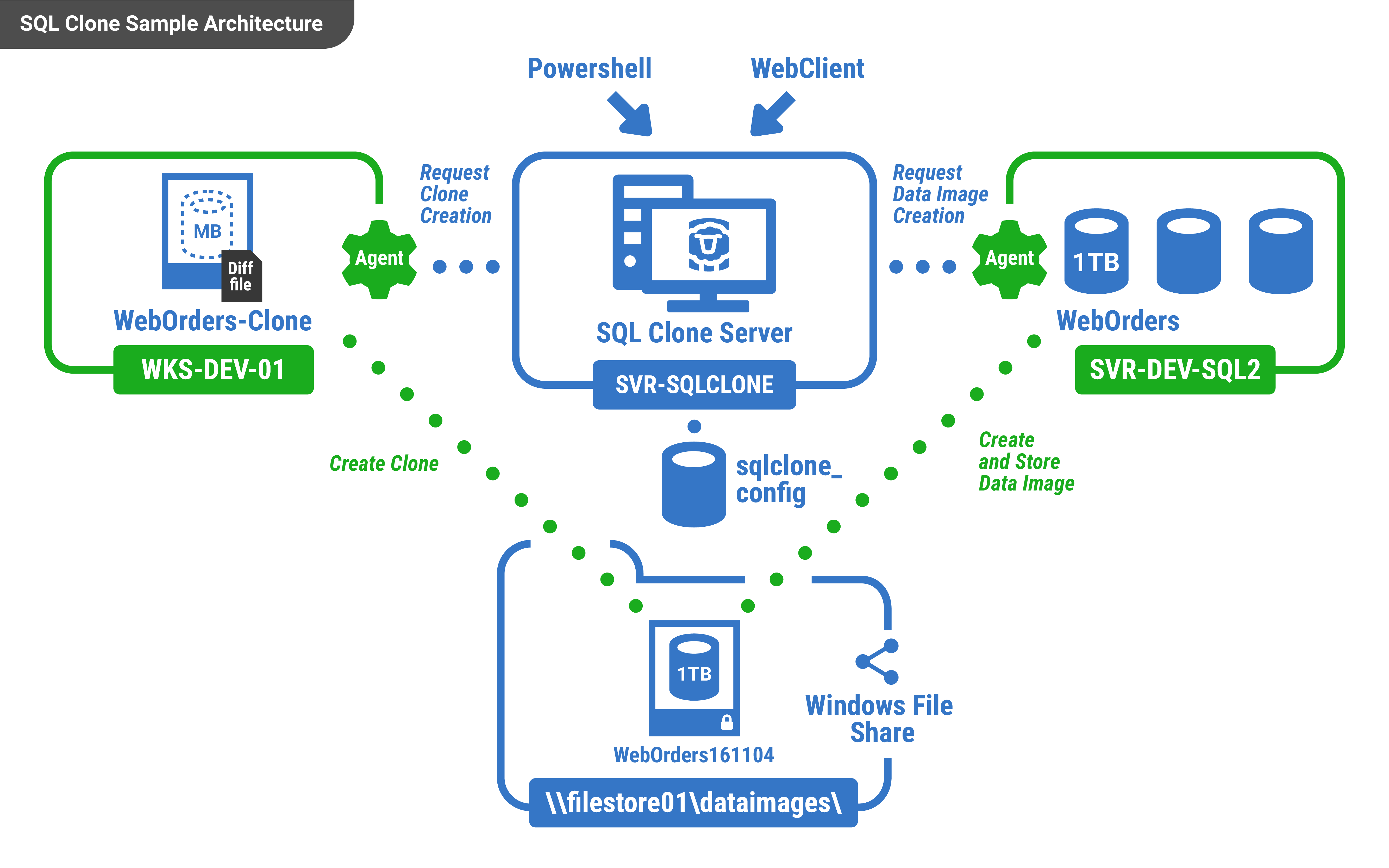SQL Clone installation architecture
Published 08 February 2017
Watch our video for an overview of how to install SQL Clone.
SQL Clone has the following elements
- A web application (SQL Clone Server)
- A SQL Server configuration database
- Agents
- File store
- PowerShell cmdlets
The web application (SQL Clone Server) is installed on a single server and will need to access the configuration database on a SQL Server. The application is used to create and delete images and clones, the state of which is held in the configuration database.
An agent is required on each machine that hosts SQL server which will be used to either take an image of a database or create a clone of a database. The same agent can be used to perform either function.
Images are stored in the file store. The “differences” files for a clone database are held on the SQL Server and refer back to the image files stored in the file store.
Before installing the application you should consider:
Which SQL Server will host the configuration database, as credentials with the appropriate access will be required by the application