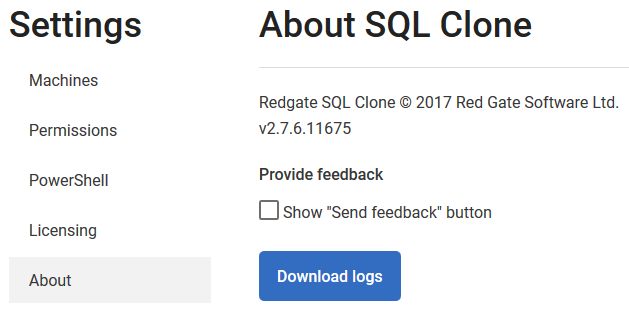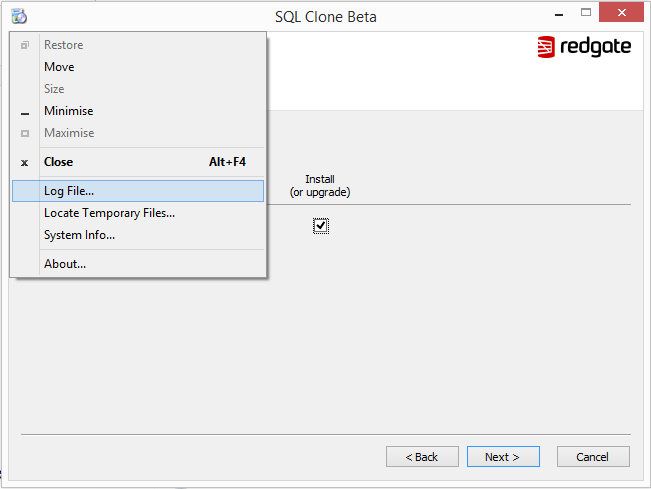Log locations
Published 08 February 2017
SQL Clone generally logs to the Windows Event Viewer. In addition, there are usually log files available.
Getting all logs
In the SQL Clone web UI, go to Settings → About, and click Download logs:
This will provide a zip file of logs from the SQL Clone Server and all online SQL Clone agents.
SQL Clone Server
Installer: Click the icon in the top left corner of the installer when an error occurs and choose "Log file" to locate the log file in order to share it with us.
Service: Find the local app data folder for the user the the service runs as (e.g. C:\Users\your.service.account\AppData\Local). Within that folder, logs are under Red Gate\Logs\SQL Clone
SQL Clone Agent
Installer: If installation of the SQL Clone Agent fails, the installer will offer to open the logs. You can also check %LOCALAPPDATA%\Red Gate\Logs\SQL Clone\Installer for the agent installer logs in the event of failure.
Service: Find the local app data folder for the user the the service runs as (e.g. C:\Users\your.service.account\AppData\Local). Within Red Gate\Logs\SQL Clone, find Agent w.x.y.z where w.x.y.z is the installed agent version.