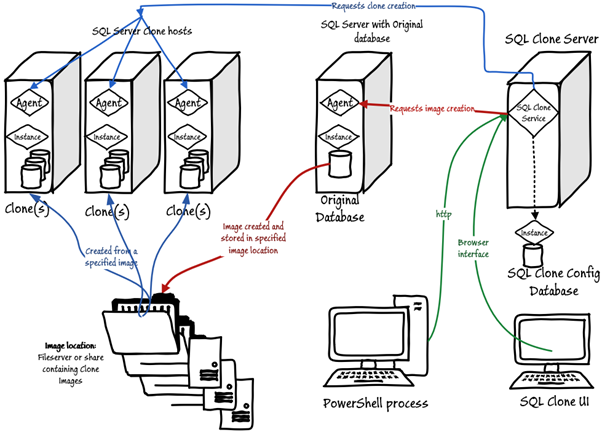Unwrapping and Unboxing SQL Clone
Published 22 November 2019
This section reviews the components of the SQL Clone architecture and their roles. For reasons discussed in detail in How SQL Clone Works, SQL Clone relies on the following in order to function correctly and perform reliably:
- Having a consistent and fast network connection between the various components, and especially between each clone and its parent image file.
- A patched and reliable Windows server – for each SQL Server instance that will be used to host clones.
- A fileserver with a fast, sustained throughput and response time – to host the image files
- A SQL Clone Agent service installed on each SQL Server instance that will host clones or provide the source for images, or both. This service will need to run as a local administrator on the Windows machine and be a member of the sysadmin fixed server role on the local SQL Server instance.
Without 1-3, SQL Clone may not perform optimally, because it relies on Microsoft VM technologies that assume them. Without 4, SQL Clone will not work.
SQL Clone has several different components. The following diagram depicts a typical SQL Clone network installation, although for a proof of concept, you can simply install all SQL Clone components on a single machine:
SQL Clone Server is the machine on which you install SQL Clone, and runs the SQL Clone service. It coordinates with, and supervises, the SQL Clone Agents over the network.
- SQL Clone configuration database - stores the details of clones, images, users and permissions. Other than its own configuration database, SQL Clone Server doesn't touch any database or file; everything is done by Agents.
- SQL Clone Web UI. Each user accesses the SQL Clone service via the Web UI, served by SQL Clone Server. Since it hosts its own web service, it can be accessed, with the right credentials, anywhere on the network from a workstation or mobile device. This allows you to check SQL Clone and do any operation from anywhere in your network.
- PowerShell cmdlets can also connect to SQL Clone Server and automate its operations.
One or more machines running SQL Server, which participate in the SQL Clone service by hosting databases that are the source of images, or hosting clones, or both. The diagram, in this case, depicts a live database as the source of an image, but it can equally be a database backup, in which case it requires a SQL Server instance, with an installed SQL Clone Agent that can read the backup files, to facilitate the restore operation.
SQL Clone Agents must be installed on every machine hosting a SQL Server instance that participates in the Clone service. An Agent is a Windows service that deals with all SQL Clone tasks on a specific machine (creating and removing images and clones, and so on).
Image location. There will be at least one Network file share to store the image files that are the source for the clones and so of course all the Agents will need to permission to access it.
Unboxing SQL Clone video tutorial
In Unboxing SQL Clone from Redgate University, Steve Jones explains how to get set up with SQL Clone quickly by walking you through the architecture of the tool and the requirements to get set up.