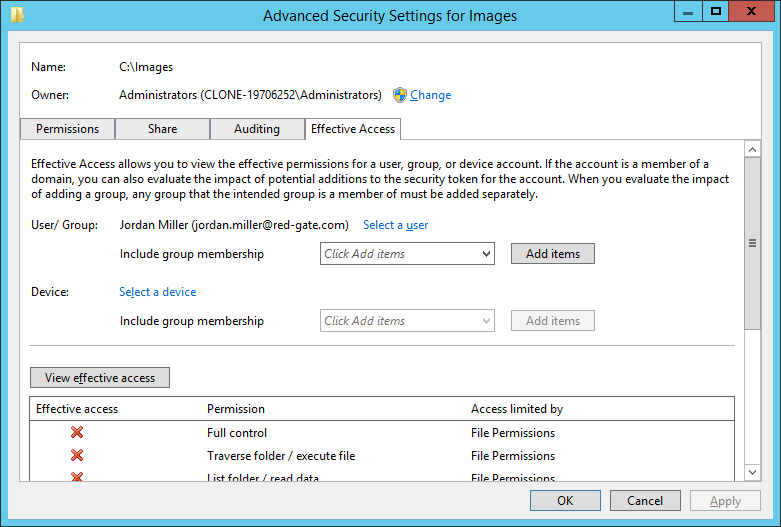"Attempted to perform an unauthorized operation" while creating images
Published 05 December 2018
This may occur if the user account the agent is running as doesn't have Full Control permission to the image destination folder, both in terms of NTFS file permissions and share permissions.
This can be diagnosed by right-clicking on the image destination folder in Windows Explorer, accessing Properties, Security, Advanced, then navigating to the Effective Access tab. Select the agent's user account, press 'View effective access', and verify that the Full Control permission isn't blocked by share or file permissions. If it is, you can resolve the issue by altering the folder's file permissions through the Security tab in its properties, or share permissions through Sharing.
An example of a user account being prevented from accessing an image destination folder (Full Control must have a green tick):