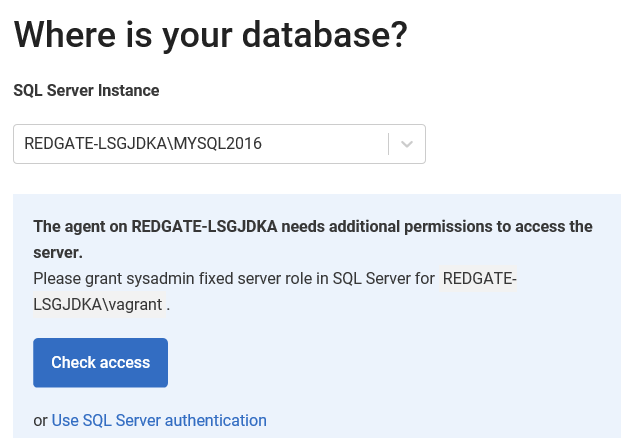The agent on [MACHINE_NAME] needs additional permissions to access the server
Published 30 June 2020
If you try to access a SQL Server instance (e.g. when creating a new image) and get the following error:
Then you'll need to ensure that:
- Your current Windows user has enough privileges to access the SQL Server instance (i.e. sysadmin fixed server role).
- The SQL Server instance has not been deleted from the target machine.
- Unfortunately, and rather misleadingly, SQL Clone will also show this error when the instance is no longer present and you still have an active agent associated with it.
- Please check our FAQs for instructions on how to effectively remove a deleted SQL Server instance from the SQL Clone UI so that it no longer shows on the dropdowns.