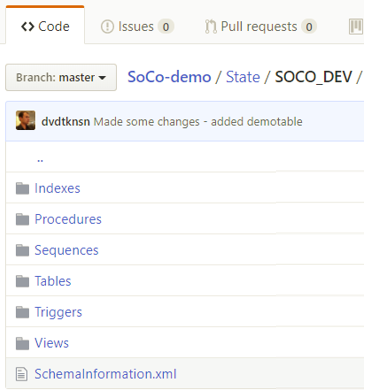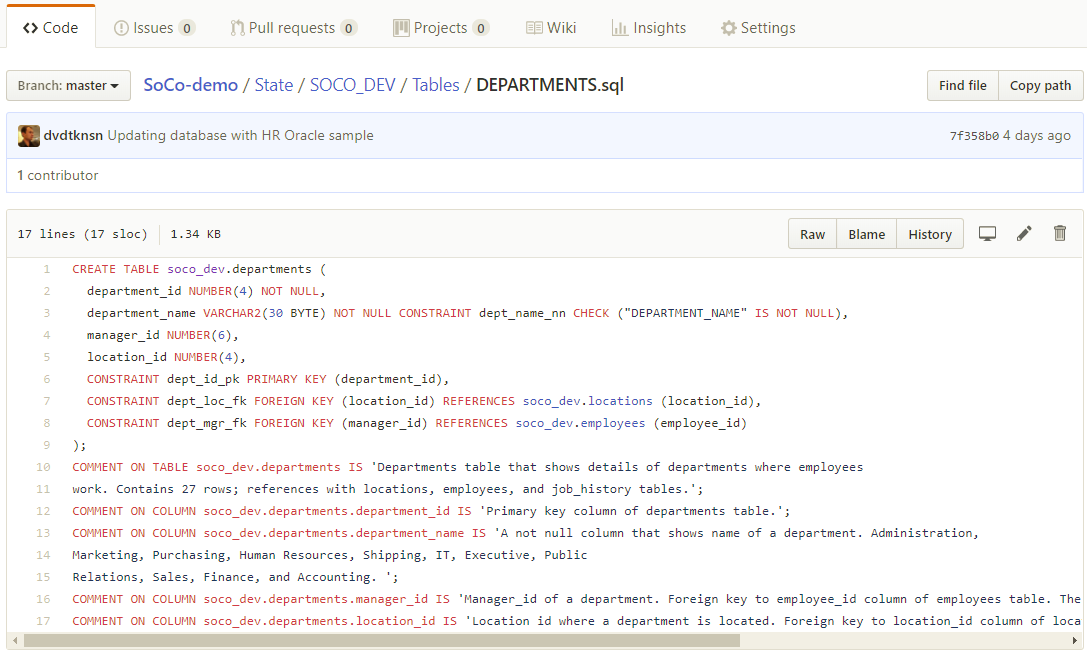Version Control
Published 13 February 2018
Setting up version control is the first step towards a continuous delivery pipeline.
Source Control for Oracle links your development database seamlessly to a scripts folder of database object creation scripts. Source Control for Oracle syncs the database changes to the scripts folder and commits it to version control.
This scripts folder stores one file for each database object, which allows the version control system to show object-level history. The scripts folder is the source of truth, representing the desired state of the database.
You will need:
- Source Control for Oracle installed on a development desktop PC
- A version control system.
- At least one development database (if practical, provide each developer with their own deidcated database instance)
Setup:
- Using Source Control for Oracle, link a development Oracle Database containing at least one object to an empty folder in your version control system.
- Check in the database object(s) into your version control system. Source Control for Oracle creates a folder for each object type containing CREATE .sql scripts for each database object.
The folder structure of the scripts folder
To maintain an object level history each object has a corresponding .sql file including the CREATE script.
More information is available on the Source Control for Oracle documentation pages.