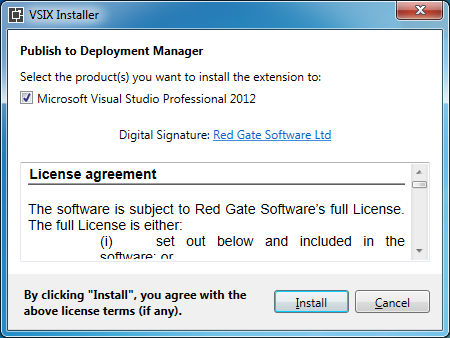Installing the Deployment Manager Visual Studio Extension
Published 07 August 2013
Download from the Visual Studio Gallery
- Visit the Publish to Deployment Manager page on the Visual Studio Gallery.
- Click Download to get the RedGate.Deploy.VsExtension.Vsix file.
- Double-click the file.
The VSIX Installer dialog is displayed: - Click Install.
The Installation Complete page is displayed - Click Close.
The Extension is now installed in Visual Studio 2012.