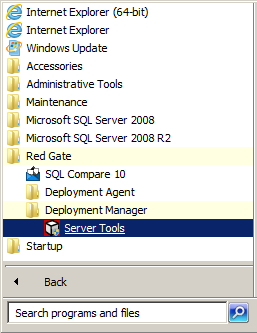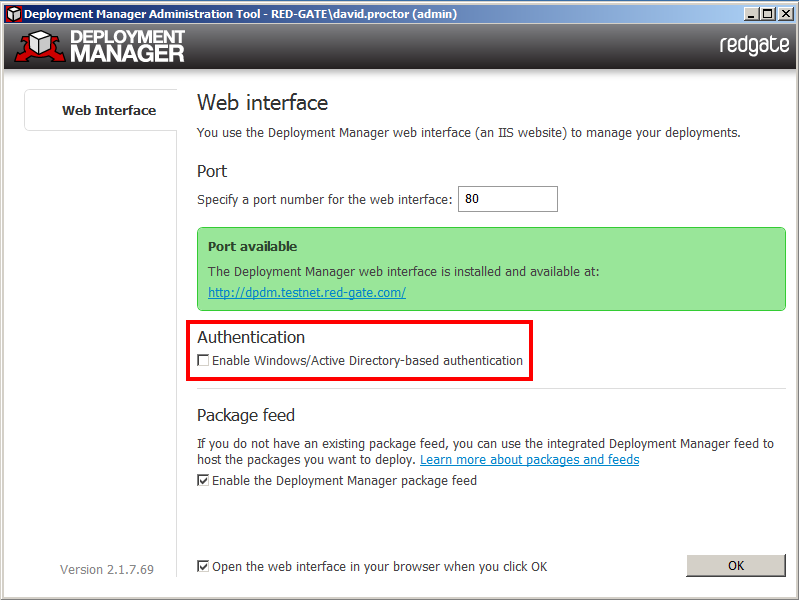Switching to Deployment Manager authentication mode
Published 07 August 2013
- On the server running Deployment Manager, find the Deployment Manager folder in the Start Menu:
- Run Server Tools.
- Clear the checkbox under Authentication:
- Click OK.
Deployment manager will now use Deployment Manager authentication mode. The user accounts from the last time the server was in Deployment Manager authentication mode will be restored.