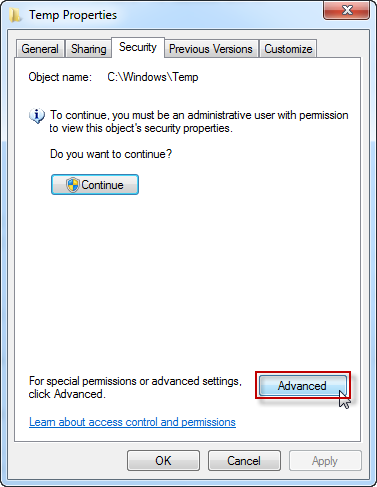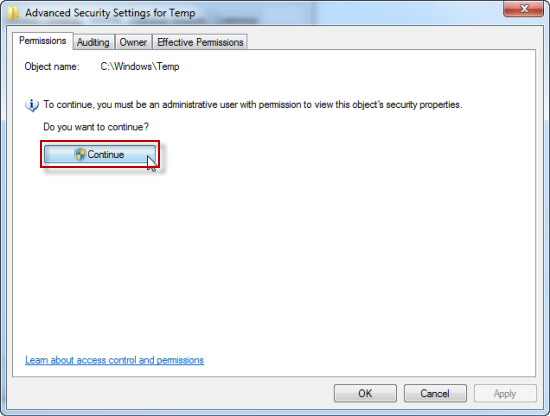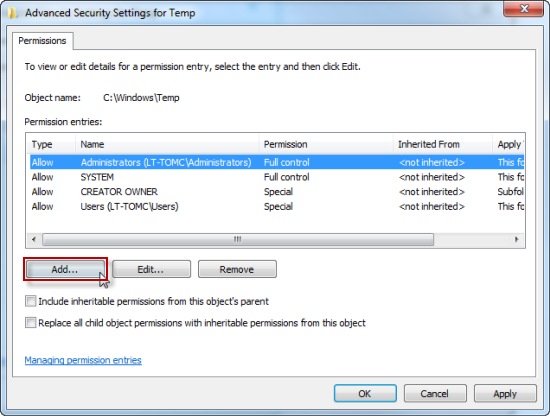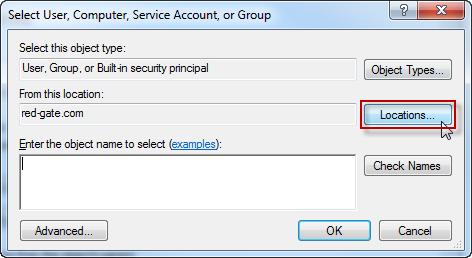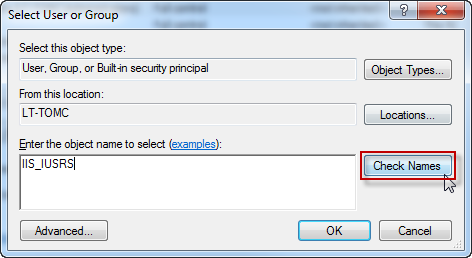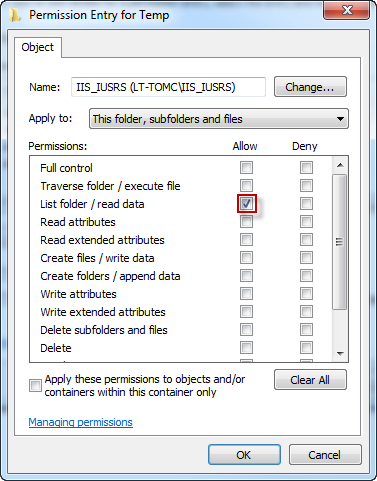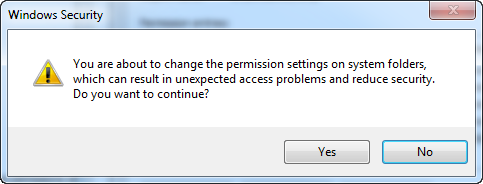Unable to generate a temporary class (result=1)
Published 07 August 2013
If the IIS_IUSRS group does not have permission to read/write from the Windows Temp folder, you will see the following error when browsing the web interface:
Unable to generate a temporary class (result=1)
Fix
To grant permission to the IIS_IUSRS group:
- In Windows Explorer, browse to C:\Windows.
- Right-click on the Temp folder, and then click Properties.
The Temp Properties dialog box is displayed. - On the Security tab, click Advanced:
The Advanced Security Settings for Temp dialog box is displayed. - On the Permissions tab, click Continue:
- Under the Permission entries list, click Add:
The Select User, Computer, Service Account, or Group dialog box is displayed. - Click Locations:
- Select the local machine, and then click OK.
- In the Enter the object name to select box, type IIS_IUSRS, and then click Check Names:
The IIS_IUSRS object name is expanded and underlined. - Click OK.
The Permission Entry for Temp dialog box is displayed. - Under Permissions, select the check box to allow List folder / read data:
- Click OK.
- On the Advanced Security Settings for Temp dialog box, click OK, and then on the confirmation dialog box that is displayed, click Yes: