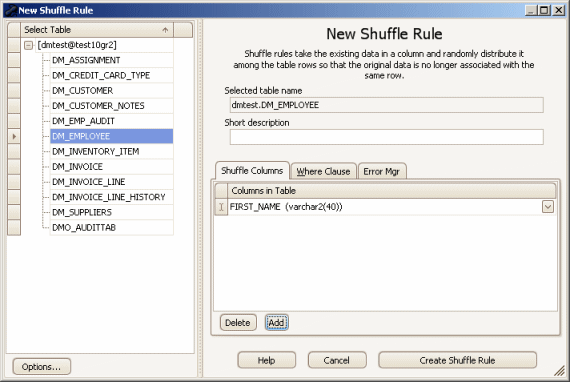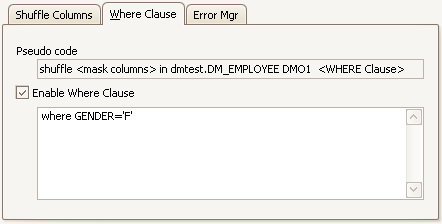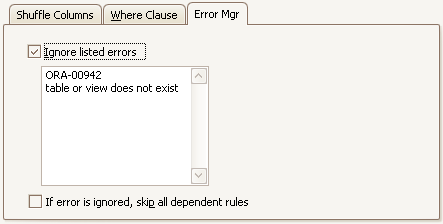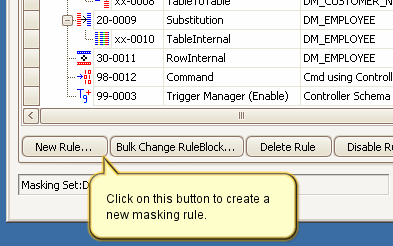The New Shuffle Rule Form
Published 23 March 2018
The Data Masker Create/Edit Shuffle Rule Form
This form is used to create and edit Data Masker Shuffle rules. Shuffle rules are designed to randomly re-distribute the data in a table column. This effect is similar to the shuffling of a deck of cards (hence the name Shuffle Rule). The title text and button label on the form will change as is appropriate to the create or edit mode. In the example screen shot above, the form is creating a new Shuffle rule.
Configuring the target table and column is a straightforward process. Use the mouse to select the table from the Tables panel on the left hand side of the form. The choice of available tables is entirely determined by the Rule Controller with which the Shuffle rule is associated. Only tables from within the schema for which the Rule Controller is configured will be visible. If you do not see the tables you require, the schema structure can be refreshed using the Refresh Schema and Indexes button on Options tab of the edit Rule Controller form.
Once the table has been selected, the Shuffle Columns panel will become active - choose the table column which should have its values shuffled. The columns available for selection will always be those of the previously selected table. Note that it is possible to use the Add button and enter additional columns into the shuffle rule. If this is done the columns will not be independently shuffled. The specified columns will be kept together during the shuffling process. If it is desired to independently shuffle multiple columns in a single table then multiple rules must be implemented for that purpose. The Shuffle rule help file has more information on this topic.
Shuffle rules should not be used against tables containing very small amounts of data. If there are too few rows, the shuffle process will still work, but the small number of rows makes it easier to manually "guess" which column data was originally associated with each row.
The Shuffle Rule Where Clause Tab
Where Clause options are used when the choice of rows affected by the operation is to be based on a specific criteria. Where Clause options are configured on the Where Clause tab. In the example above, the rule is configured to shuffle the existing values in the FIRST_NAME column using a Where Clause of WHERE GENDER='F'. This has the effect of shuffling all of the first name values among the rows containing female names.
The Shuffle Rule Error Manager Tab
Usually any error returned by the running masking rule will cause the running masking set to halt and no further rules will be run. Occasionally it is desirable to "handle" such errors and permit execution on other rules to continue. For example, a common reason to ignore errors are masking rules which act on a table which may not be present in the target database. In the sample above, the rule is configured to ignore any errors which contain the text ORA-00942 or table or view does not exist. Any errors which do not contain this text will still cause the masking operations to halt.
Existing Shuffle rules can be edited by double clicking on them with the mouse. Shuffle rules are created by launching the New Shuffle rule form using the New Rule button located on the bottom of the Rules in Set tab.
How to Create a New Shuffle Rule