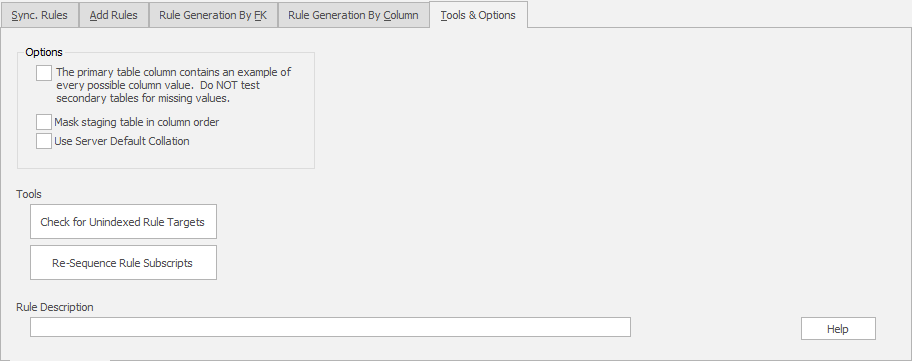Sync Manager Tools & Options Tab
Published 23 January 2020
Synch. Manager Rule Rebuild Tab
Options
The primary table columns contains every possible value
Tells Data Masker that the primary table contains an example of every possible value to mask and that it should not get additional values from other tables tables in the sync manager rule.
Enabling this option will improve performance of a sync manager rule by reducing the number of queries it needs to run.
For example, if you have a table called Person and a table called Employee, this options can be enabled if all employees have a suitable record in the Person table.
Mask staging table in column order
Order the staging table ahead of running masking operations. This ensures the mask runs in a known, consistent, order, but also adds the overhead of ordering the table.
User Server Default Collation
Normalize the collation of all string columns to the database default. This can be required when masking over tables with a mix of collations.
Tools
Check for Unindexed Rule Targets
Find any target sync table that do not have an index on the columns being used as the join condition. Indexes are strongly recommended for a table-to-table rule's join condition.
This will also suggest indexes to be created, either manually, or as a command rule.
Re-sequence Rule Subscripts
Reorder all rule subscripts so they are sequential. This can be useful to renumber subscripts if rules are deleted.