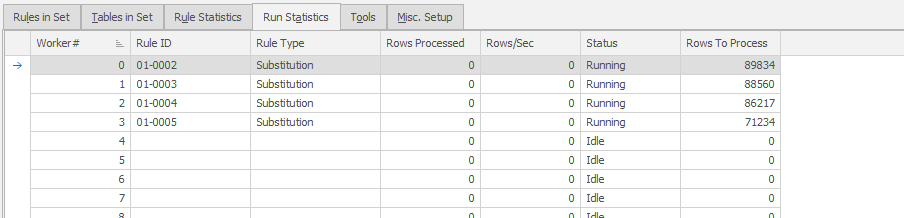The Run Statistics Tab
Published 06 January 2020
The Data Masker Run Statistics Tab
Display run state and statistics of rule workers. Double clicking on any rule worker currently running a rule will launch a form which displays that rules configuration.
What the columns in the Worker Thread Panel mean
Worker#
This column indicates the ID number of the worker running the rule. It is not significant other than as an identifier for diagnostics in the log file - all workers are identical in functionality.
Status
A text field which indicates if the worker is currently operational. Data Masker will only run rules simultaneously if they are in the same rule block. It is possible to temporarily see workers listed as Idle if there are no rules remaining in the current rule block that are available to run.
Rule ID
The rule the worker is currently running.
Rows to Process
The number of rules to be processed by the currently running rule. Most rules in Data Masker know how many rules it will process before it has processed them. Use this in conjunction with Rows Processed to monitor progress of a rule.
Be aware that Where Clause or Sampling options can restrict the number of masked rows to less than the total number of rows in the target table. In such cases, only the number of rows to be masked will be counted in the Rows to Process column. Some rules, such as Command rules cannot return information regarding the number of rows they will process and will display a blank value in this field.
Rows Processed
The number of rows processed (masked) by the currently running rule.
When the masking rule has completed, this figure will indicate the total number of rows processed and it will be equal to the value in the Rows to Process column. Some rules, such as Command rules cannot return information regarding their progress. In these cases, this field will be blank.
Run Time (sec)
This is the total run time in seconds for the rule.
Rows per Second
The current throughput of the running rule. The value is derived from the other statistics via the formula: (Rows Processed)/(Time in Seconds).
The Number of Rule Worker Threads Setting
The Number of Rule Worker Threads allows changing the number of workers available for simultaneous masking operations. This value can be adjusted while the set is running and the workers will enable or disable as required. The number of worker threads specified is saved with the masking set and will be restored the next time the masking set is loaded.
The best setting for this dependent on your environment (the databases being masked, the computer running masker, and the performance of your network). In most cases we recommend using 2-4 workers, and only increasing this if doing so yields a significant improvement to run times. In many cases a high number of workers is detrimental to run times.
The Masking Set Statistics Panel
Various aggregate statistics for the currently running masking set are displayed at the bottom of the Run Statistics tab.