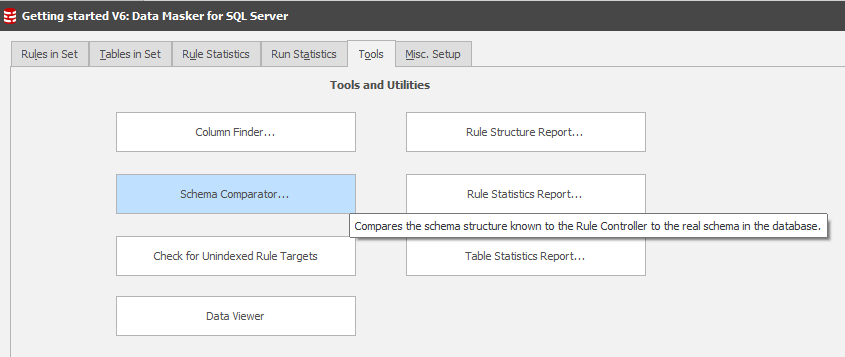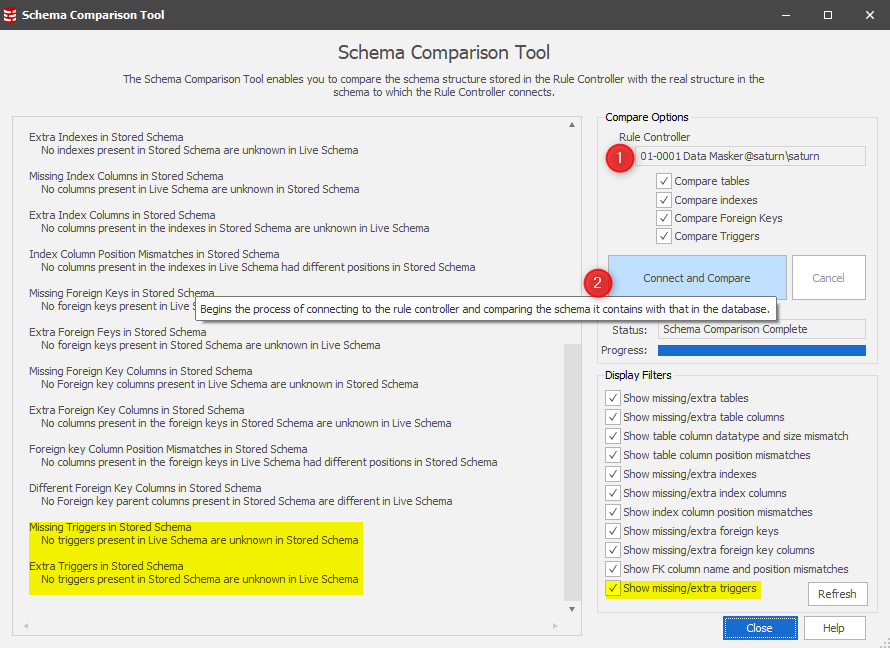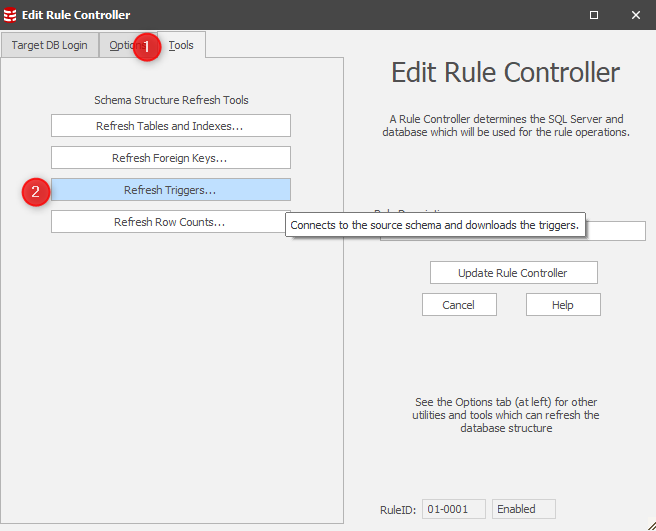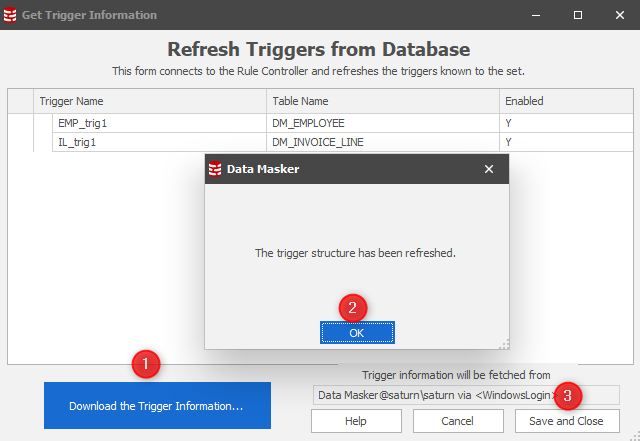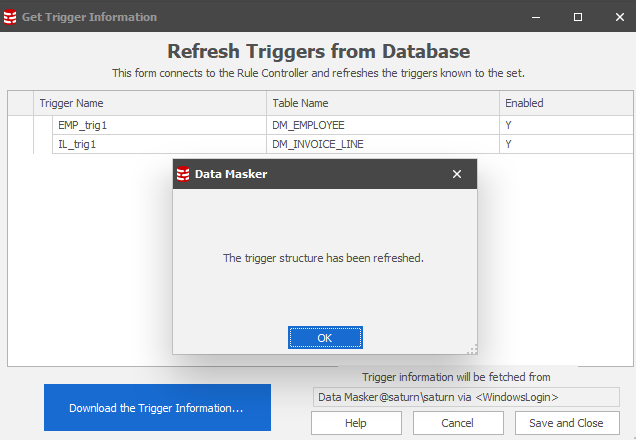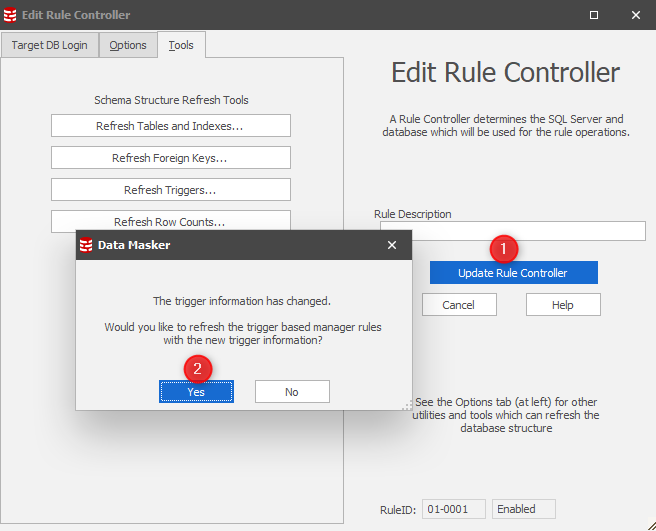Refreshing Triggers stored in the masking set
Published 06 January 2020
As applications evolve and database structures change there may be a need to refresh Data Masker’s stored record of tables, indexes, triggers and foreign key constraints.
In this tip we’ll focus on refreshing the triggers which, in our experience, don’t change often but we need to be sure that we’re not caught out by a new one on a table we’re masking or if one may have been deprecated. Here’s how to do it:
1. Check for structural changes. This is optional and may take a short while, depending on the number of objects in the schema / database. It will connect to the schema (controller) in focus and compare all objects in the currently connected SCHEMA/DATABASE with those recorded in the current RULE CONTROLLER in the masking set.
2. Click the Tools Tab, Schema Comparator.
Choose Rule Controller then click Connect and Compare button. A schema comparison report is produced.
CTL_A / CTL_C and paste this into an editor / Word for future reference or actions.
In this case there are no differences from a trigger perspective between the current and recorded databases, but what if there are?
3. Go back to the Rules in Set tab and Edit the Rule Controller, select the Tools tab and within it click Refresh Triggers.
Download the trigger information, confirm once the action has completed, then Save and Close.
Choose OK and then Save and Close. At this point you should Update the Rule Controller to save away the newly downloaded trigger information. You will then be asked if you wish to reflect the new trigger configuration in the trigger manager enable and disable rules for this rule controller:
Save the masking set and the trigger manager update process is complete.