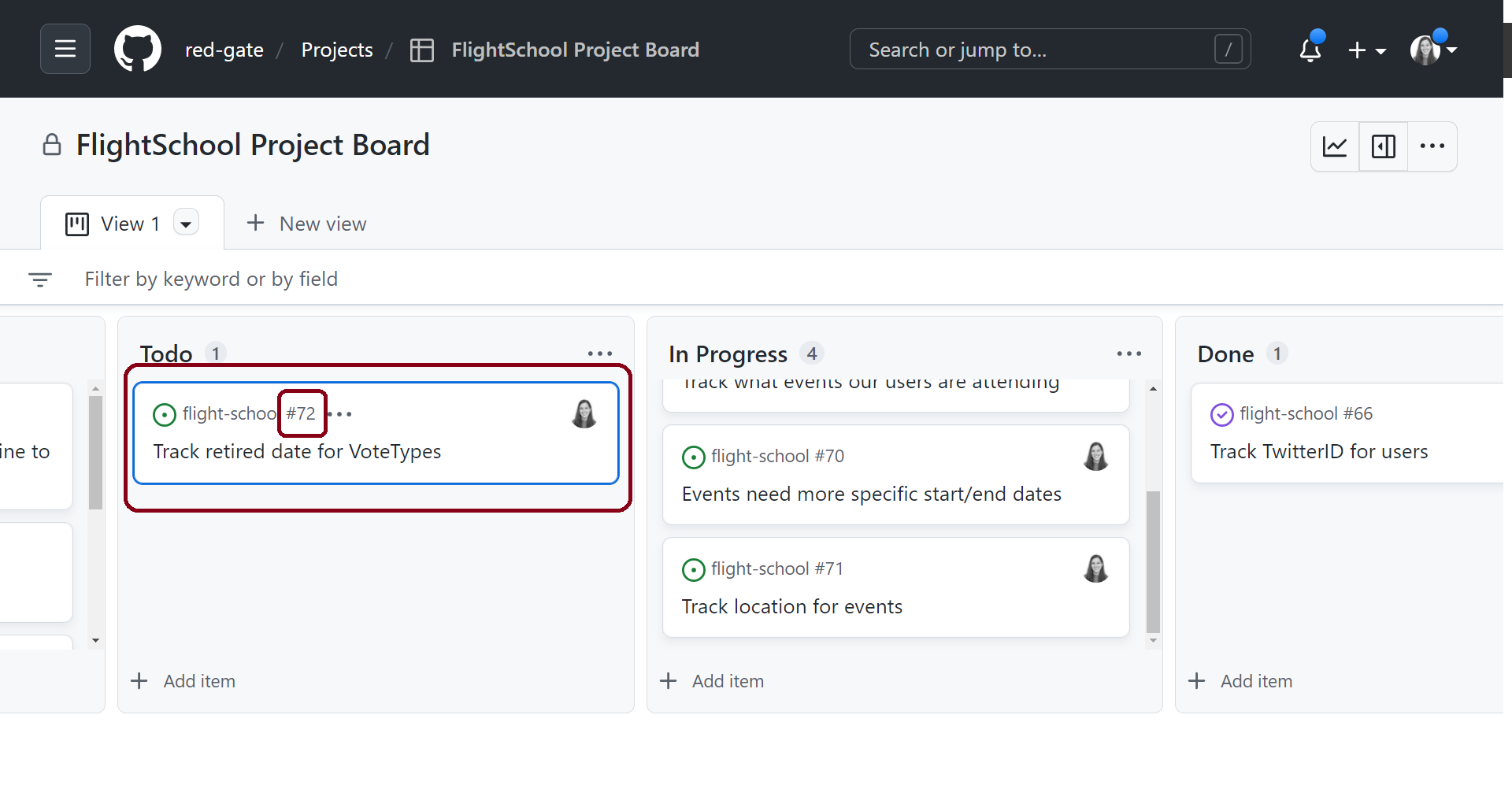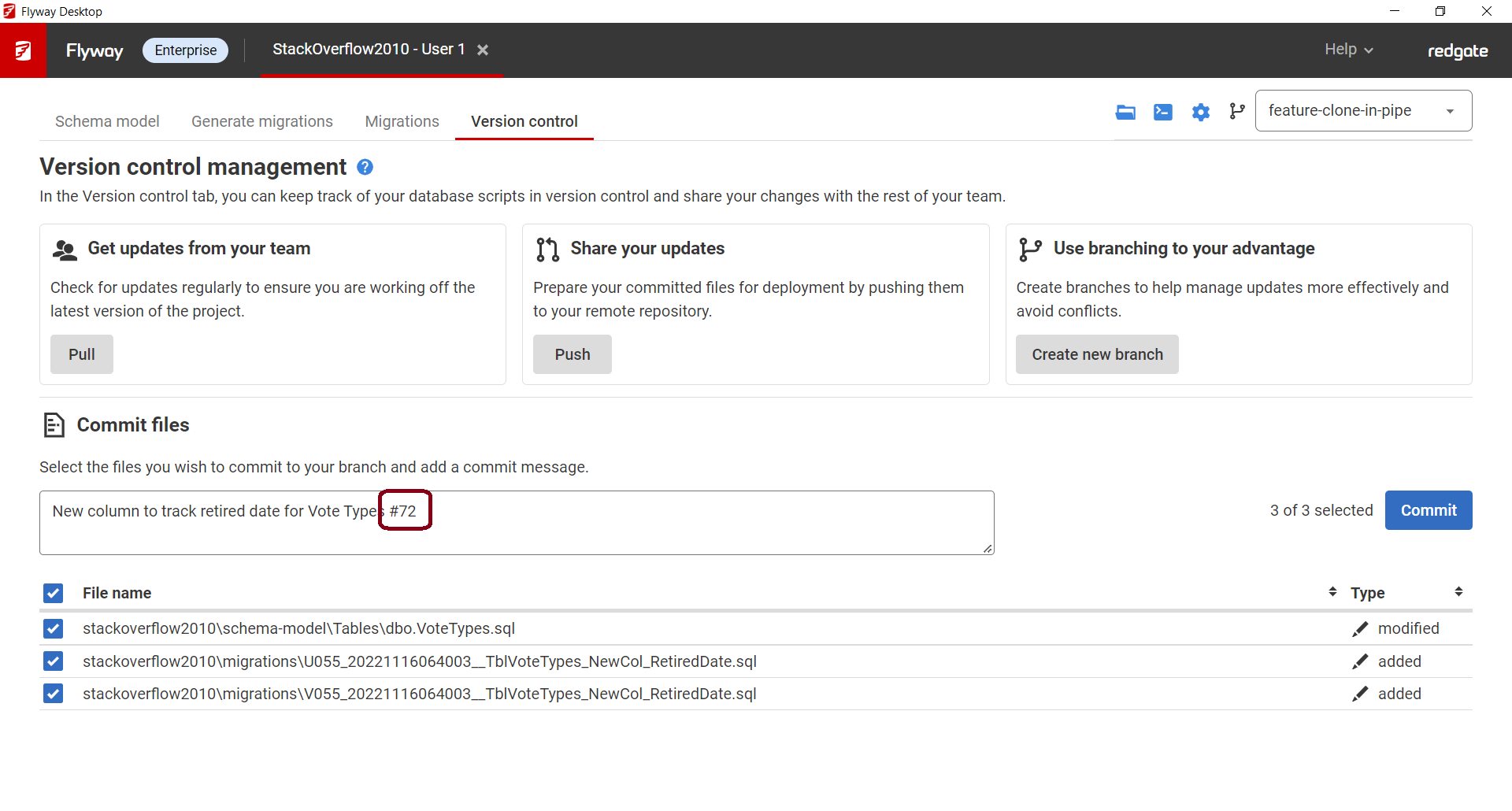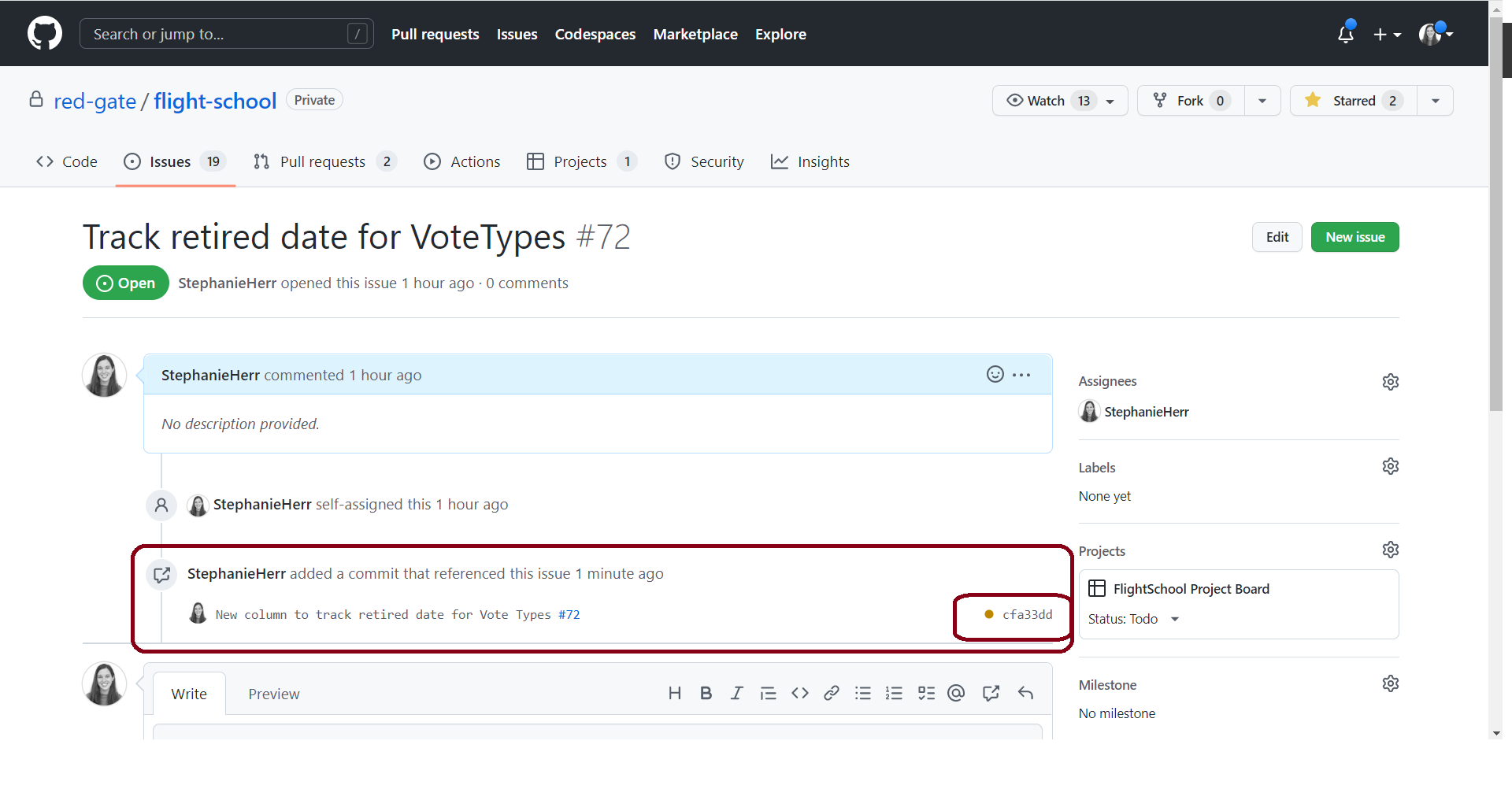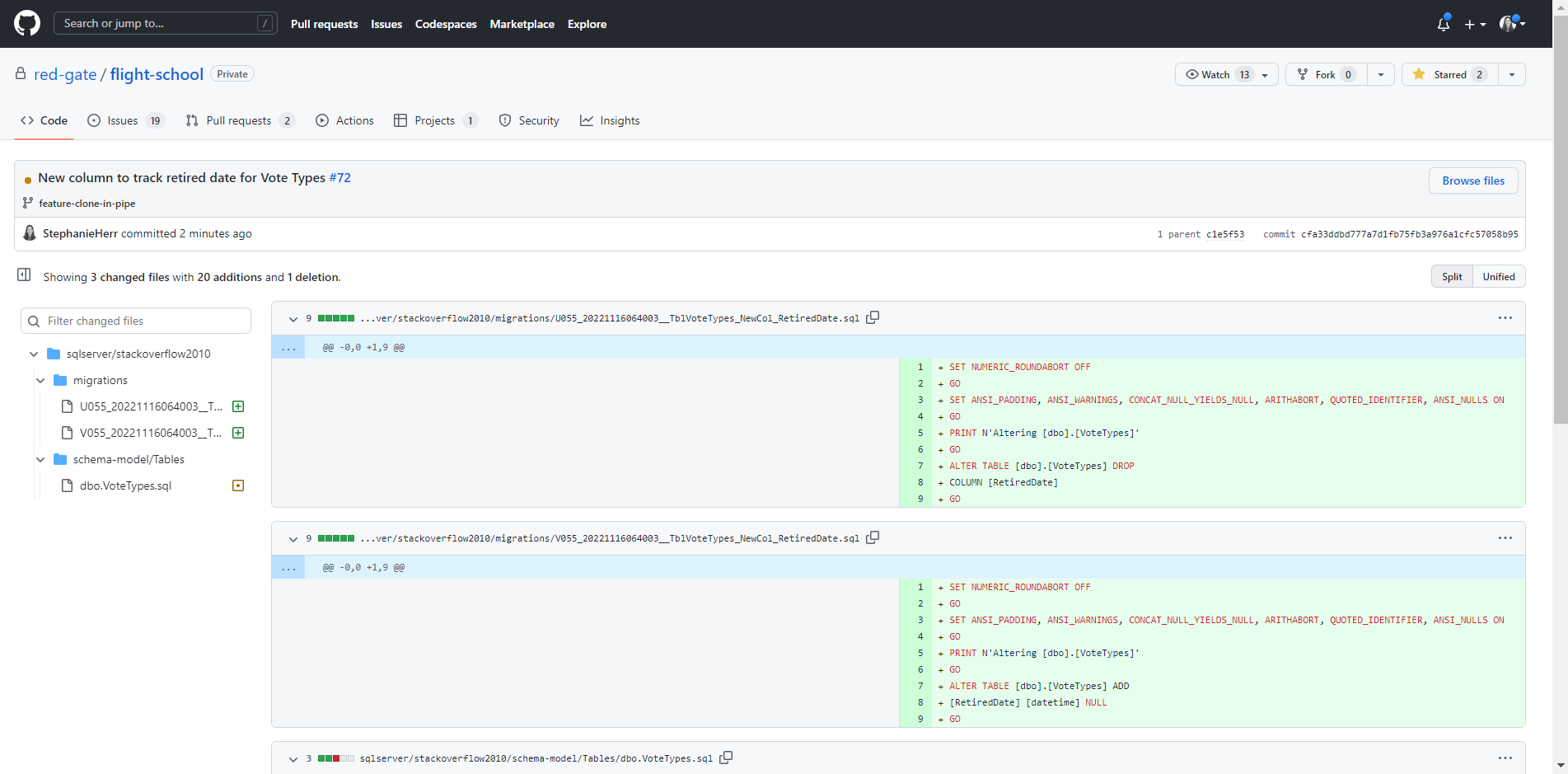Tutorial - Associating commits with issues, work items, bug ids
Published 16 November 2022
Here is an issue on my GitHub board. The issue number is 72:
In Flyway Desktop, enter this number as part of your commit message.
When ready, push your changes to the remote repository. Now, you can see the commit information as part of the issue:
Click on the commit hash to see more information about the commit and what files were changed.