Documentation - Submit your Changes
Published 16 November 2022
Documentation: Submit your Changes
Raise an issue
The first step is to raise an issue in the flyway Issue Tracker. This issue will be the place where you will be able to communicate with Flyway's committers and other users. You can use it to present your ideas and gather feedback.
Fork the repository
The next step is to fork the flyway GitHub repository:
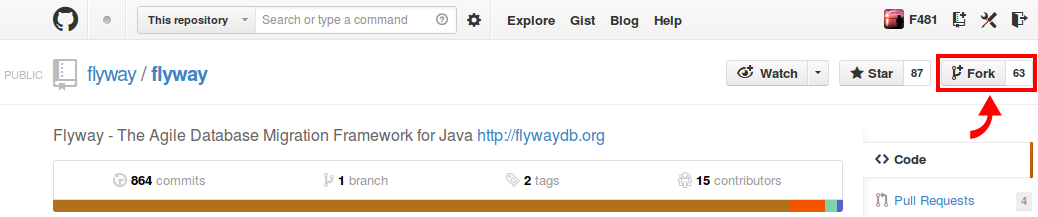
Write awesome docs
Now is the time to work your magic and write stuff! Commit your changes to your fork and don't forget to pull and merge the changes from the main repo as they happen.
To view your changes locally you can execute this command in the root of your working copy:
> make
Once the server is running, the local version of the website will be available at http://localhost:4000/.
Publish your changes
Satisfied with your work? Great! Show the world! Create a pull request and briefly describe your changes:
Step 1: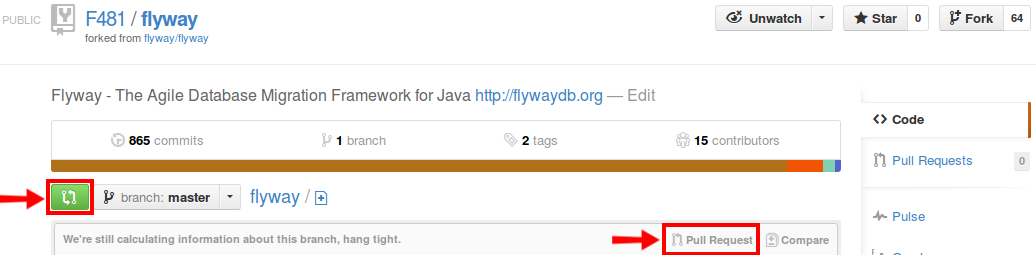
Step 2:
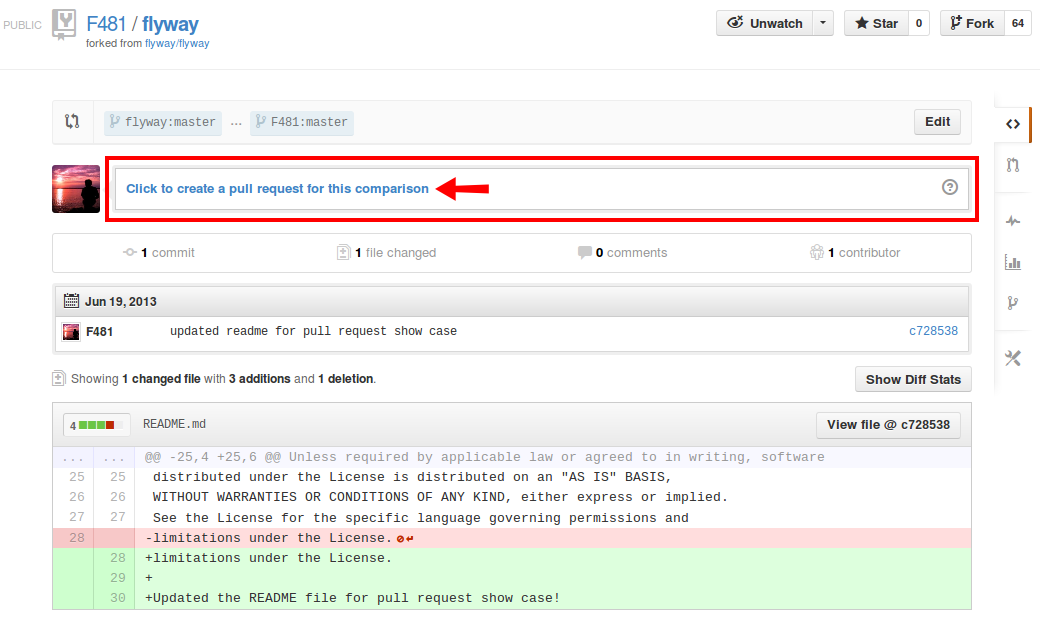
We'll have a look at them and provide you feedback until they're ready to be merged. If they are approved, we'll merge them in the mainline and include them in the next release!
Happy documenting!




