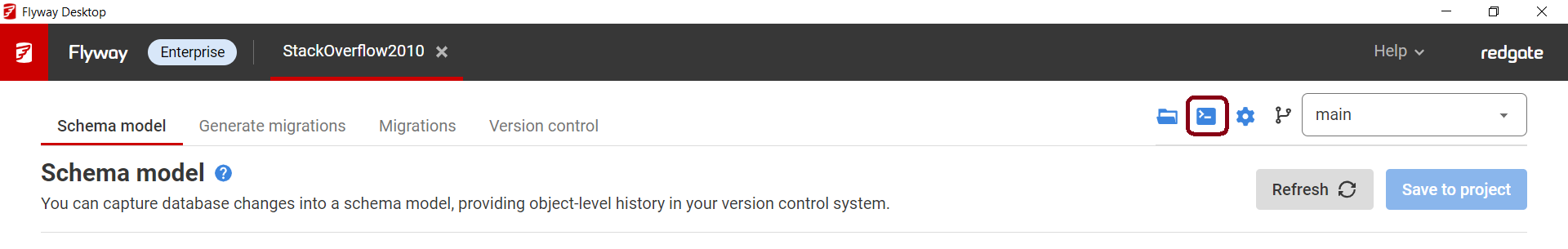Error pushing/pulling
Published 06 December 2022
If you are having a problem in Flyway Desktop when pushing/pulling to your remote repository, it may be related to your credentials. You may see an error about unable to run Git fetch when you visit the Version control tab. If you are not prompted for your credentials, use the blue command line icon in the upper right to jump to your command line.
You should be able to push/pull using the Git cmdline because you will be prompted for your credentials. Some commands that may be helfpul:
# Make sure you commit your files through the Flyway Desktop Version Control tab. This shouldn't be a problem because it's a local repo. # See the current status of all the files in your local repository git status # Pull down the contents of the remote branch and update your local repository's branch git pull # Push your committed and staged files to the corresponding branch on your remote repository git push # If your current branch does not exist on your remote repository, use the following to create it on the remote git push origin
For more information, see push and pull on the git documentation.
You can also configure your Git credentials for your machine:
Setting your Git username and email address
git config --global user.name "<your_user_name>" git config --global user.email <your_email>
- Learn more about Git Credential Storage