Migrate
Published 16 November 2022
Migrate
Migrates the schema to the latest version. Flyway will create the schema history table automatically if it doesn't exist.
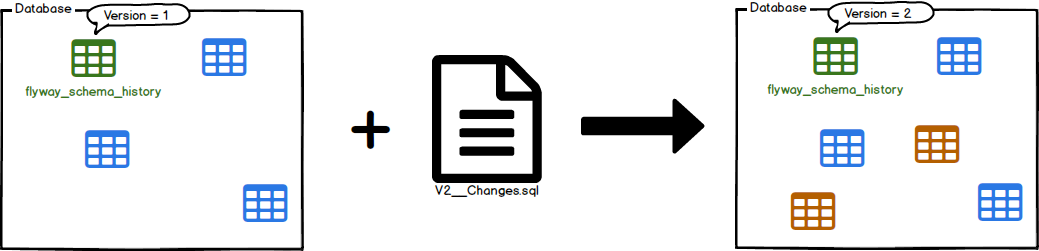
Migrate is the centerpiece of the Flyway workflow. It will scan the filesystem or your classpath for available migrations. It will compare them to the migrations that have been applied to the database. If any difference is found, it will migrate the database to close the gap.
Migrate should preferably be executed on application startup to avoid any incompatibilities between the database and the expectations of the code.
Behavior
Executing migrate is idempotent and can be done safely regardless of the current version of the schema.
Example 1: We have migrations available up to version 9, and the database is at version 5.
Migrate will apply the migrations 6, 7, 8 and 9 in order.
Example 2: We have migrations available up to version 9, and the database is at version 9.
Migrate does nothing.
Usage
- How to Migrate in the Command-line Tool
- How to Migrate in the Maven Plugin
- How to Migrate in the Gradle Plugin




