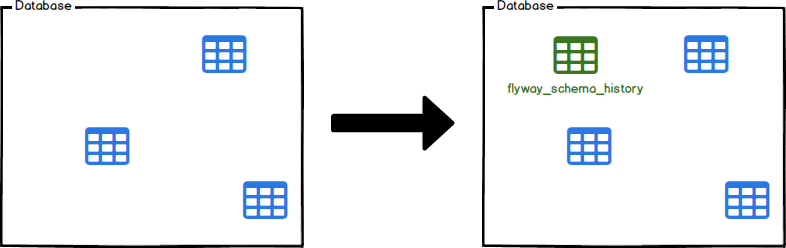Command-line - baseline
Published 16 November 2022
Command-line: baseline
Baselines an existing database, excluding all migrations up to and including baselineVersion.
Usage
> flyway [options] baseline
Options
See configuration for a full list of supported configuration parameters.
Sample configuration
flyway.driver=org.hsqldb.jdbcDriver
flyway.url=jdbc:hsqldb:file:/db/flyway_sample
flyway.user=SA
flyway.password=mySecretPwd
flyway.connectRetries=10
flyway.initSql=SET ROLE 'myuser'
flyway.schemas=schema1,schema2,schema3
flyway.table=schema_history
flyway.tablespace=my_tablespace
flyway.callbacks=com.mycomp.project.CustomCallback,com.mycomp.project.AnotherCallback
flyway.skipDefaultCallbacks=false
flyway.baselineVersion=1.0
flyway.baselineDescription=Base Migration
flyway.workingDirectory=C:/myProject
flyway.createSchemas=true
flyway.jdbcProperties.myProperty=value
Sample output
> flyway baseline Flyway 10.11.1 by Redgate Creating schema history table: "PUBLIC"."flyway_schema_history" Schema baselined with version: 1
Sample JSON output
> flyway baseline -outputType=json
{
"successfullyBaselined": true,
"baselineVersion": "1",
"flywayVersion": "10.11.1",
"database": "testdb",
"warnings": [],
"operation": "baseline"
}