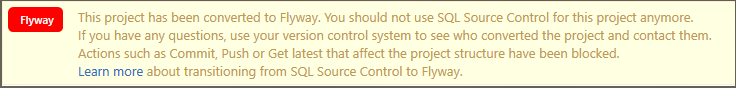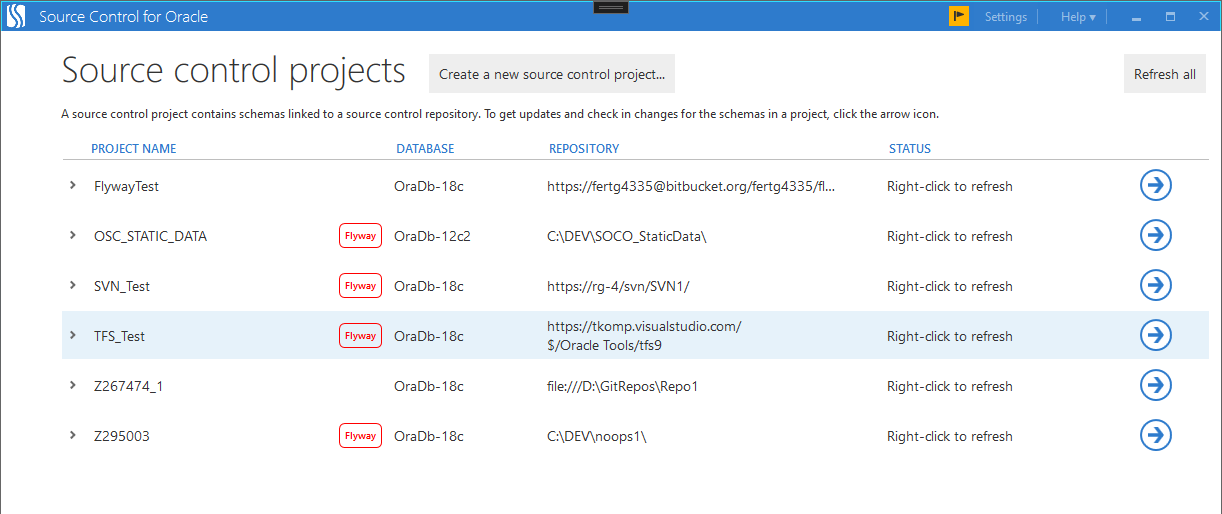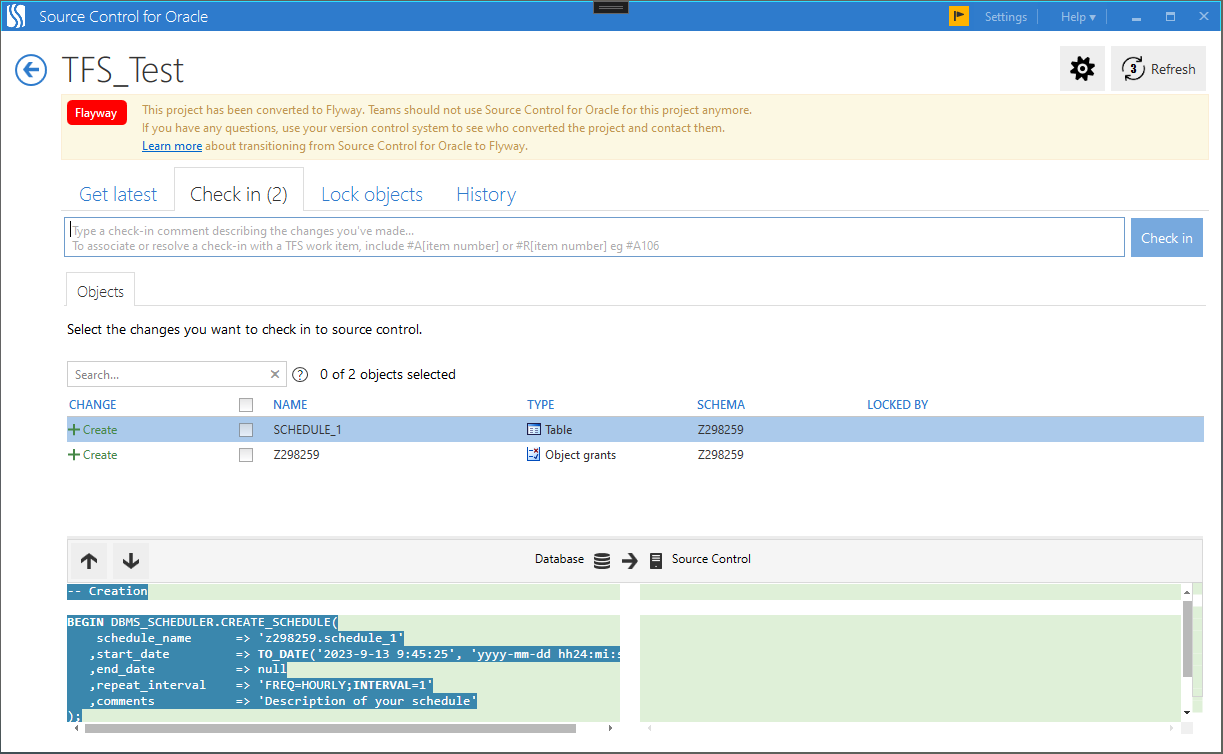Importing projects from other Redgate tools
Published 09 May 2025
If you are looking to migrate from SQL Source Control or Source Control for Oracle, Flyway provides tooling to automate this process.
If you have any questions, get in touch with our Database DevOps Team.
Importing SQL Source Control projects
It is possible to use Flyway Desktop or the command line to import SQL Source Control projects. Using this command line in a loop allows for bulk import of SQL Source Control projects.
Note that because SQL Source Control, being an SSMS plugin, does not store many connection details, the development database information in the new Flyway project will likely be incomplete. Anything missing can either be added to the connection information in the settings, or provided over the command line as needed.
Using SQL Source Control after importing
You should not use SQL Source Control on a project that has been imported into Flyway. If the project was imported in place, then any user that gets the latest changes in SQL Source Control from the remote repository will see the following message in SQL Source Control:
If you are trying to use SQL Source Control and Flyway together, please get in touch with our Database DevOps Team so we can understand what you're trying to do and why as we continue to improve Flyway.
Importing Source Control for Oracle projects
It is possible to use Flyway Desktop or the command line to import Source Control for Oracle projects. Using this command line in a loop allows for bulk import of Source Control for Oracle projects.
Note that as database passwords are stored encrypted, these are not read and imported for the development database. This can either be added to the connection information in the settings, using an appropriate form of secret storage, or provided over the command line as needed.
Using Source Control for Oracle projects after importing
After importing, you should no longer use Source Control for Oracle to capture changes on your development database. You can tell which projects have been imported on the Source Control for Oracle home screen. If you open one of these projects, you'll see a message that the project has been converted to Flyway.
→