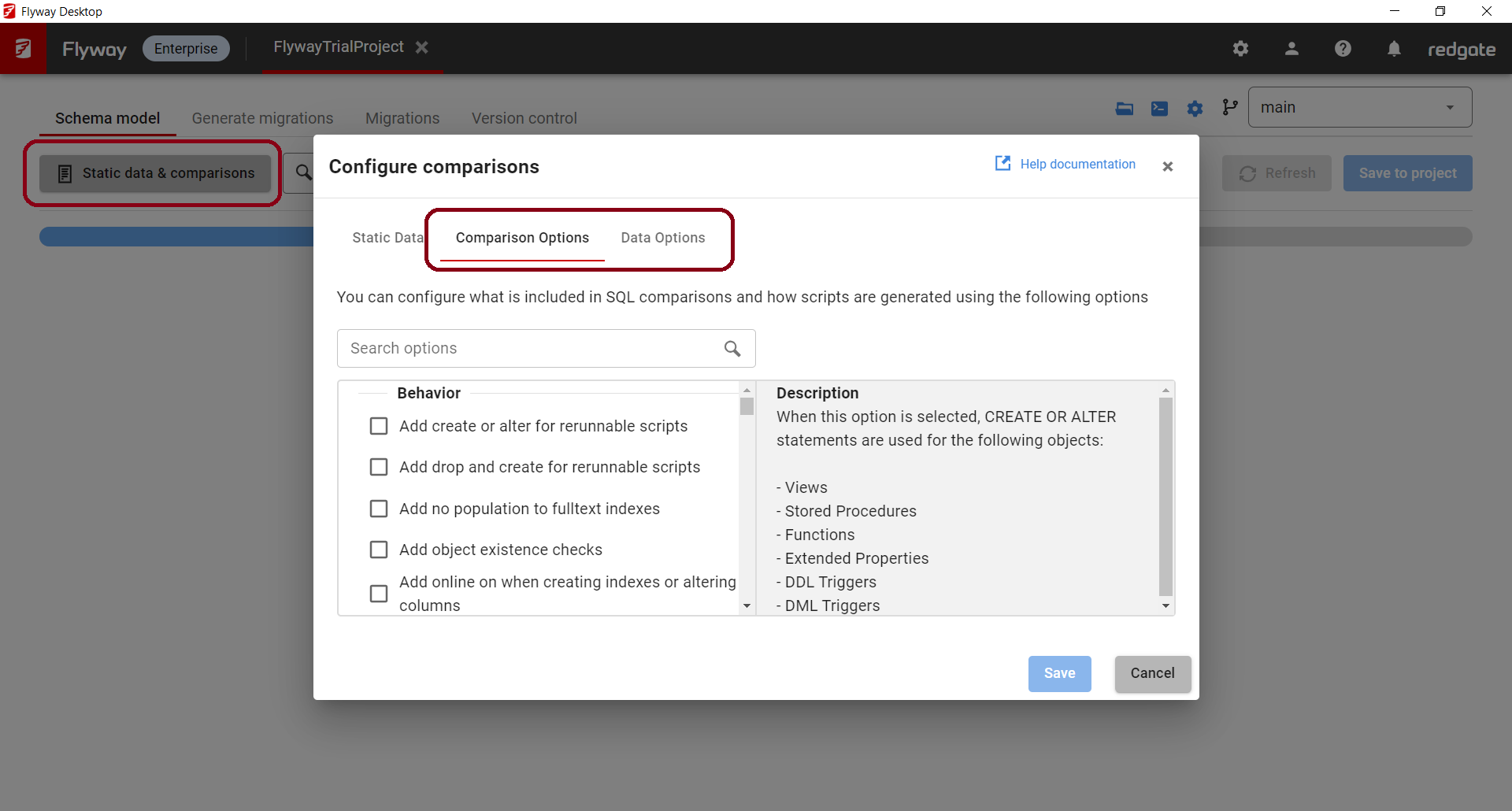Oracle comparison options
Published 11 October 2021
The way the changes are captured in the schema model and migration scripts can be configured using options. On the Schema model tab, click on Static data & comparisons to configure your options:
The complete list of options which can be set in Flyway can be found on the Oracle comparison settings page.
All the options can be configured via the Flyway Desktop UI, where they are listed with a detailed description or you can read more about the full list of options on our Schema Compare for Oracle documentation page.
Default options
- Ignore Permissions - this is set to true because Flyway Desktop is generating migration scripts to ultimately deploy to production, and it is unlikely that development permissions should be deployed to production.
Hard-coded options
The following options are hard-coded and cannot be altered:
| Option name | Option value |
|---|---|
| IncludeScriptHeader | false |
| IgnoreCheckingSchemaExists | true |
IncludeIfExistsCheckingOnDrop | true |
Full list of options
IncludeScriptHeader
IncludeSetDefineOff
IncludeCrossSchemaPermissions
IncludeSystemPermissions
IncludeRolePermissions
IncludeProgUnitPermissions
ForceColumnOrder
ForwardSlashOnly
DetectRenamedColumns
PurgeDropTable
DoNotCompile
EnableMigrations
IgnoreCase
IgnoreWhitespace
IgnoreDoubleQuotes
IgnoreSQLComments
IgnoreObjectComments
IgnoreConstraintNames
IgnoreSequenceCurrentValue
IgnoreMviewStartWithValue
IgnoreParallel
FastDependencies
IgnoreCrossSchemaDependencies
IgnorePermissions
IgnoreObjectNames
IgnoreSupplementalLogGroups
ExcludeTargetSchemaName
ExcludeMigrationSchemaName
IncludeSetBlankLinesOn
IgnoreExternalTableLocation
IgnoreLengthSemantics
IgnoreSystemPartitions
IncludeAllStorage
IncludeStorageCompression
IncludeStorageExtents
IncludeDeferredSegments
IncludeStorageIniTrans
IncludeStorageLobs
IncludeStorageLogging
IncludeStoragePctFree
IncludeStorageTablespace
IncludeStoragePartitioning
IncludeStorageIlmPolicies
IgnoreCheckingSchemaExists
IncludeIfExistsCheckingOnDrop
IncludeSetDefineOffToScripter