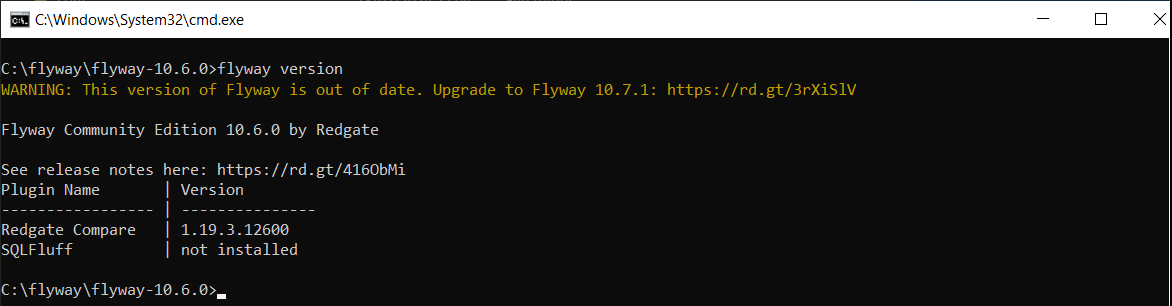Check for Updates
Published 08 September 2023
Flyway Desktop on Window machines will check the Redgate server every 7 days and notify you if there is a newer version. You can click Install on exit or Remind me... to get another reminder or skip this version completely.
You can also change the frequency of these checks. Click the Notification Bell in the upper right corner and change the frequency as needed.
Note: Flyway uses semantic versioning with major.minor.patch updates. The notification frequency only changes the frequency of patch updates. Everyone will be notified of major and minor updates.
If you are using Flyway Desktop on Linux or Mac machines, then check the release notes for the latest versions and get the installers here.
Running the Flyway CLI (Windows, Linux, or Mac) will also give you a warning if you're not on the latest version.