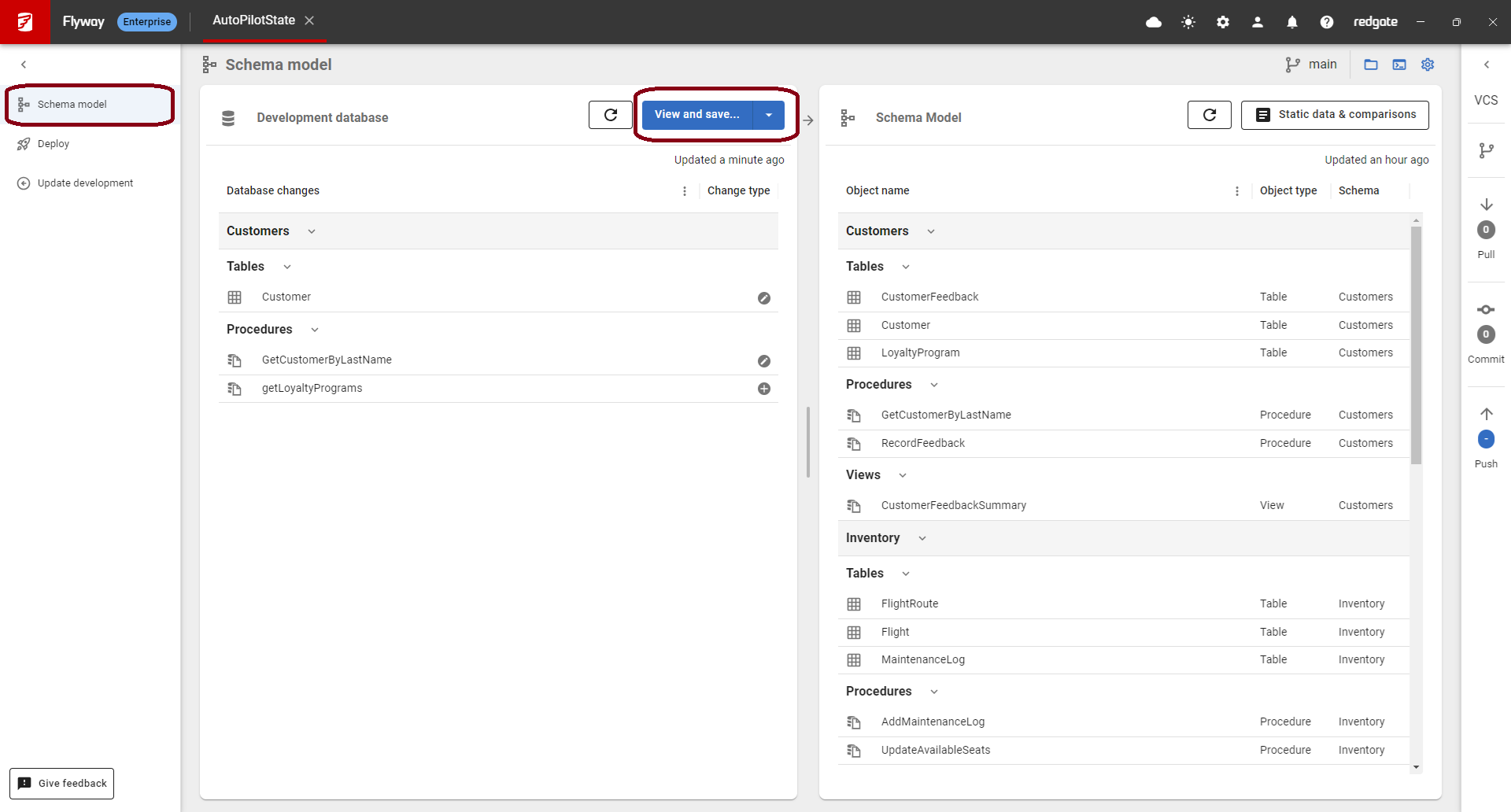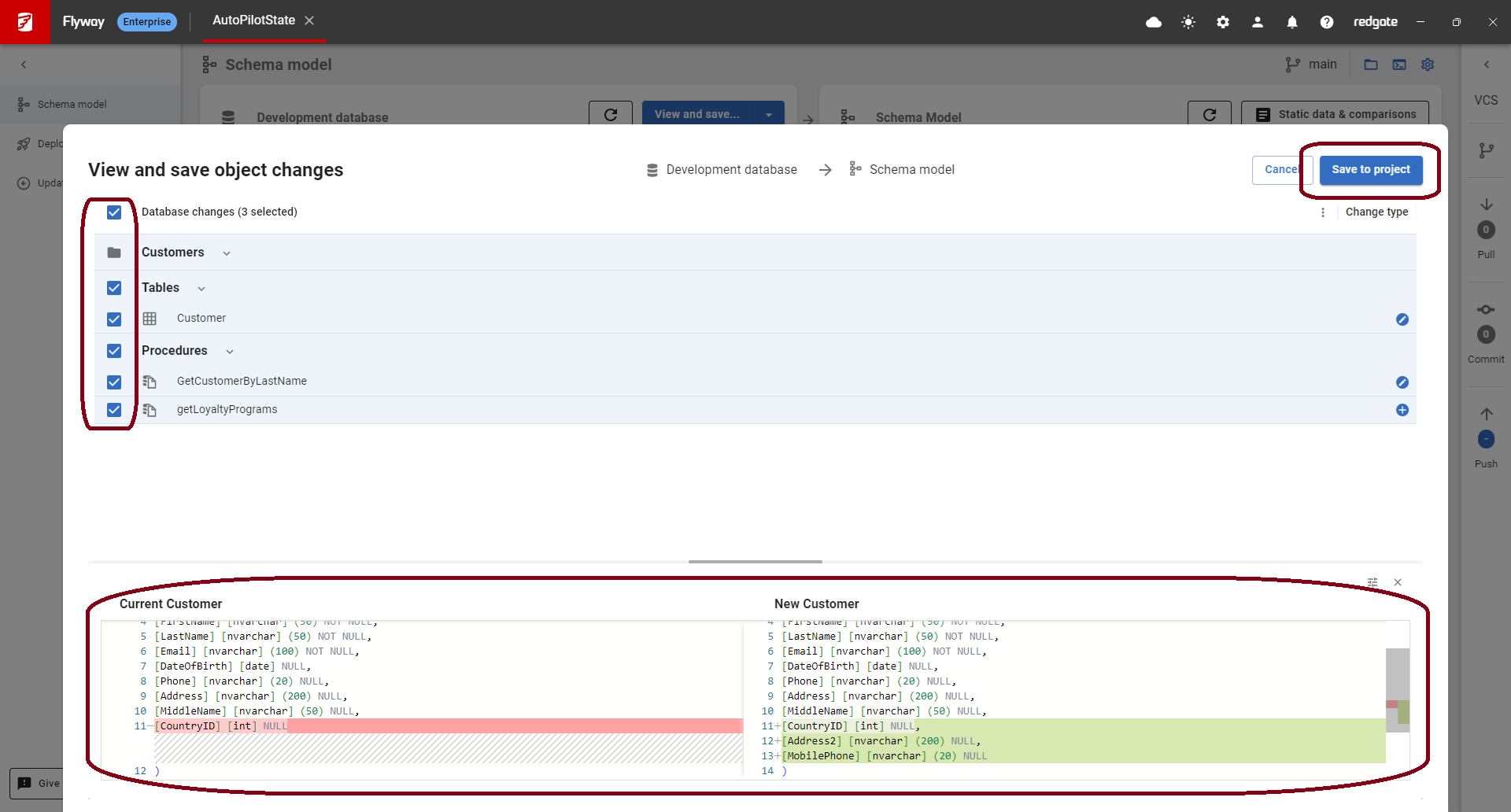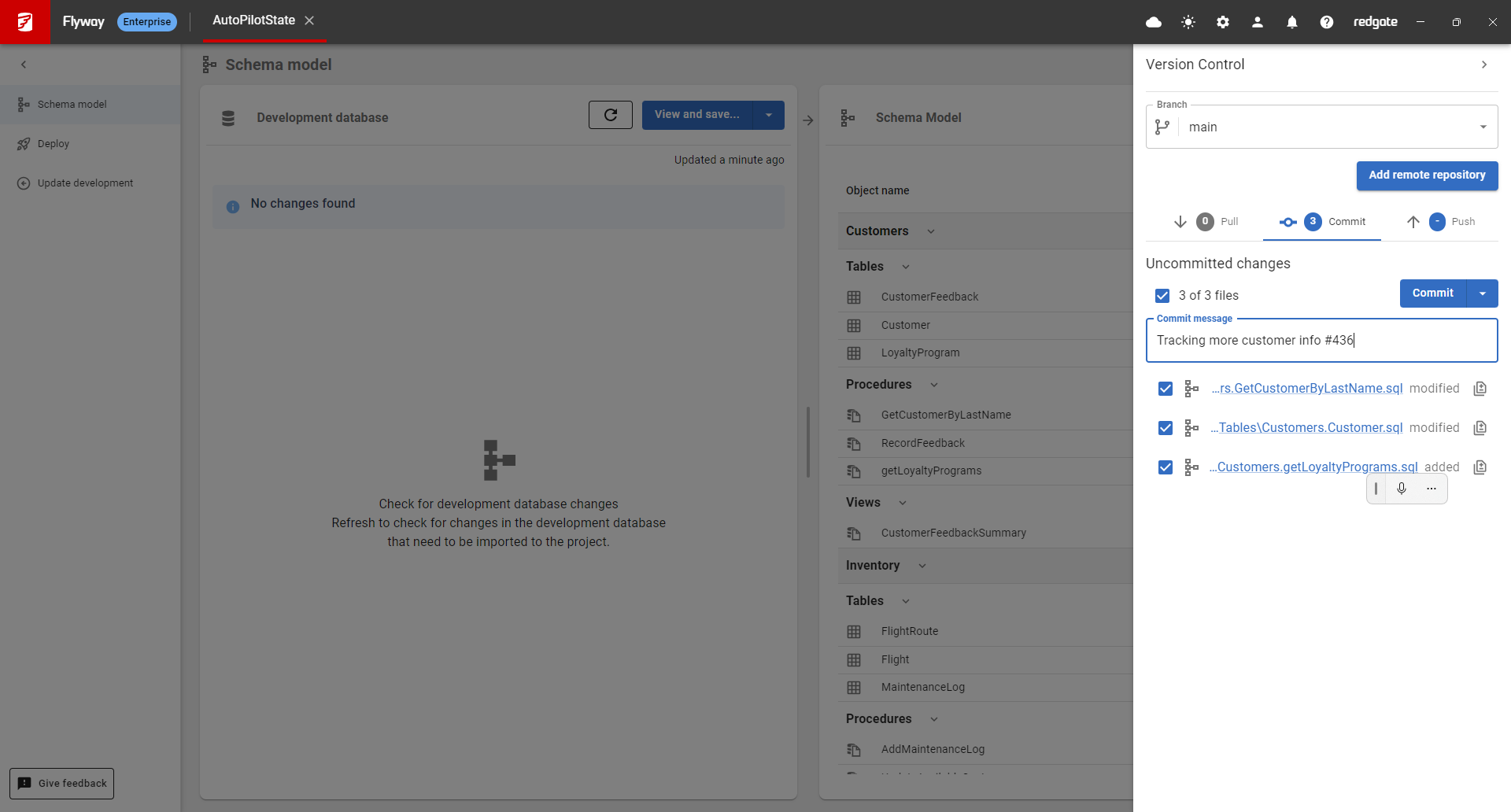How to "Commit Changes"
Published 05 February 2025
EDITION: TEAMS EDITION: ENTERPRISE
After importing your project in Flyway Desktop:
- Visit the Schema Model tab to see all the changes on your development database that have not been committed to the "schema-model" folder on disk yet. In this example, there is 1 table change and 2 procedure changes. Click "View and save..." to get more details.
- This is the exact view that you have in SQL Source Control's Commit Changes tab and it's using the same Redgate comparison technology behind the scenes. Click on each row at the top to view the differences for each object in the bottom. You can select all or select which objects you want to commit, and then click Save to project.
- This only saves the objects as files on disk in your local folder/repository. Open the Version Control sidebar on the right to see the changes to be committed. Select the files you want to commit, enter a commit message and click Commit.
- You'll then have the option to Push these changes to the remote repository.
Learn more about Capturing development database schema in version control.