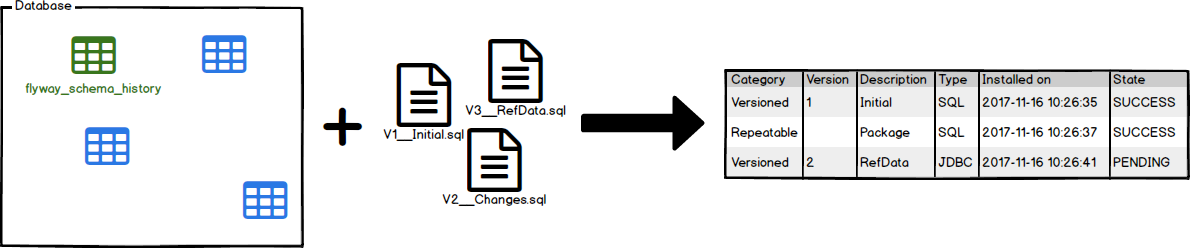Command-line - info
Published 16 November 2022
Command-line: info
Prints the details and status information about all the migrations.
Usage
> flyway [options] info
Options
See configuration for a full list of supported configuration parameters.
Sample configuration
flyway.driver=org.hsqldb.jdbcDriver
flyway.url=jdbc:hsqldb:file:/db/flyway_sample
flyway.user=SA
flyway.password=mySecretPwd
flyway.connectRetries=10
flyway.initSql=SET ROLE 'myuser'
flyway.schemas=schema1,schema2,schema3
flyway.table=schema_history
flyway.locations=classpath:com.mycomp.migration,database/migrations,filesystem:/sql-migrations,s3:migrationsBucket,gcs:migrationsBucket
flyway.sqlMigrationPrefix=Migration-
flyway.undoSqlMigrationPrefix=downgrade
flyway.repeatableSqlMigrationPrefix=RRR
flyway.sqlMigrationSeparator=__
flyway.sqlMigrationSuffixes=.sql,.pkg,.pkb
flyway.encoding=ISO-8859-1
flyway.placeholderReplacement=true
flyway.placeholders.aplaceholder=value
flyway.placeholders.otherplaceholder=value123
flyway.placeholderPrefix=#[
flyway.placeholderSuffix=]
flyway.resolvers=com.mycomp.project.CustomResolver,com.mycomp.project.AnotherResolver
flyway.skipDefaultResolvers=false
flyway.callbacks=com.mycomp.project.CustomCallback,com.mycomp.project.AnotherCallback
flyway.skipDefaultCallbacks=false
flyway.target=5.1
flyway.outOfOrder=false
flyway.workingDirectory=C:/myProject
flyway.jdbcProperties.myProperty=value
Sample output
> flyway info Flyway 11.1.0 by Redgate Database: jdbc:h2:file:flyway.db (H2 1.3) +------------+---------+----------------+------+---------------------+---------+----------+ | Category | Version | Description | Type | Installed on | State | Undoable | +------------+---------+----------------+------+---------------------+---------+----------+ | Versioned | 1 | First | SQL | | Pending | Yes | | Versioned | 1.1 | View | SQL | | Pending | Yes | | Versioned | 1.2 | Populate table | SQL | | Pending | No | +------------+---------+----------------+------+---------------------+---------+----------+
Sample JSON output
> flyway info -outputType=json
{
"schemaVersion": null,
"schemaName": "public",
"migrations": [
{
"category": "Versioned",
"version": "1",
"description": "first",
"type": "SQL",
"installedOnUTC": "",
"state": "Pending",
"undoable": "No",
"filepath": "C:\\flyway\\sql\\V1__first.sql",
"installedBy": "",
"executionTime": 0
},
{
"category": "Repeatable",
"version": "",
"description": "repeatable",
"type": "SQL",
"installedOnUTC": "",
"state": "Pending",
"undoable": "",
"filepath": "C:\\flyway\\sql\\R__repeatable.sql",
"installedBy": "",
"executionTime": 0
}
],
"allSchemasEmpty": false,
"flywayVersion": "11.1.0",
"database": "testdb",
"warnings": [],
"operation": "info"
}
Filtering output
The output from info can be filtered to only the parts of the history that you care about using the following parameters:
infoSinceDate: Limits info to show only migrations applied after this date, and any unapplied migrations. Must be in the formatdd/MM/yyyy HH:mm(e.g.01/12/2020 13:00)infoUntilDate: Limits info to show only migrations applied before this date. Must be in the formatdd/MM/yyyy HH:mm(e.g.01/12/2020 13:00)infoSinceVersion: Limits info to show only migrations greater than or equal to this version, and any repeatable migrations. (e.g1.1)infoUntilVersion: Limits info to show only migrations less than or equal to this version, and any repeatable migrations. (e.g.1.1)infoOfState: Limits info to show only migrations of the provided states. This is a case insensitive, comma-separated list. The valid states can be found at Migration States.migrationIds: Suppresses all other output and displays a comma-separated list of migration versions for versioned migrations and descriptions for repeatable migrations. This is equivalent to the expected input tocherryPick
Example:
> flyway info -infoSinceDate="01/12/2020 13:00"