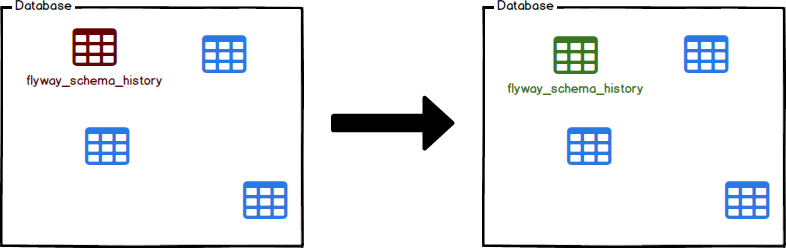Command-line - repair
Published 16 November 2022
Command-line: repair
Repairs the Flyway schema history table. This will perform the following actions:
- Remove any failed migrations
(User objects left behind must still be cleaned up manually) - Realign the checksums, descriptions and types of the applied migrations with the ones of the available migrations
- Mark all missing migrations as deleted
- As a result,
repairmust be given the samelocationsasmigrate!
- As a result,
Usage
> flyway [options] repair
Options
See configuration for a full list of supported configuration parameters.
Sample output
> flyway repair Flyway 11.1.0 by Redgate Repair not necessary. No failed migration detected.
Sample JSON output
> flyway repair -outputType=json
{
"repairActions": [
"ALIGNED APPLIED MIGRATION CHECKSUMS"
],
"migrationsRemoved": [],
"migrationsDeleted": [],
"migrationsAligned": [
{
"version": "1",
"description": "first",
"filepath": "C:\\flyway\\sql\\V1__first.sql"
}
],
"flywayVersion": "11.1.0",
"database": "testdb",
"warnings": [],
"operation": "repair"
}