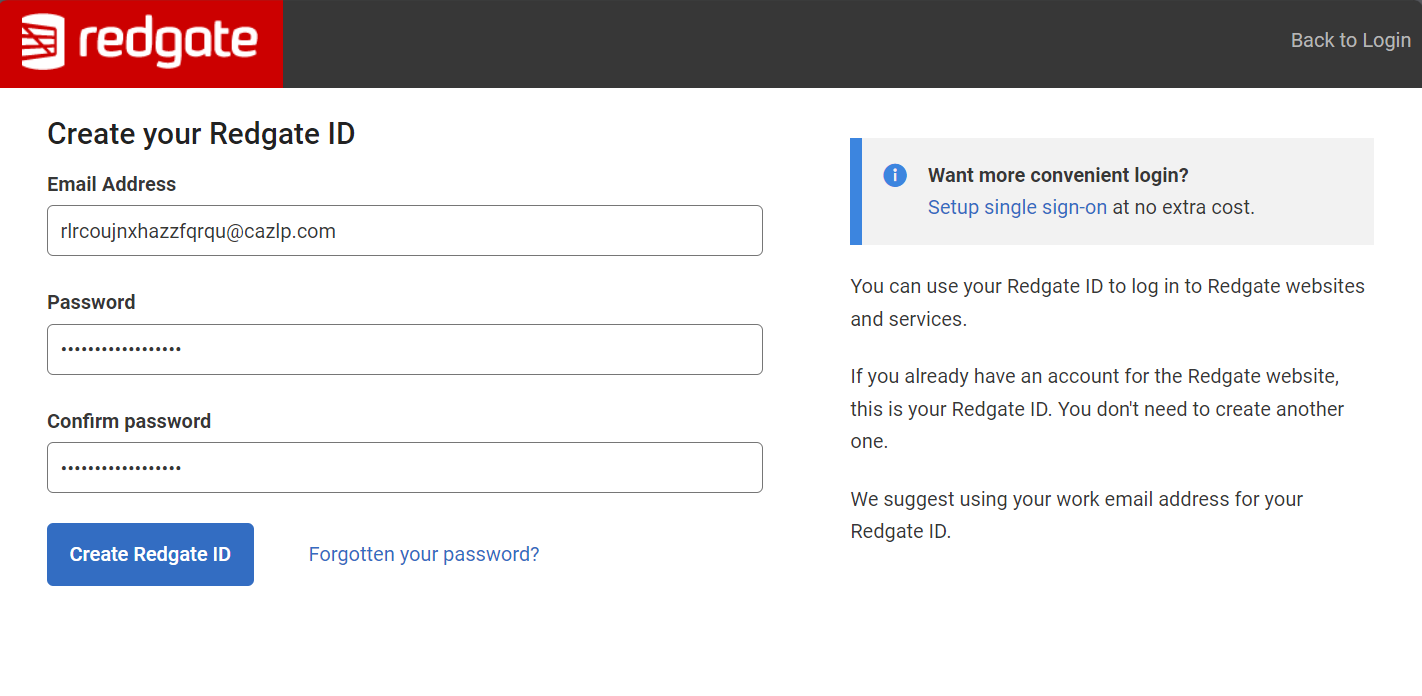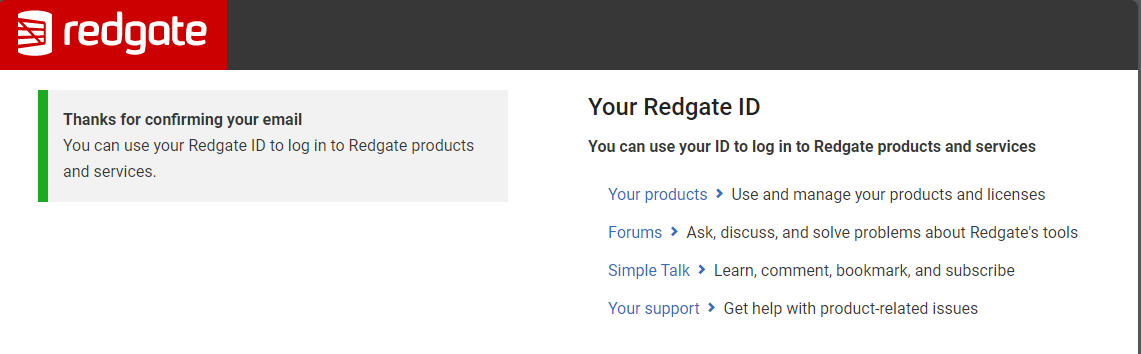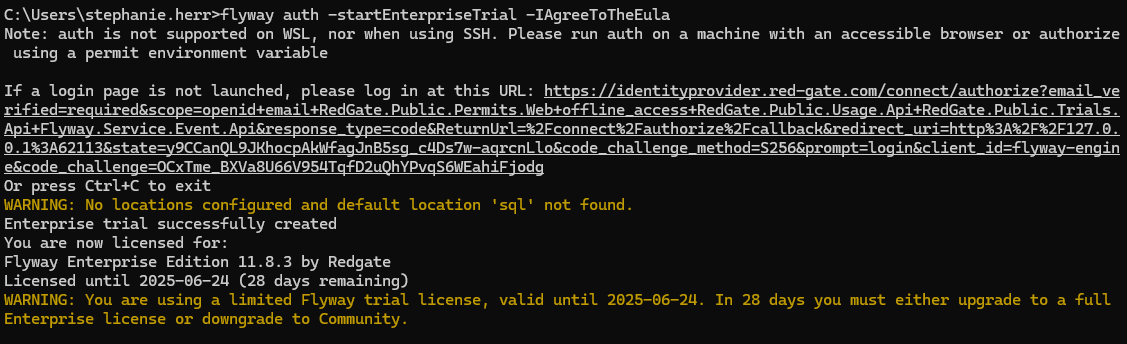Quickstart - Starting a Trial in the Flyway CLI
Published 08 December 2023
If you downloaded Flyway Community from the Redgate website, then you have everything you need to start a free trial of Flyway Enterprise.
Starting a trial in the Flyway CLI
To start a free Enterprise trial, type
flyway auth -startEnterpriseTrial -IAgreeToTheEula
You will be taken to a Redgate Login page. Enter your email address associated with Redgate and click Continue.
- If your email is not associated with a Redgate ID, you will be given the option to create one. Enter password details and click Create Redgate ID.
An email will be sent to your email account.
Once you verify your email address by clicking on the link in the email sent, you will have successfully created your Redgate ID.
You can close the browser and return to the Flyway CLI and start using the enterprise trial.
Next Steps:
- Create a new project
- Generate a Personal Access Token (PAT) to trial Flyway Enterprise as part of a CI\CD pipeline