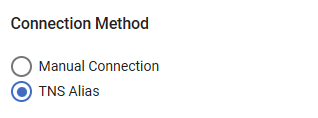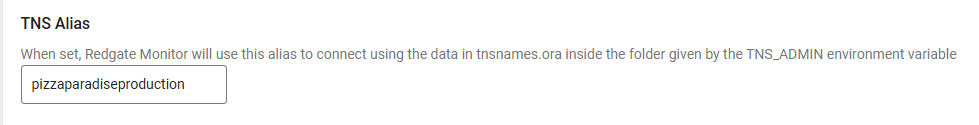Connecting using TNSNames.ora
Published 22 May 2025
Redgate Monitor supports connecting to an Oracle Instance using tnsnames.ora file.
Setting up TNS_ADMIN
Redgate Monitor needs to be told where to find the appropriate oracle listener files. This is done using the TNS_ADMIN environment variable once per base monitor.
- Connect to the machine that will perform the monitoring
- Set the environment variable
TNS_ADMINto the folder containing the tnsnames.ora file - Restart the Base Monitor service
Adding a new instance
When adding a New Oracle Instance, select the TNS Alias connection method
Supply the TNS Alias, as set in your tnsnames.ora file
Known limitations
Not all features in tnsnames.ora are supported by Redgate Monitor
- If an alias has multiple entries in the file, the first will be selected
- If an alias is updated to point at a different instance, Redgate Monitor will not be aware and monitored data will continue
- We still require host name to be set for host monitoring, this should match the value in the ADDRESS_LIST