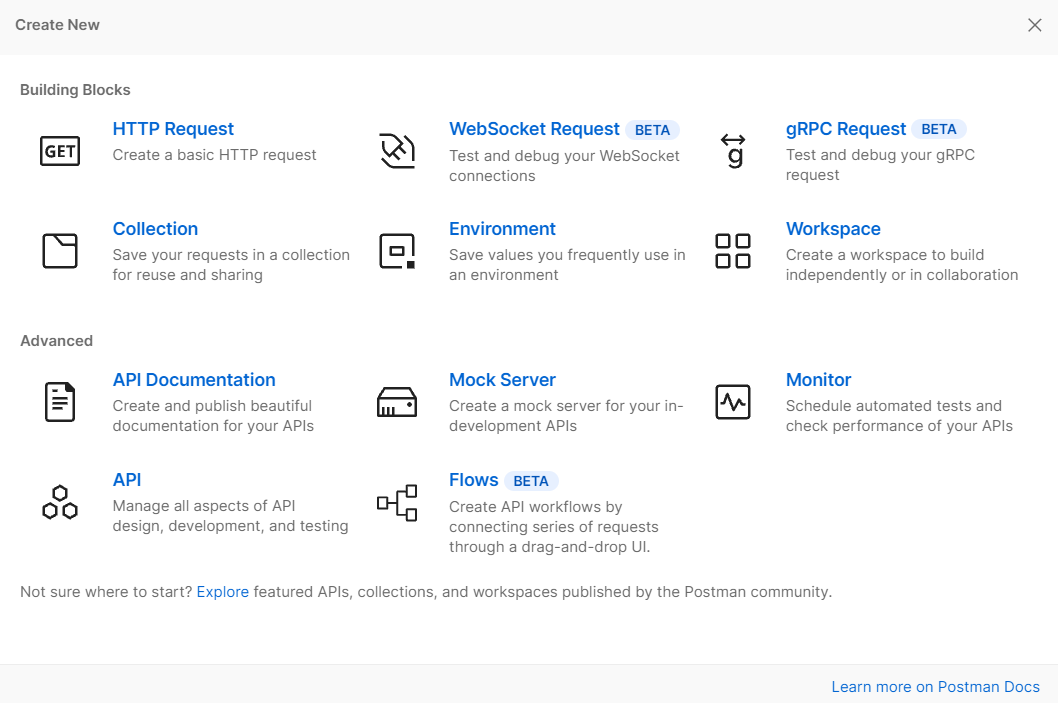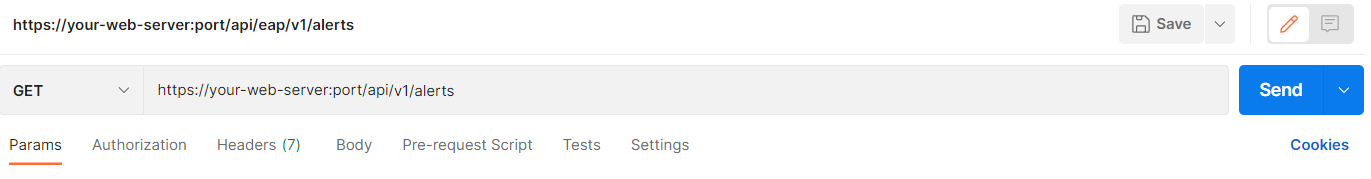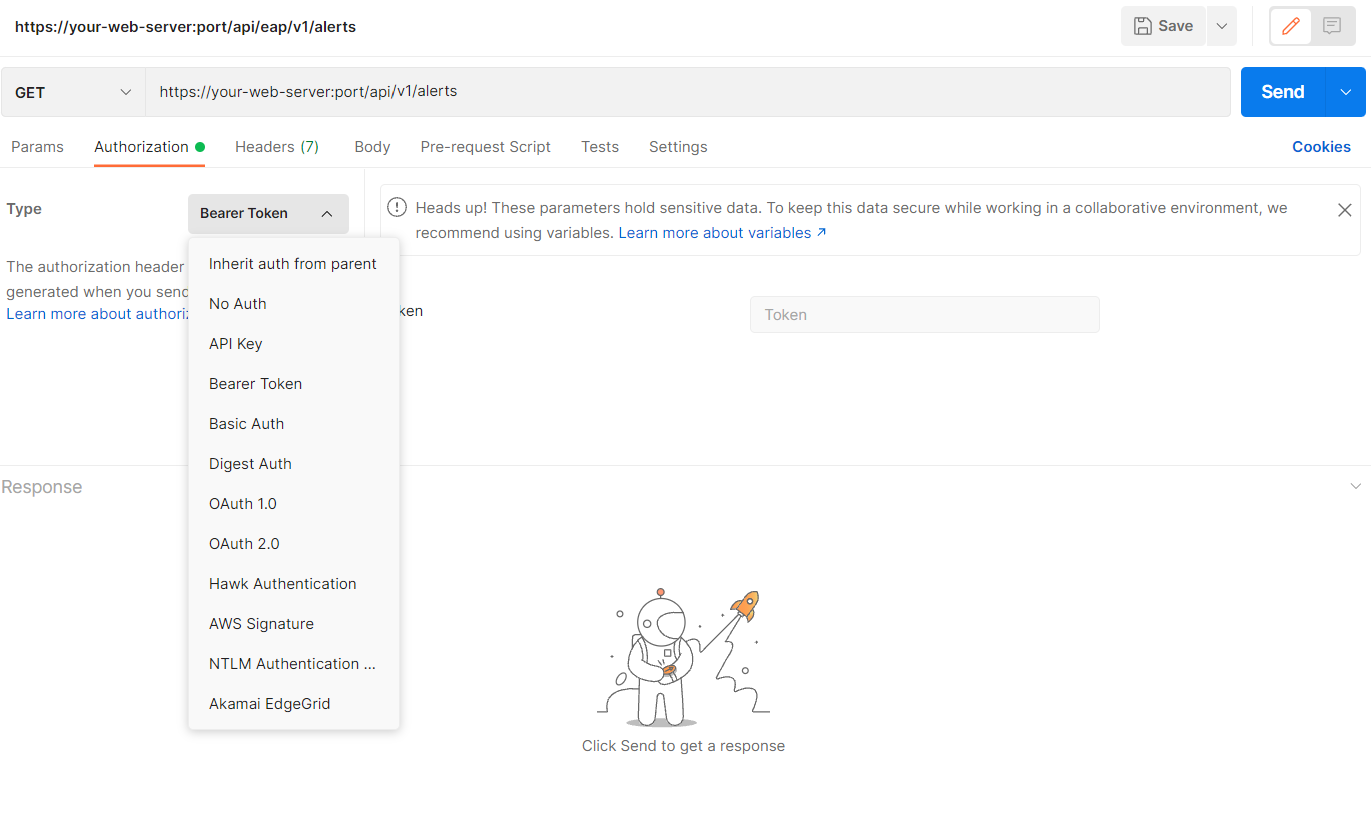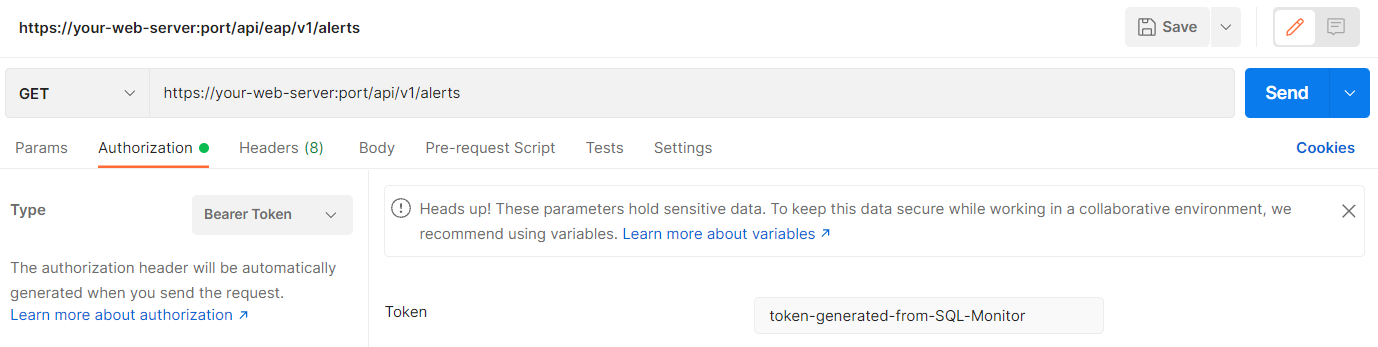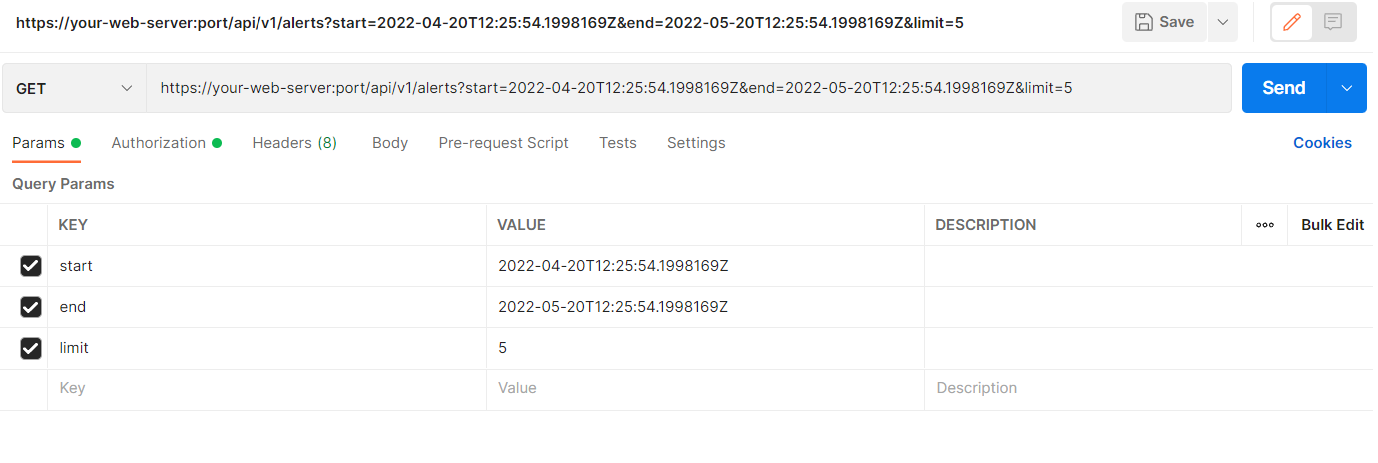Connecting with Postman
Published 08 April 2024
Postman is an API platform that allows you to create and use APIs.
1. Add a new HTTP Request
2. Enter the relevant API endpoint URL as in the section below. Here, for instance, let us consider the Alerts API endpoint.
3. Click the Authorization tab and select Bearer Token as the Type from the dropdown menu.
4. Enter the Authorization token {token-generated-from-Redgate-Monitor}, where {token-generated-from-Redgate-Monitor} is replaced with the character sequence provided by Redgate Monitor as authentication token.
5. Since the Alerts endpoint takes query parameters, to specify the query parameters, click the Params tab. The query parameter name is specified as the KEY and the value for the query parameter is specified as the VALUE.
6. Click the Send button to obtain the response from the endpoint.
7. The response can be saved to a file and used externally by clicking the Save Response button.