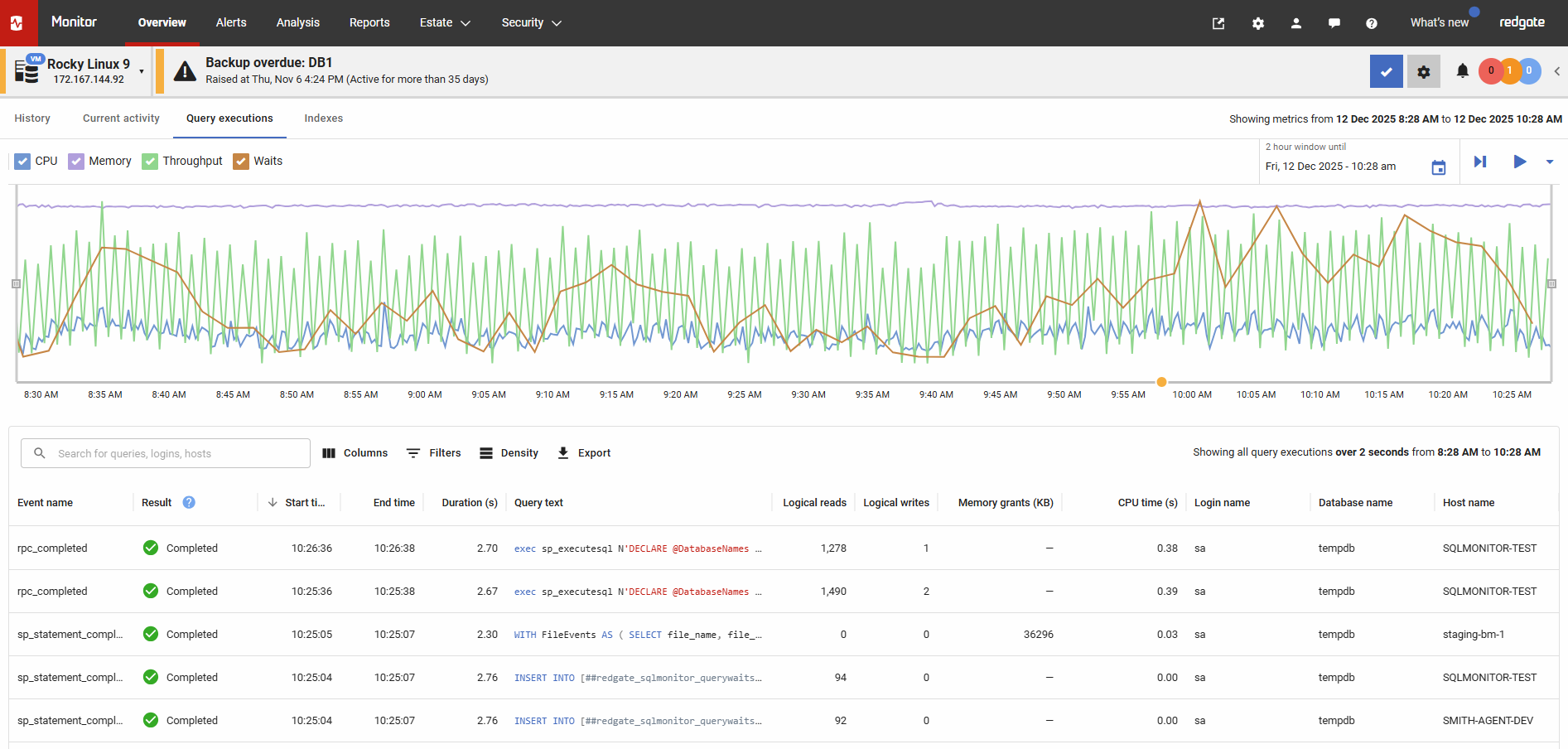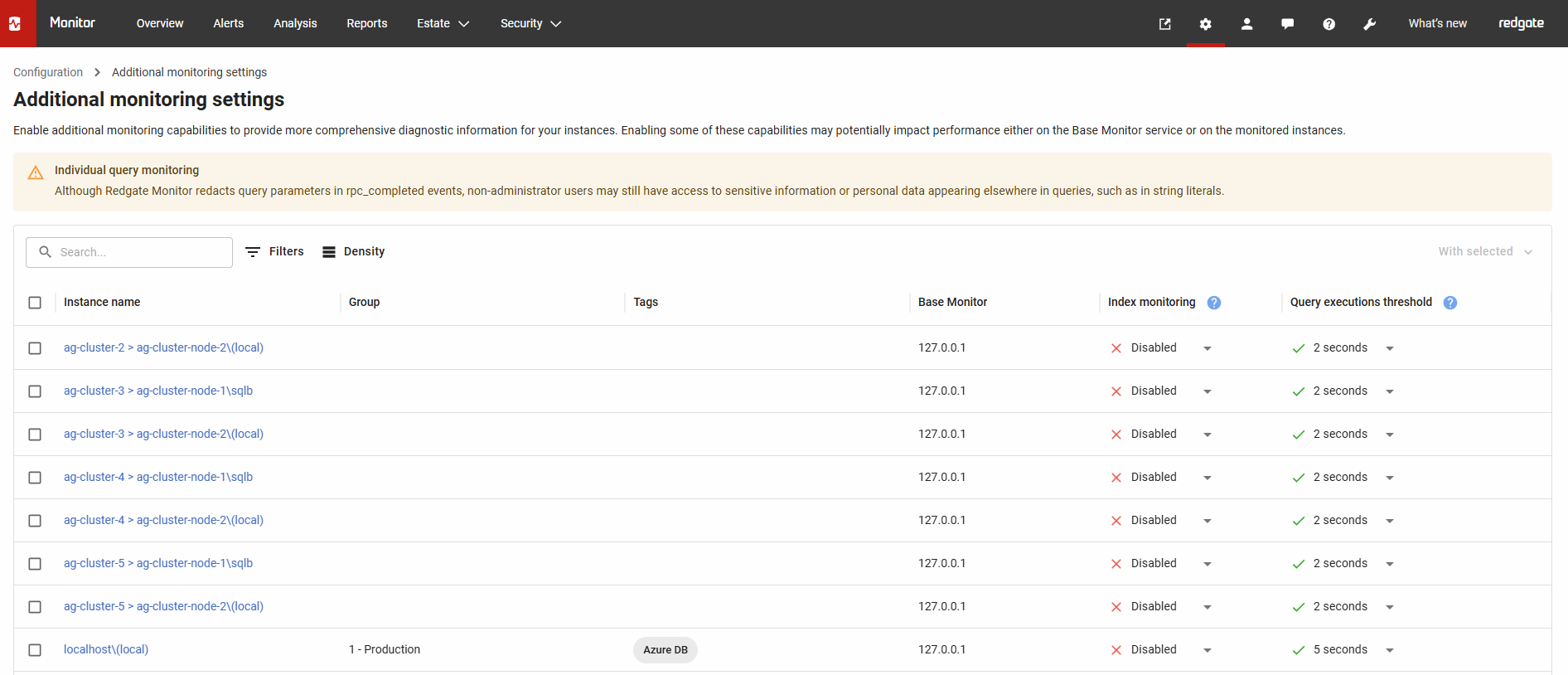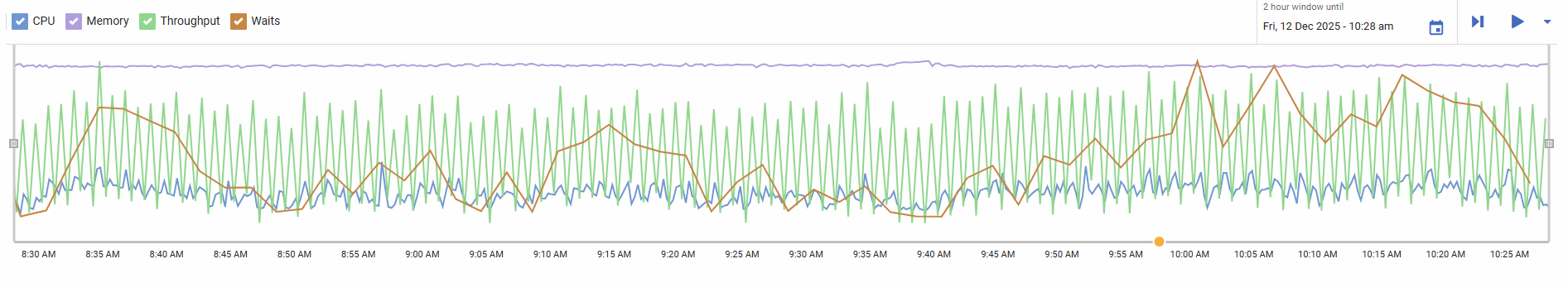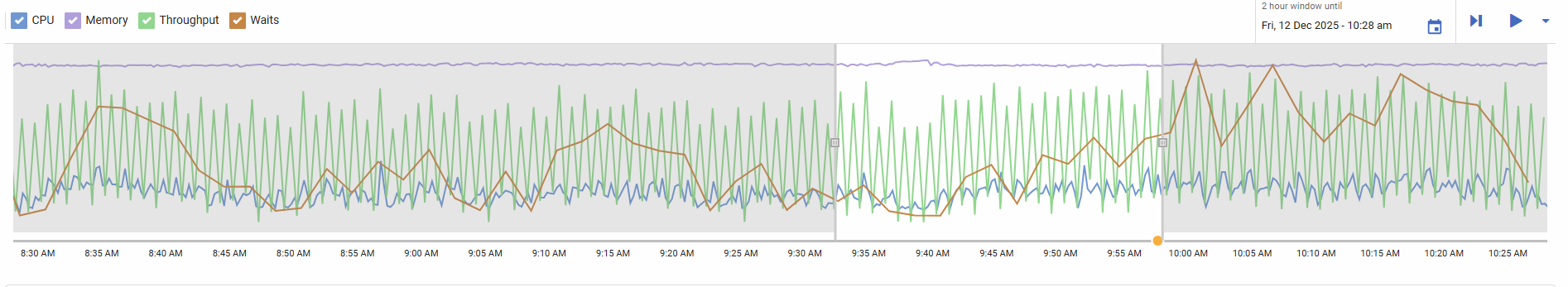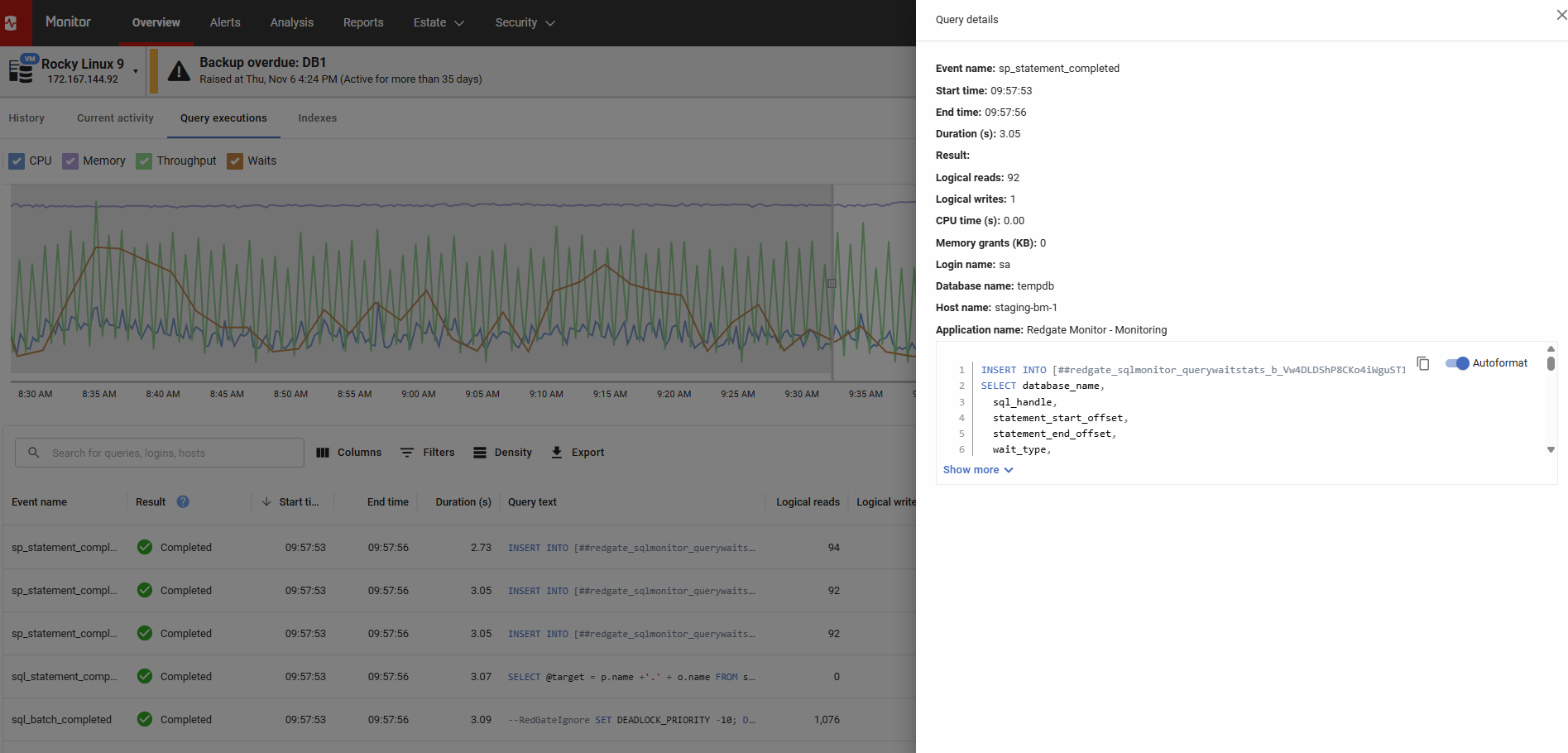Query executions
Published 17 December 2024
Redgate Monitor can collect data on individual executions of long running queries. This information can be found on the server overview's query executions tab. The threshold for a query to be monitored can be configured from 1-5 seconds. Any query with a run time above the given threshold will be monitored.
The tab contains a copy of the history tab's activity graph allowing you to compare spikes in CPU, memory usage, throughput and waits with the long running queries that were executing at that time.
Redgate Monitor supports query execution monitoring for SQL Server instances on both Windows and Linux environments, as well as Amazon RDS SQL Server Standard and Enterprise editions; we do not support query execution monitoring on the Web or Express editions of Amazon RDS SQL Server, SQL Server 2012 and SQL Server 2008 R2.
Configuring query execution monitoring
Query execution monitoring is disabled by default on all monitored instances; it can be enabled for specific instances using the Additional monitoring settings page located in Configuration > Advanced.
For each instance, enabling query execution monitoring requires permission to create an Extended Events session, and will require up to 16MB of disk space for the session log files.
Impact of enabling query execution monitoring
While extended events are designed to be lightweight, there is both a performance and storage impact of enabling query execution monitoring. This varies based on the time threshold selected and the activity of the underlying estate. Setting a low time threshold value of 1 second for a large number of servers over a long period of time may significantly increase the size of a Base Monitor's data repository, depending on the frequency and size of the queries. For this reason, it's recommended that query execution monitoring is enabled permanently only for key instances, and used temporarily when trying to diagnose specific issues on other instances.
Query executions content
By default, the Query Executions table displays all queries with a duration over the selected time threshold that occurred within the last two hours. Each row includes the following details:
Captured Event Name
The name of the Extended Event that captured the query execution.Event Result
Indicates the outcome of the query execution, such ascompleted,error, oraborted.Duration Information
Includes the start and end timestamps of the query, as well as the total duration in seconds.Execution Details
Shows the full query text, the user who executed the query, and the database context in which it ran.Logical Reads and Writes
The number of logical page reads and writes the query performed.CPU Time (seconds)
The total CPU time consumed by the query, measured in seconds (converted from microseconds).- Memory Grants (Kb)
The total memory granted to a given query execution. This is an optional field that can be enabled or disabled, See Memory Grants below.
The data can be filtered on any of these properties, and individual columns can be hidden when not needed.
The raw parameter information captured in the query text column may include sensitive information or personal data. It's possible to redact query plan parameters for all users (incl. administrators), by setting the SQLMONITOR_AlwaysRedactQueryPlanParameters environment variable on the Website to true.
Memory Grants
Query executions can optionally capture memory grant usage. This is enabled by default, and can be disabled by setting the feature flag MemoryGrantSampling to false.
When MemoryGrantSampling is enabled, SQL Server captures memory grants associated with extended events. By default, only grants larger than 5 MB are recorded.
You can adjust this threshold using the configuration key-value pair QueryInstance-MinimumMemoryGrantKb.
Lowering this value will capture smaller memory grants, providing more detailed insights but potentially increasing performance overhead. Raising the value will limit capture to larger grants, allowing you to focus only on those considered more significant.
Memory grants are supported only in SQL Server 2016 and later versions.
Activity graph and time controls
The activity graph shows CPU and memory usage, as well as throughput and the amount of time spent on waits. Like on the history tab, the graph contains controls for changing the time-window the page represents.
This time-window is bounded to be between fifteen minutes and two hours and by default will end at the current time. The end time can be altered using the date picker. The time window can be narrowed by manually shrinking or growing the selector, which allows you to focus on specific times.
Altering the window or end time using these controls automatically alters the content of the query executions table.
Sidebar
Clicking on any of the table rows will open a sidebar. This sidebar contains the same content as the table row in a more readable format. This includes a window showing the full query text, which is often not fully visible in the table itself.
Query execution monitoring and extended events
Enabling query execution monitoring will result in an extended event session being created on the target server. On deleting or suspension of query execution monitoring, Redgate Monitor will automatically delete these extended event sessions.
SQL Server creates log files associated with this session, which are managed during monitoring, but SQL Server does not delete them if the session is deleted. They can be safely deleted manually to free up space if required. Their names start with redgatemonitor_queryinstances_.