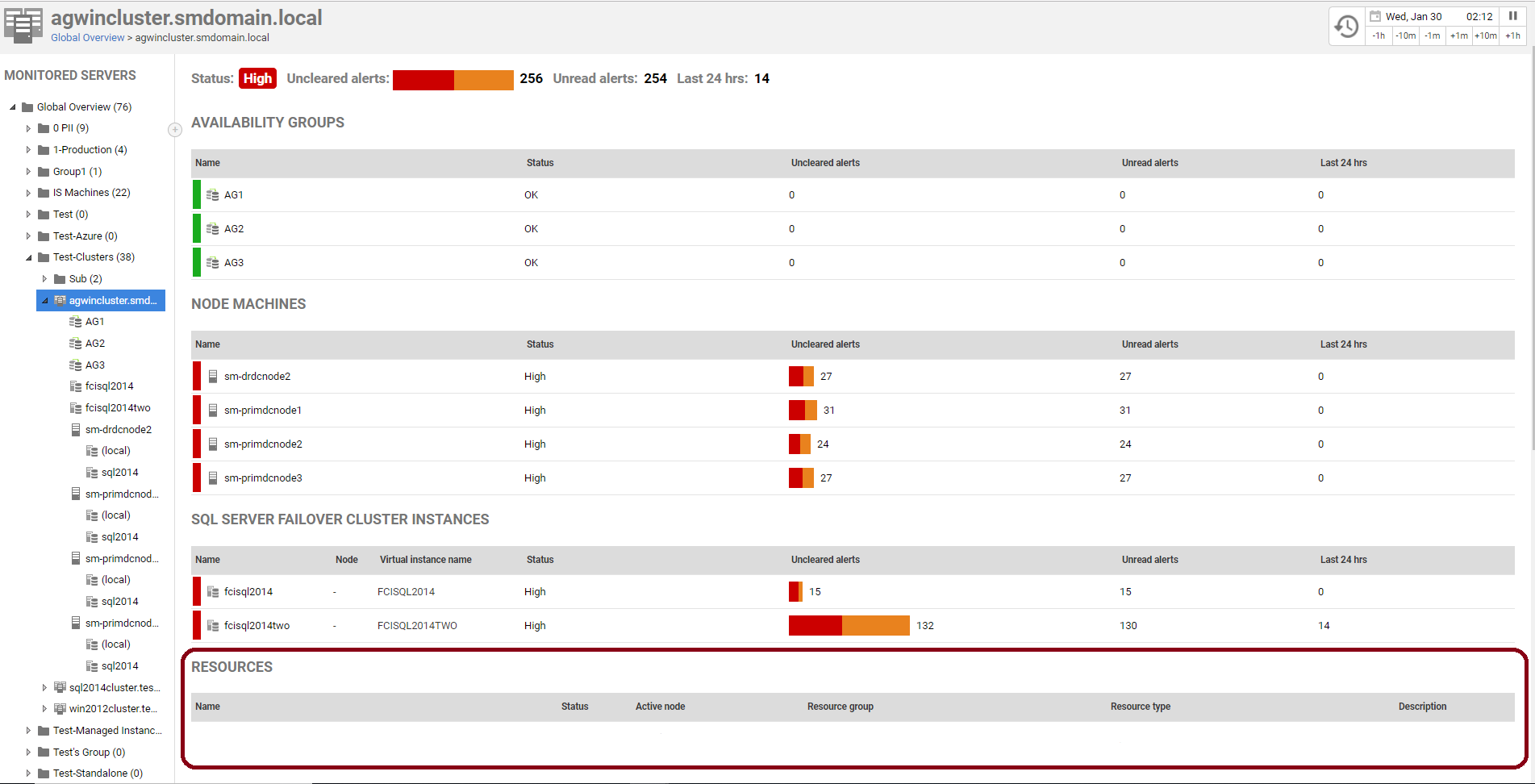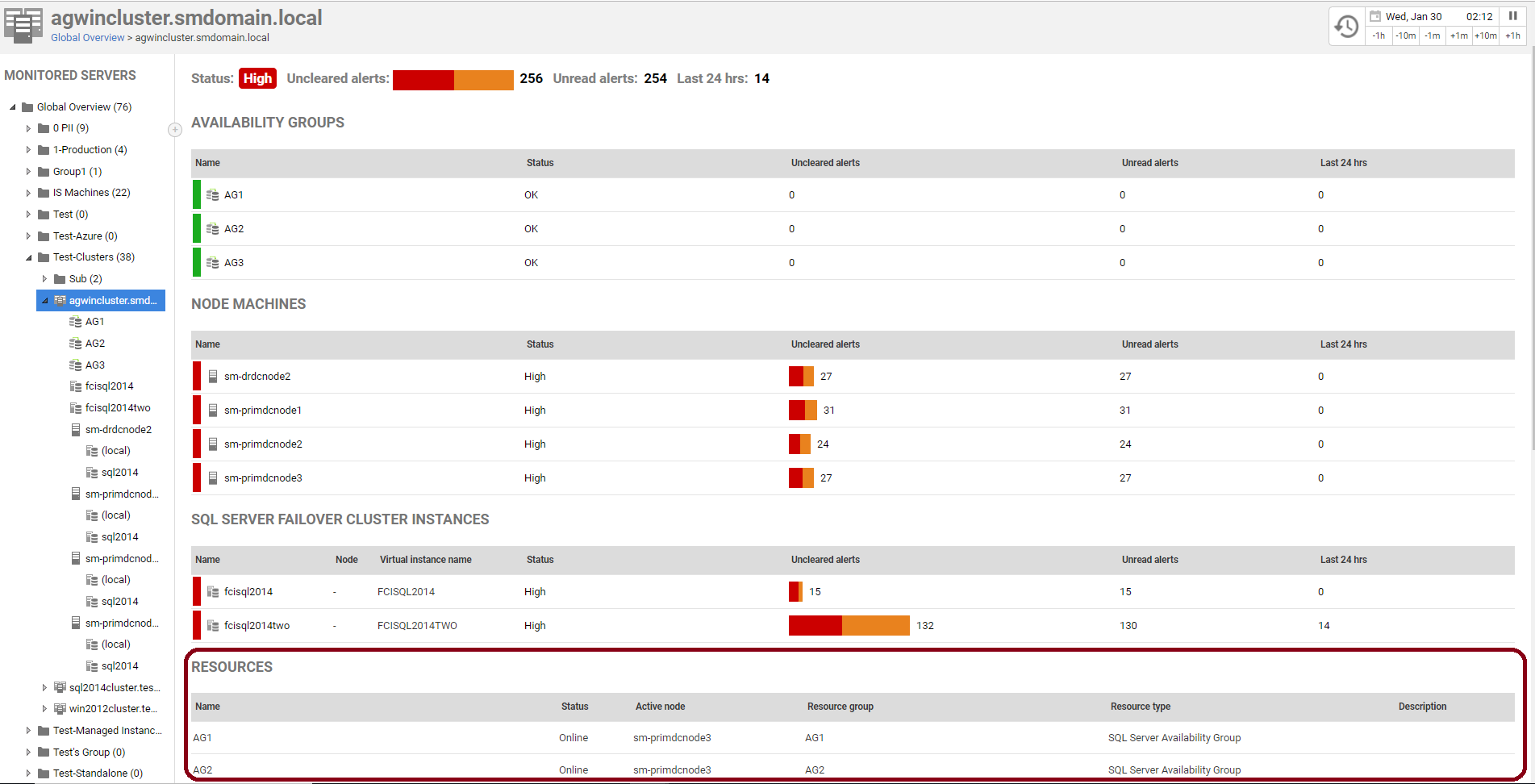Resources section is empty
Published 28 March 2024
After adding a cluster to monitor, when you select the cluster on the Overviews page, occasionally there will be no information shown in the Resources section. For example:
To fix this issue, restart the Base Monitor service:
- On the machine where you installed the Base Monitor, open Services.
- Right-click on Redgate Monitor Base Monitor and select Restart.
A few minutes after restarting the service, the Resources section should show information about the cluster: