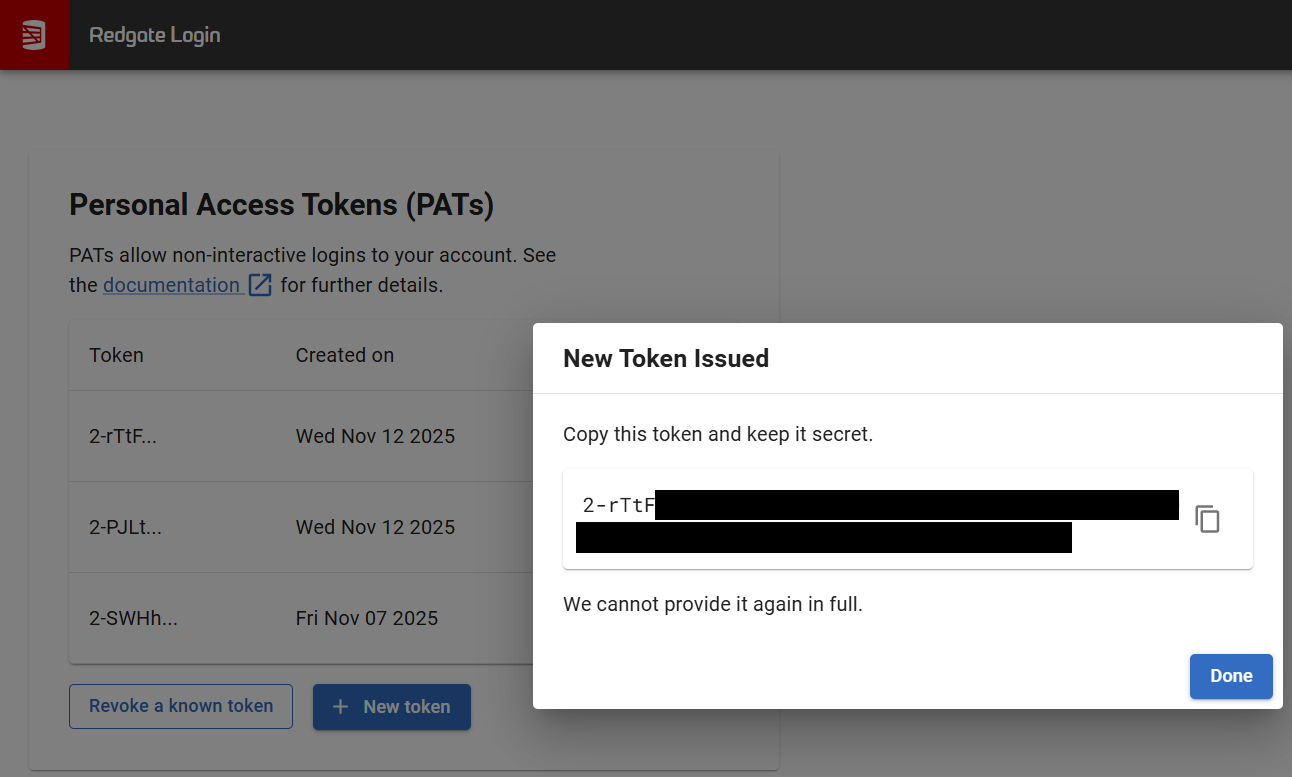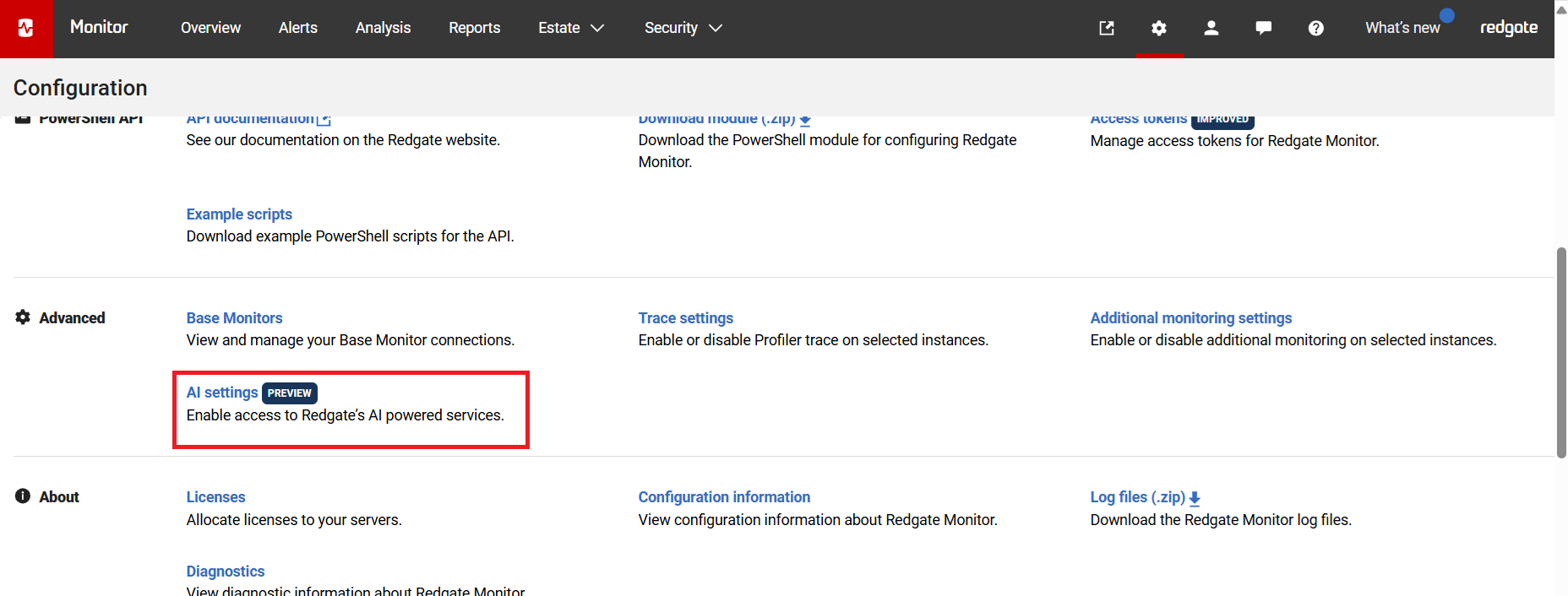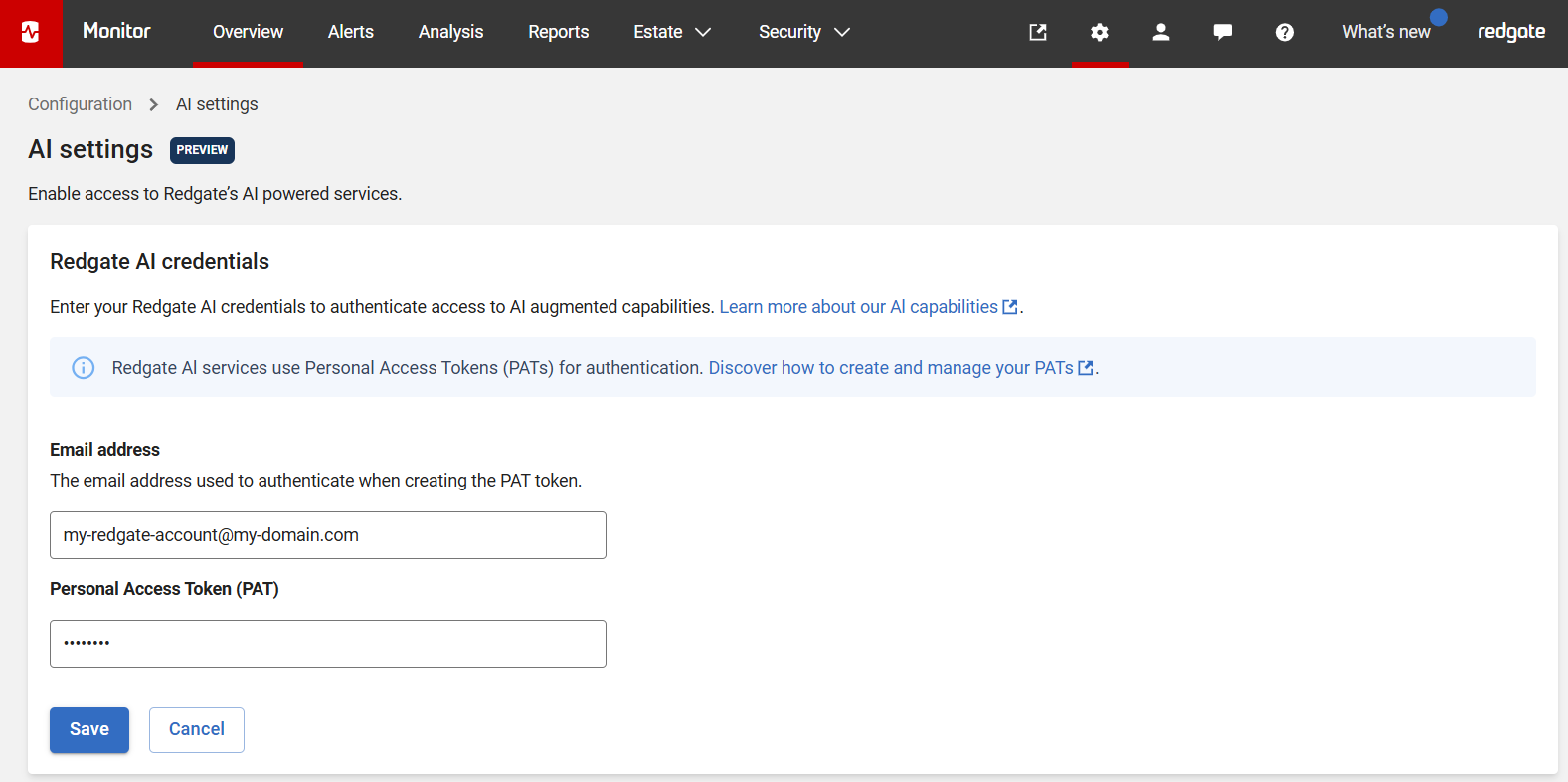Setting up Monitor AI
Published 12 November 2025
AI services in Redgate Monitor are available starting in version 14.3.
AI capabilities in Redgate Monitor are powered by a hosted service, run by Redgate. To get started, follow the configuration steps below:
Allow network access
Ensure that your firewall allows internet connectivity from the machine running Redgate Monitor's Webservice to api.prod.prompt.redgate-platform.com and identityprovider.red-gate.com on port 443 (https).
Create a Personal Access Token.
- Visit the Personal Access Tokens section of the Redgate Portal.
- Create a new token, and record its value.
Provide the token to Redgate Monitor
- Log into your Redgate Monitor installation as an Administrator.
- Navigate to the Configuration page through the cog in Redgate Monitor's menu bar, then to the AI Settings page.
- Provide the Personal Access Token as the Client Secret, along with the email address of the account used to create it.
- Save your changes.