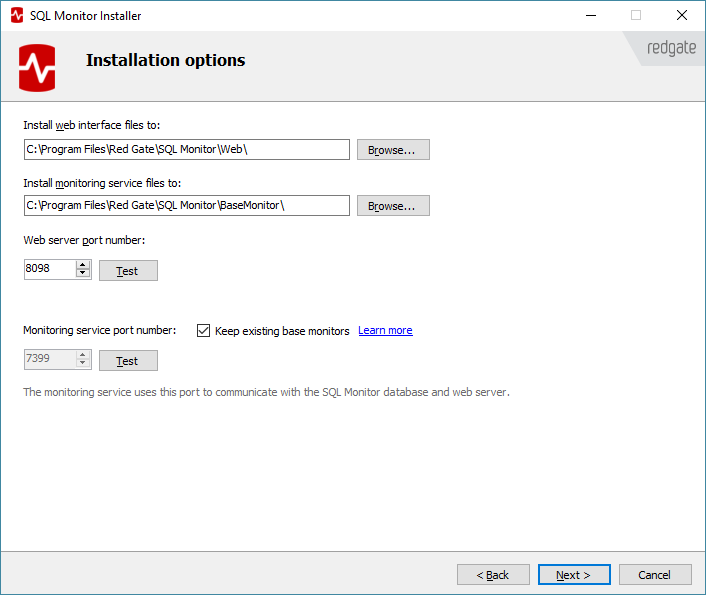Upgrading Redgate Monitor installations with multiple Base Monitors
Published 28 March 2024
These instructions are only relevant for installations on Windows
Start the upgrade from Redgate Monitor Web Server
When you upgrade a Redgate Monitor installation that has multiple Base Monitors configuration, you will be prompted with an option to keep existing configuration or overwrite it. This option is presented in a Keep existing base monitors checkbox.
When this checkbox is ticked (recommended):
- The existing Multiple Base Monitors configuration is going to be preserved, therefore it will not be possible to modify it, i.e. change the port number (which will be grayed out) of the updated Base Monitor, which is on the same machine.
When this checkbox is not ticked:
- The existing Multiple Base Monitors configuration will be deleted, and the new configuration will only include the updated Base Monitor, which is on the same machine.
In order to fully update an existing system (Redgate Monitor UI and all Base Monitors), it is essential to update any remaining Base Monitors afterwards.