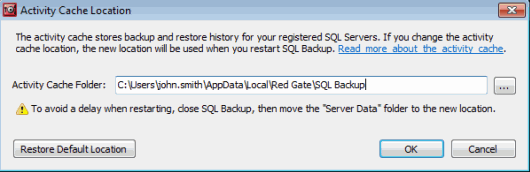
The activity cache stores backup and restore history for your registered SQL Servers. The default cache location is:
As the cache increases in size, this can cause problems with roaming profiles and disk quotas. You may be able to resolve these problems by changing the cache location (for example, to a network share that does not form part of your roaming profile, or to a disk on which you have a larger storage quota).
To change the location of the activity cache, on the Tools menu select Activity Cache Location. The following dialog is displayed:
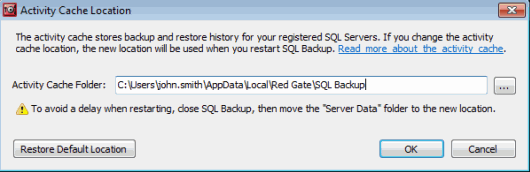
When you click OK, SQL Backup Pro remembers the new location for the activity cache, but will not start using this location until you restart the SQL Backup Pro graphical user interface (GUI).
To avoid a delay when restarting, you should manually copy the contents of the Server Data folder to the new location.
If you cannot find a suitable location for the activity cache, you can reduce the amount of data it contains. To do this: