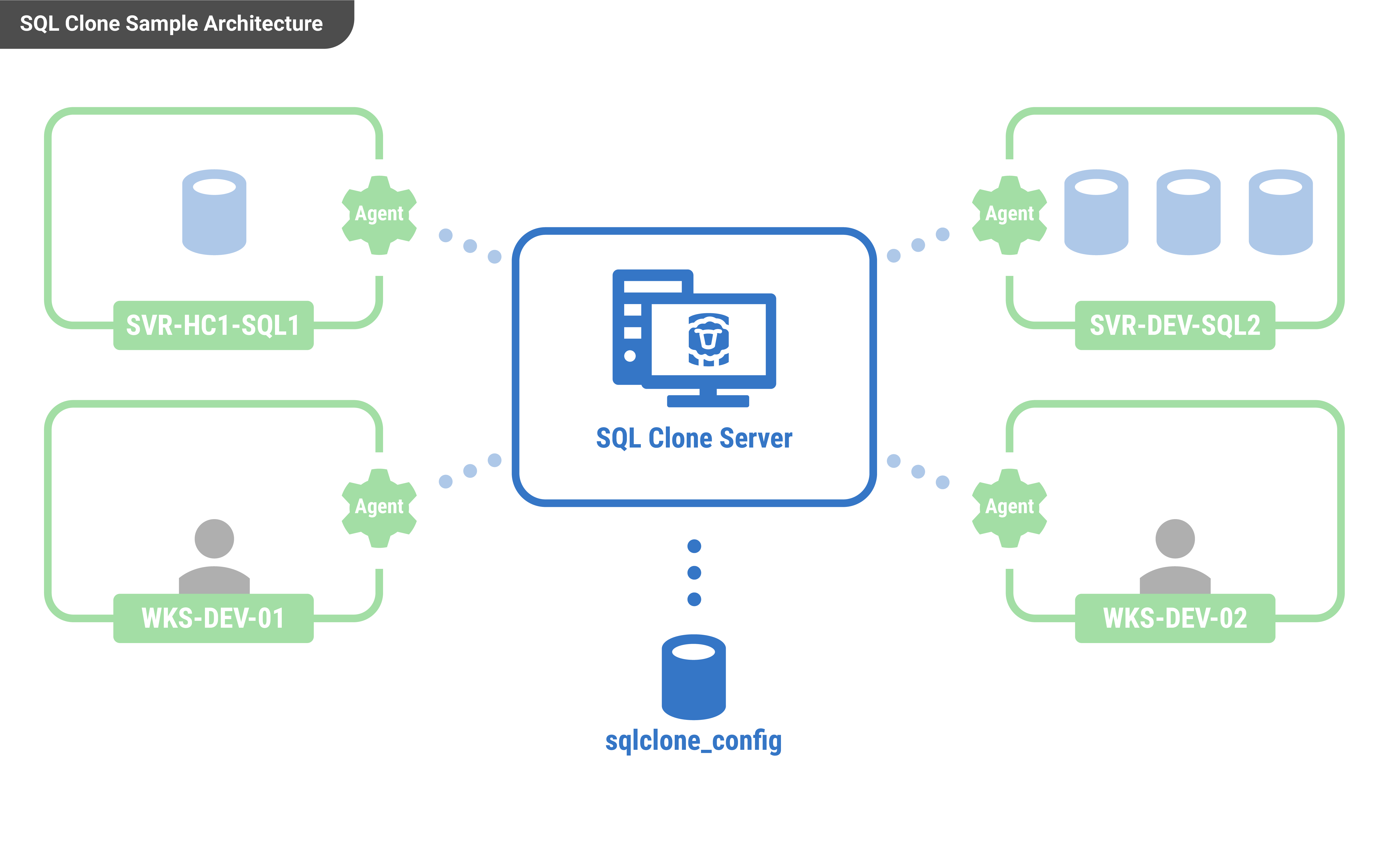
There is no upgrade path from the "technical preview" (prior to 0.4), you should remove any clones and images, then uninstall it before proceeding with the beta installation. |
You only need to install one copy of SQL Clone Server, however many servers you want to perform SQL Clone operations on. SQL Clone Server is a web app, so it must be installed on a machine that is visible from everywhere you want to use SQL Clone.
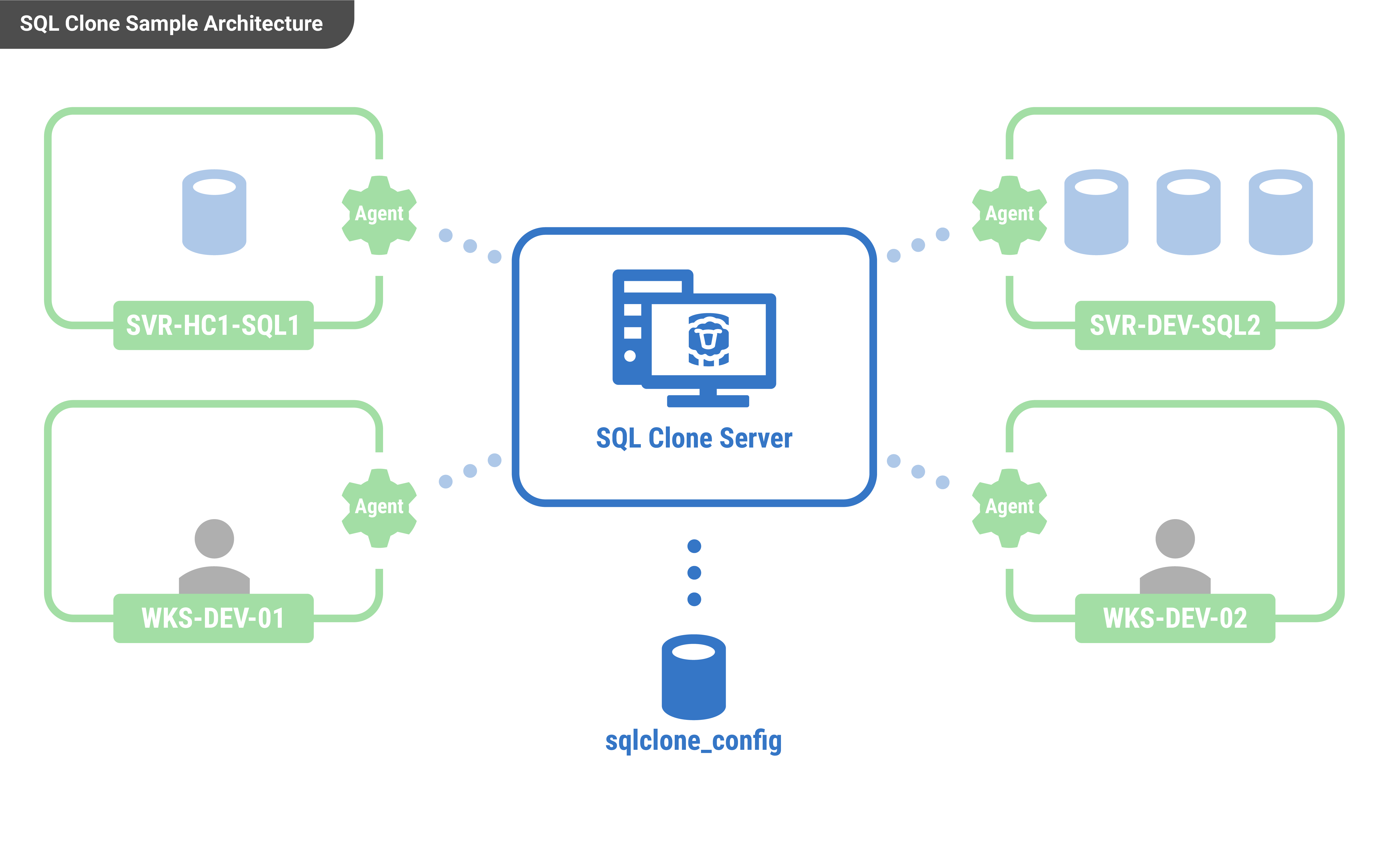
After running the installer, a setup utility runs to configure SQL Clone Server:
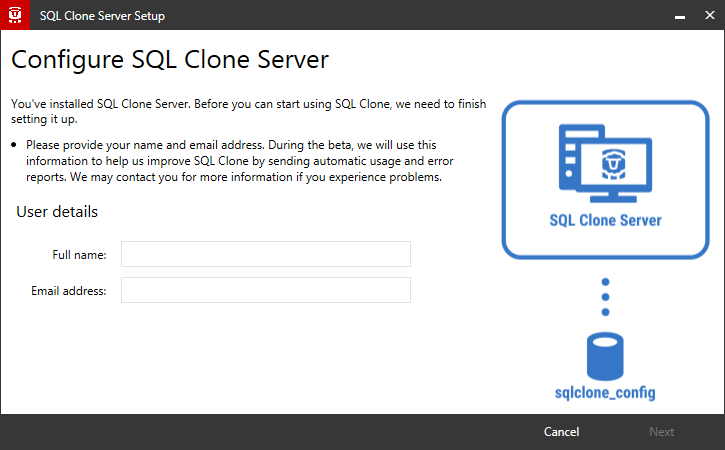
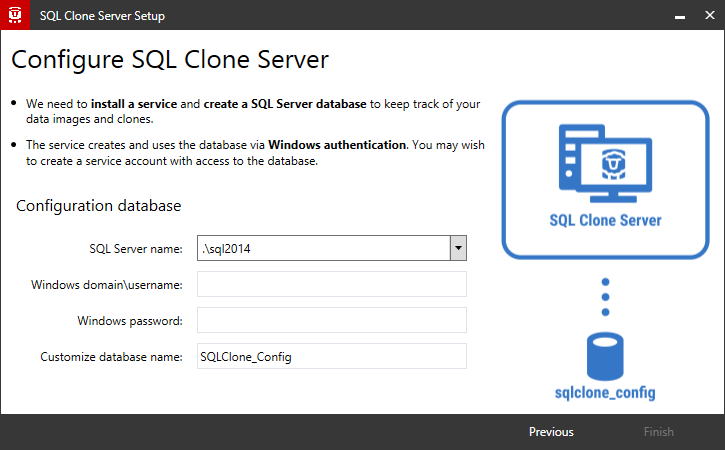
This will configure and start the server. The server's web app uses Windows authentication, so log in with your Windows credentials.
The URL will be of the form: http://machine-name:14145. On this machine there'll be a start menu shortcut, but you'll need to share the link with other users who want to access the web app from other devices.
Once you have installed SQL Clone Server, you will need to install one or more SQL Clone agents. The SQL Clone agent installed can be downloaded from the home page of the server's web app. You will need to install an agent on every machine with SQL Servers on which you want to perform SQL Clone operations.
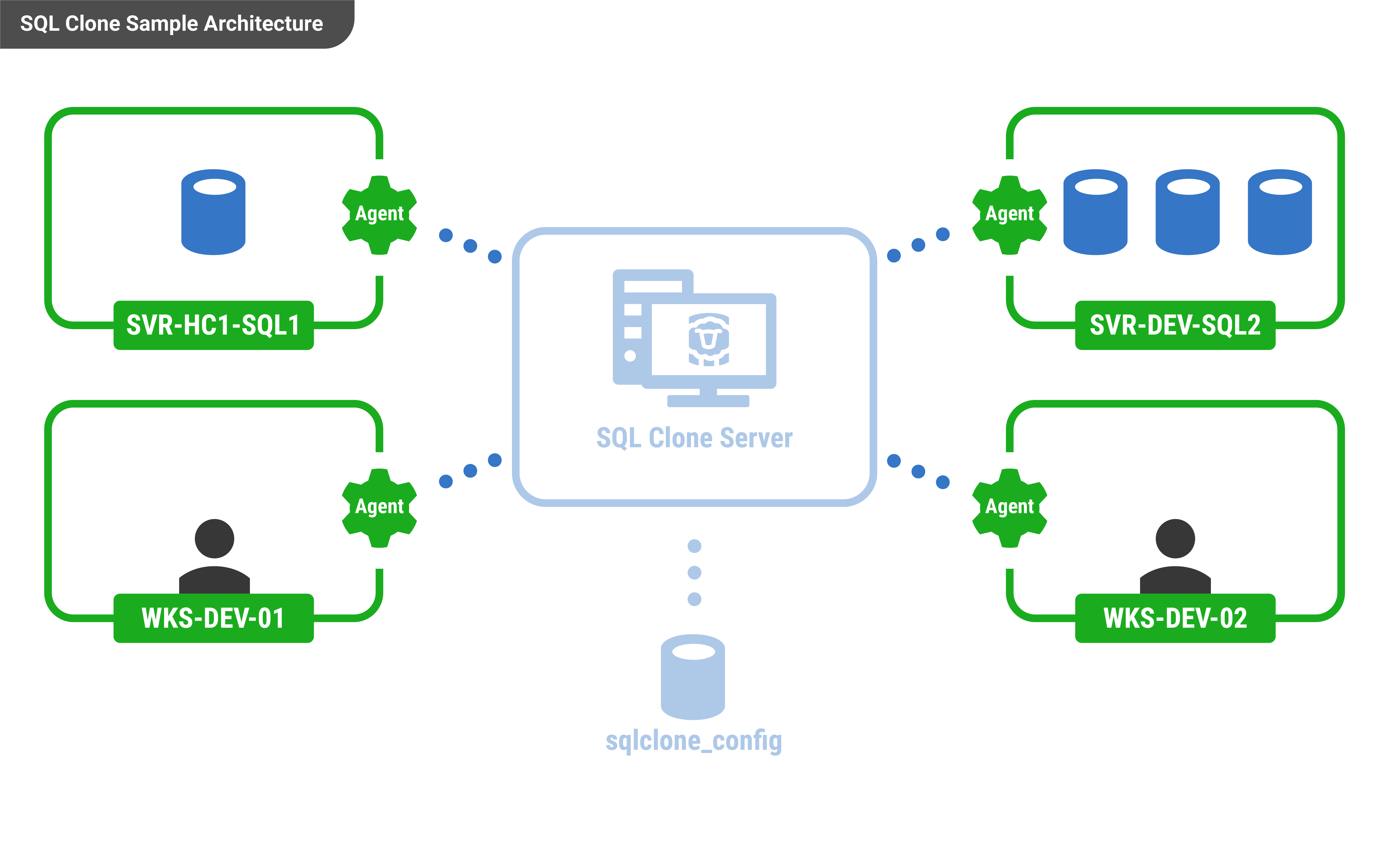
The agent installer requires a username and password for the agent service. These credentials will also be used to connect to databases if you choose "windows authentication" within the tool.
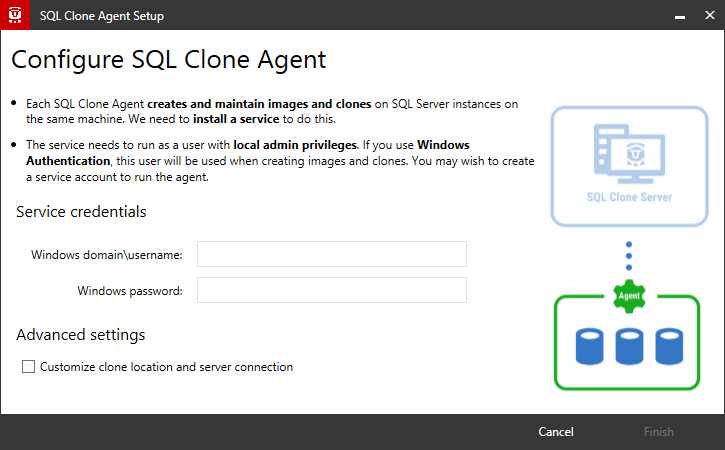
Most users won't need customize the advanced settings available:
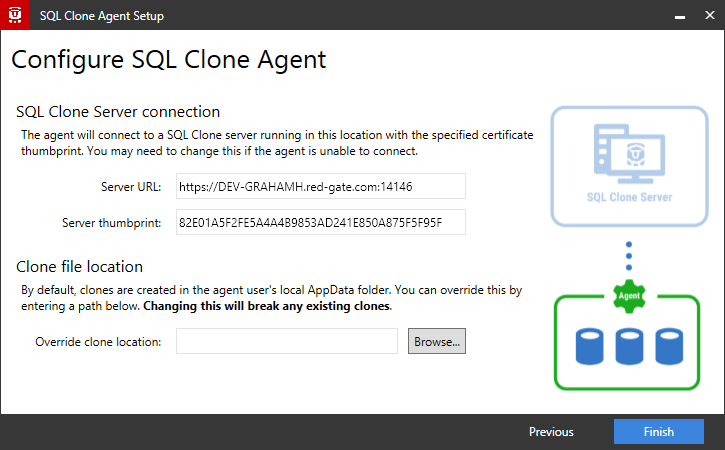
See Requirements for more information about what permissions the agent user requires.