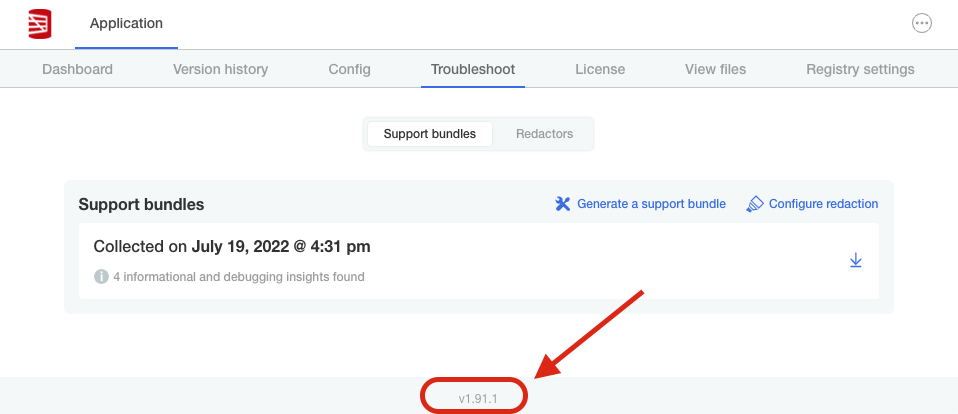Upgrade Admin Console
Published 08 December 2022
This page describes how to upgrade Admin Console version specifically.
Note: This only relates to the Admin Console, and not Redgate Clone itself.
This is not something what will need to be done often. Our team will announce in the release notes when an upgrade is required.
Contents
Get current version
Before you begin, it's worth noting down the current Admin Console version, which is presented at the bottom of any page in the Admin Console.
Upgrade Admin Console on host machine
- Login to the host virtual machine.
Re-run the command, which was used during installation.
Upgrade Admin Console
curl -sSL https://kurl.sh/cloning-capability-app | sudo bash
- Visit Admin Console and verify that the version has been upgraded (see screenshot above)
The upgrade process should take around 2-5 minutes.
It doesn't affect the Redgate Clone application.
Warning
You will not be able to connect to Admin Console while the upgrade process is running.