Hardware Usage
Page last updated 13 December 2022
Published 12 December 2022
| In Short: |
|---|
| Dashboard Name | Kubernetes / Compute Resources / Cluster |
| What | Insights on CPU, Memory and Network usage |
| When to use | Monitor the CPU & Memory usage to understand if scaling up is needed |
Contents
What
This dashboards gives you insights about:
- CPU usage, requests & limits
- Memory usage, requests & limits
- Network bandwidth
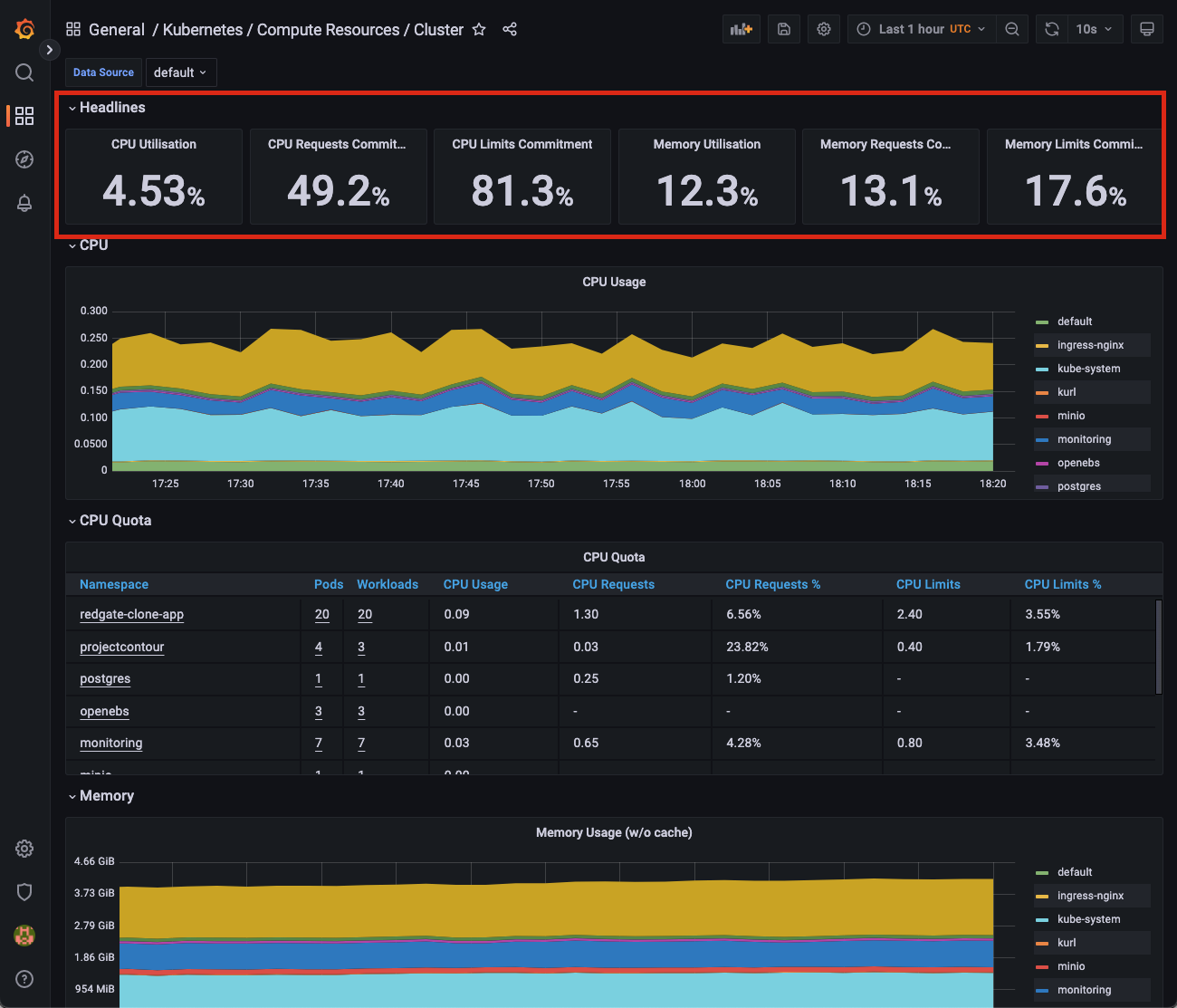
When to use
Data image & Data container creation is memory & CPU bound. In other words, not having enough memory and/or CPU will mean that no more data images or data containers can be created.
Recommendations
When Memory or CPU reaches 70% consider scaling up/out.
There are 2 main ways how you can scale redgate Clone solution - vertically, or horizontally. Please read FAQ to understand the pros and cons of each.
Didn't find what you were looking for?