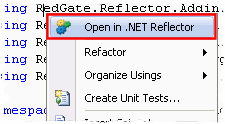Running .NET Reflector
Published 10 July 2013
You can use .NET Reflector to open an assembly by doing one of the following:
- Open .NET Reflector, and then drag the assembly from Windows Explorer onto .NET Reflector. You can also open .NET Reflector directly from Windows Explorer.
See Setting Integration Options for details. - Open .NET Reflector, and on the File menu, click Open; or on the toolbar, click
Invoke .NET Reflector from the command line:
Reflector.exe [options] [assemblies]
You can use the following options:/registerRegister Visual Studio and Windows Explorer integration /unregisterUnregister Visual Studio and Windows Explorer integration /select:<identifier>Select item in browser /fontname:<name>Use specified font name /fontsize:<size>Use specified font size /configuration:<file>Use configuration file name /helpShow this help message For example:
C:\>Reflector.exe /select:"System.Uri" System.dll- Right-click on the assembly in Visual Studio and select Open in .NET Reflector.