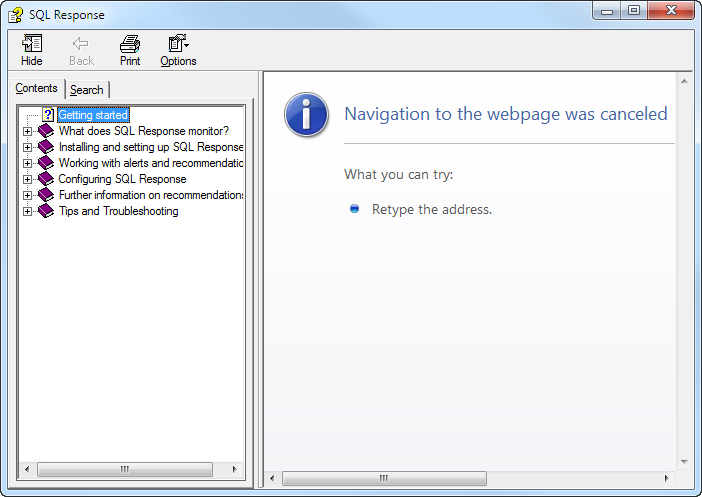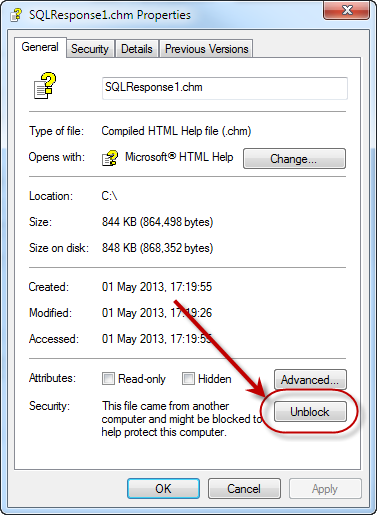How to view CHM files
Published 15 May 2013
If you open the CHM file and no content is displayed in the main window, or a message is shown as in the screenshot below, you need to unblock the file.
- Click the product name to start the download.
- Extract the CHM file from the zip and save it somewhere locally on your computer.
- Right-click the file and select Properties.
- In the General tab, click Unblock: