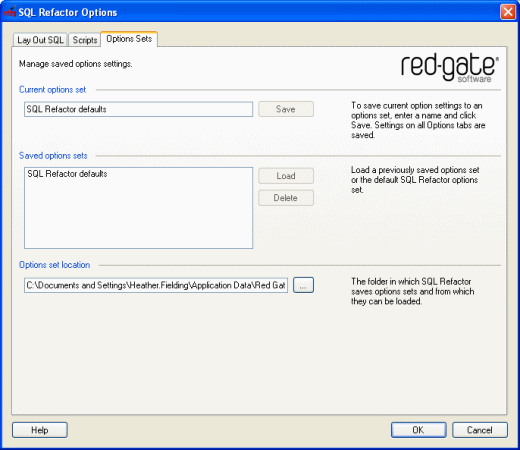Options sets
Published 15 May 2013
You can save your options settings to an options set, so that you can reuse them later. For example, you may want to save a number of different options sets to apply in different circumstances.
To manage your options sets, on the SQL Refactor menu, click Options, and select the Options Sets tab.
The options set you are currently using is displayed under Current options set. If you have not changed any options, these are the SQL Refactor defaults. If you have changed some options, but you have not saved them as an options set, Customized is displayed.
To save customized settings, enter the name of the options set and click Save. The options set is saved to the location displayed in Options set location.
You cannot save your changes to the SQL Refactor defaults options set.
To load an options set that you have saved previously, under Saved options sets, click the name of the options set that you want to load, and click Load.
Only those options sets that were saved to the selected Options set location are listed. You can change the location by clicking and selecting the location using the browser.
To delete an options set, under Saved options sets click the name of the options set, and click Delete.