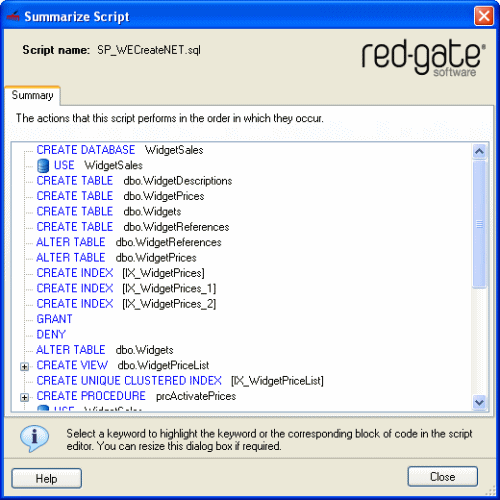Summarize Script
Published 15 May 2013
You use Summarize Script to view a summary of the actions that the script will perform, in the order in which they will occur.
To see the script summary:
- Open the script in a SQL Server Management Studio query editor.
On the SQL Refactor menu, click Summarize Script.
The script summary is displayed in a dialog box:
SQL Refactor uses a tree structure to group blocks of code. For example, the keywords within a CREATE statement are grouped together. To expand a block, click or double-click the keyword.
When you select a keyword in the summary, it is highlighted in the query editor. If you click on the main keyword for a block, the block is highlighted in the query editor.
The following symbols are used to draw your attention to commands that change the context:USE commands SETUSER, EXECUTE AS LOGIN, and REVERT commands You can resize the dialog box to view more of the summary, if required.
- Click Close to close the summary.